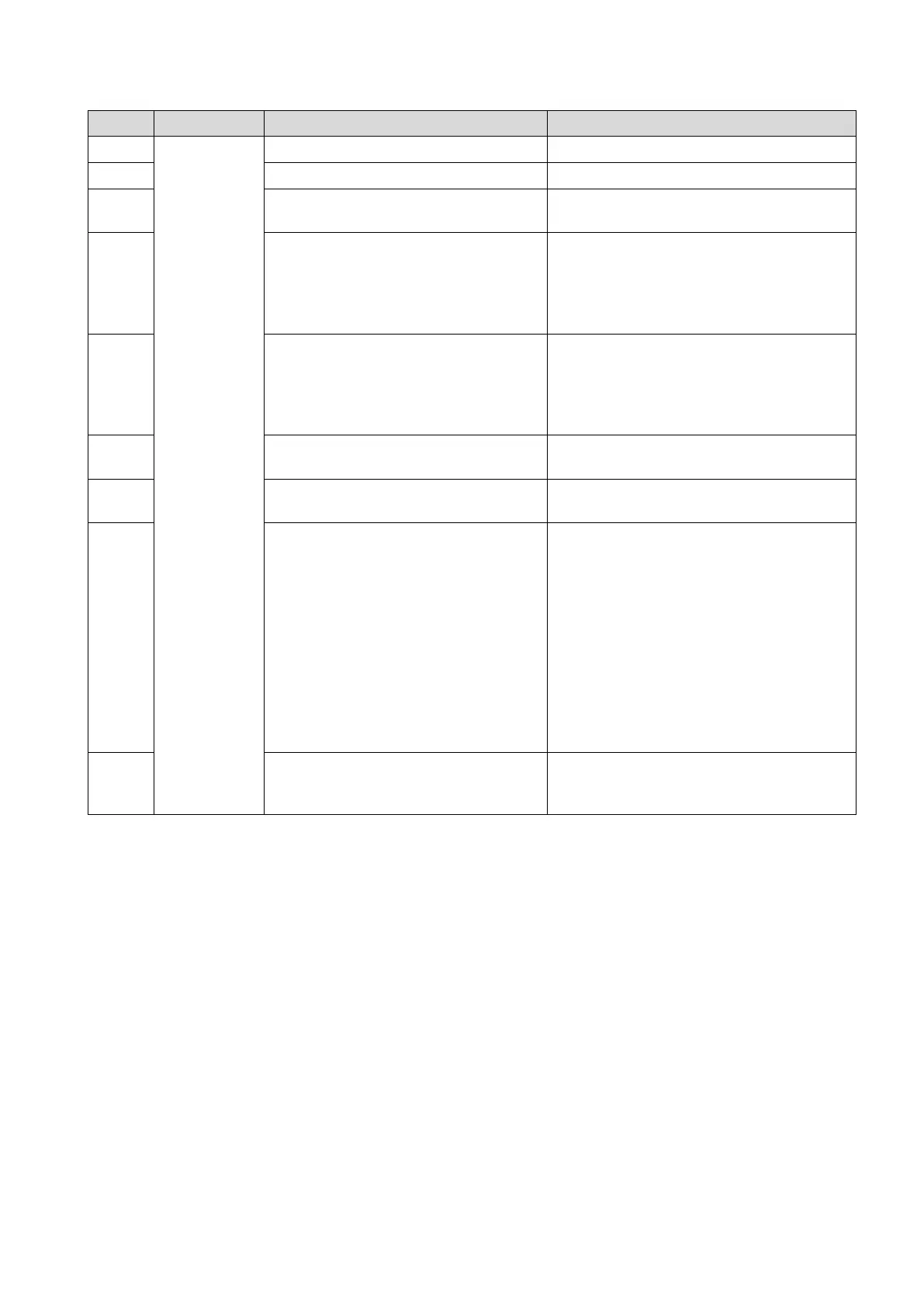Ethernet Communication Module IFD9506
DVP-PLC Operation Manual
Code Indicator status
Indication How to correct
F0
Blinking
Returning to default setting --
F1 IFD9506 being powered --
F2 Power supply in low voltage
Check if the power supply of the module
works normally.
F3 Internal memory detection error
1. Re-power IFD9506. If the error still
exists, try step 2.
2. Reset IFD9506. If the error still exists,
send the module back to the
manufacturer for repair.
F4 Internal error. Manufacturing error
1. Re-power IFD9506. If the error still
exists, try step 2.
2. Reset IFD9506. If the error still exists,
send the module back to the
manufacturer for repair.
F5 Network connection error
Check if IFD9506 is connected normally to
the network.
F6
The number of network connections
exceeds 16.
Make sure the number of connections is
not more than 15.
F7
Communication data format sett
error
1. The data format setting via software is
different from that via
switch.
2. Communication format
rotary switch is incorrect.
The data
length should be 8 bits in Modbus
RTU mode.
3. IFD9506 with firmware V2.06 or
above can set its station address to
0x00 via the address switch and reset
the station
via DCISoft or webpage.
F8 IP conflict
Check if there is any device with the same
IP as IFD9506 on the network or modify the
IP address of IFD9506.