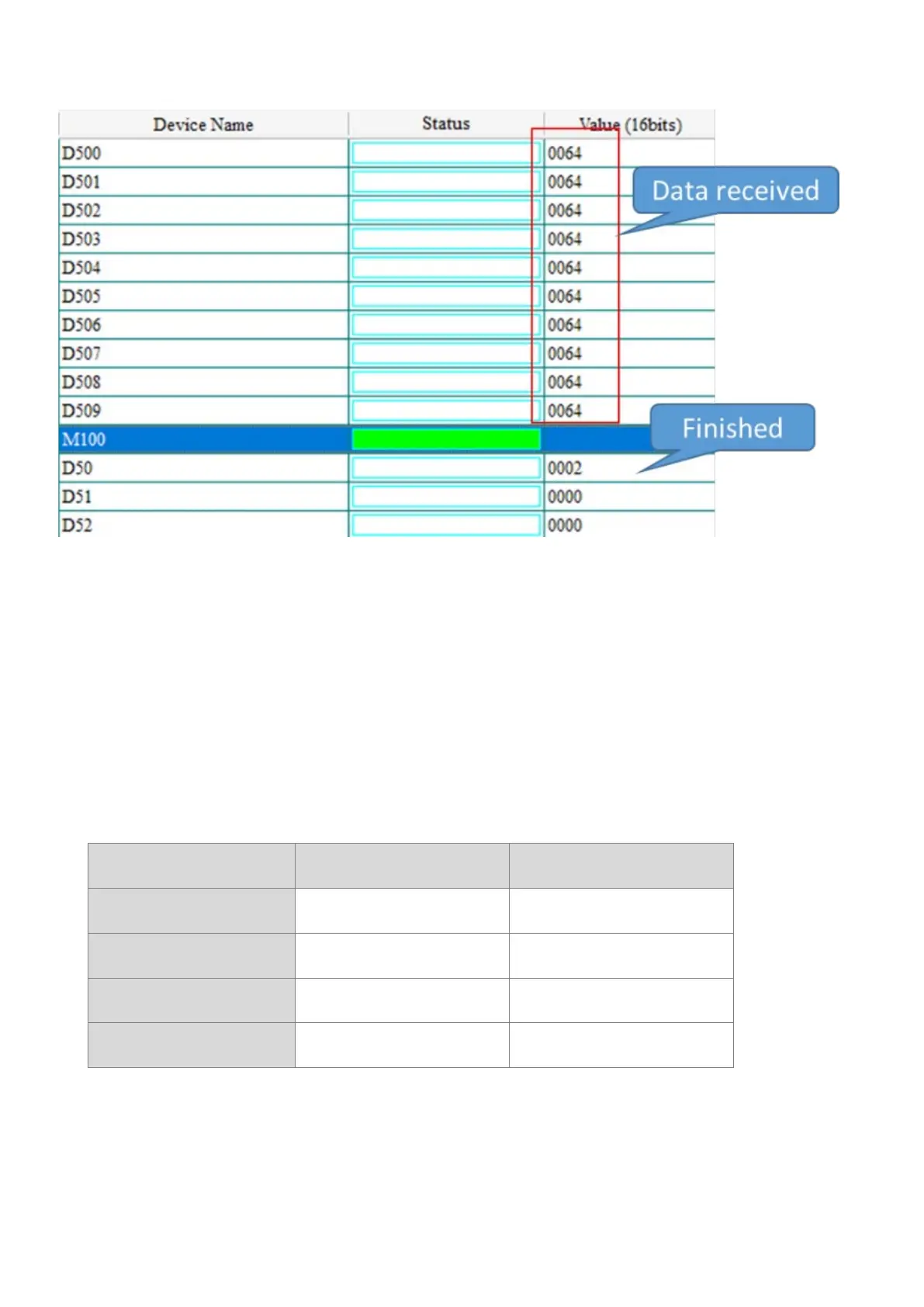Ethernet Communication Module IFD9506
DVP-PLC Operation Manual
8 Network Security
For Ethernet communication, it is suggested you use the product in the closed network or local area network with
firewall, so as to prevent network attacks which result in the abnormal operation of the product.
9 Webpage Settings
IFD9605 with the firmware V2.06 or above supports the functions of diagnosis and setup through the webpage.
9.1 Webpage System Environment
You can enter the IP address of IFD9506 on the webpage to connect to the device, obtain diagnostic data and
conduct basic setup.
The webpage function supports common browsers as listed in the table below.
Vendor name Browser Version No.
Microsoft Internet Explorer V10.0 and above
Microsoft Edge V20 and above
Google Chrome V14 and above
Apple Safari V5.1 and above
After opening the browser, enter the IP address of the module in the website bar.