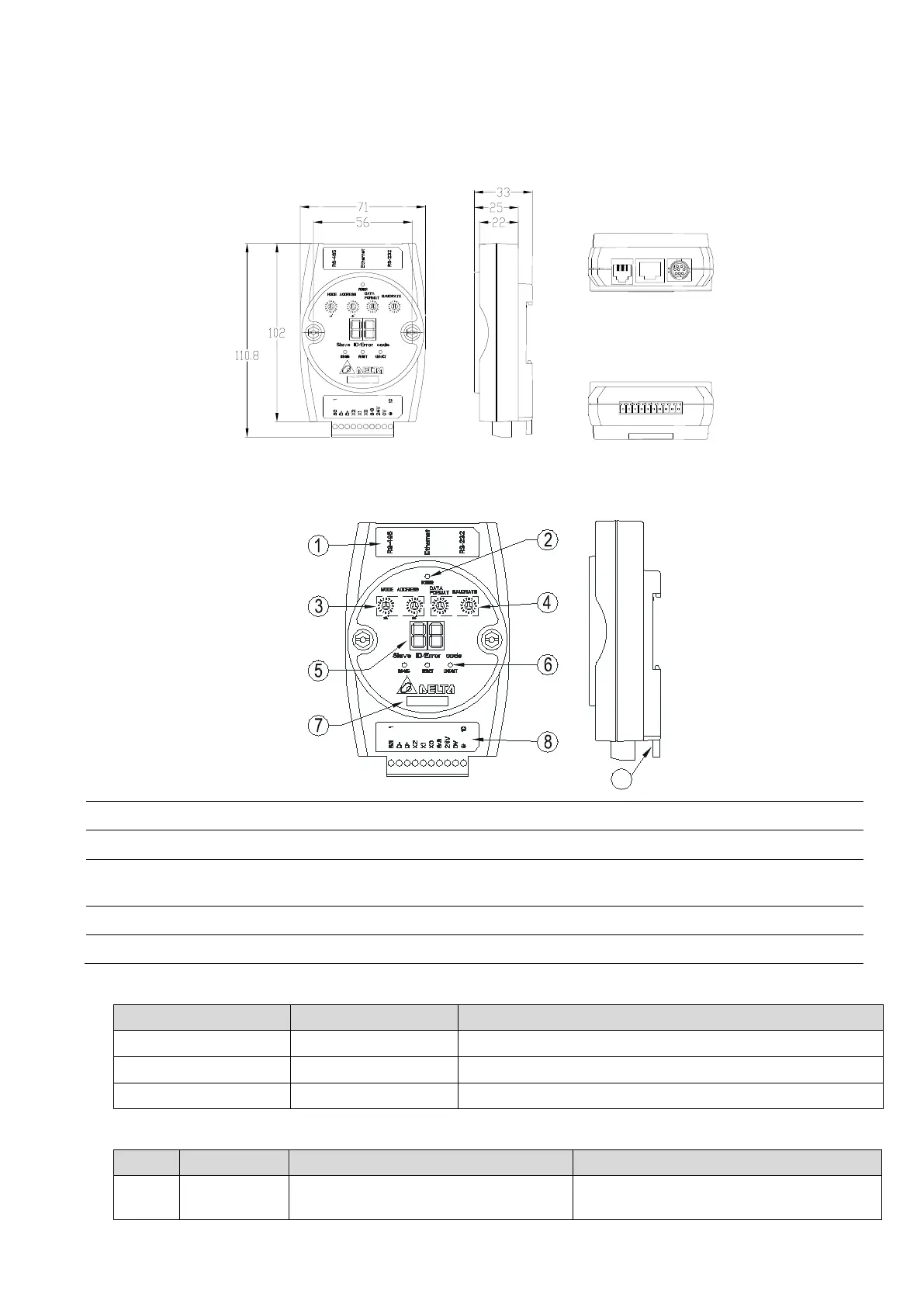Ethernet Communication Module IFD9506
DVP-PLC Operation Manual
2 Product Profile & Outline
2.1 Dimension
Unit: mm
2.2 Product Profiles
Communication ports: RS-485, Ethernet, RS-232 RS-485 LED, Reset button, Ethernet LED
POWER LED Module name
Address switch
RS-485 connector, digital input points, power
supply points, earth point
Data format/baud rate switch DIN rail connector
Digital display
2.3 LED Indicators
Name Color Function
POWER Green Power supply indication
RS-485 Green Displaying the status of the serial communication port
LINK/ACT Green Displaying the status of network
2.4 Indicator Display and Error Warning
Code Indicator status
Indication How to correct
01 ~ F7
Normally
ON
Node address of the module (when
operating normally)
--
