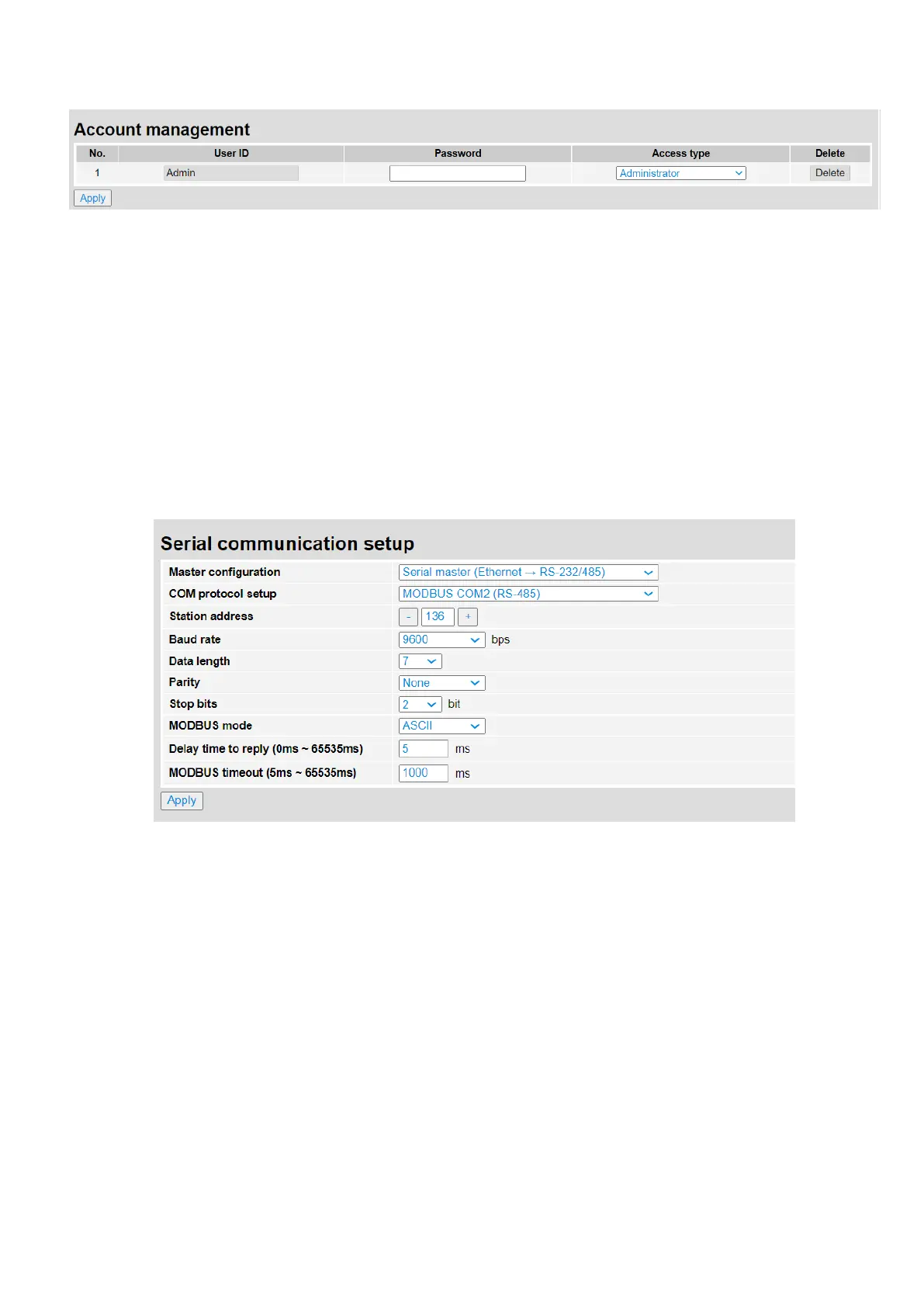Ethernet Communication Module IFD9506
DVP-PLC Operation Manual
9.5 Gateway Configuration
The gateway-related functions of IFD9506 can be set here, and the parameters and functions are the same as
those on DCISoft. For details, please refer to previous sections. After modifying any parameters on the web page,
you must press “Apply” and save the settings on the Save page. Otherwise, the settings will not take effect.
9.5.1 Serial Communication Setup
On this page, the gateway communication direction, serial communication parameters and communication time
related parameters can be set. After modification is over, press “Apply” and save the settings on the Save page. If
the station address is set to 0x00 with rotary switches, the webpage setting can be completely used. After the
power is on again, all parameters will keep the last webpage setting values.
9.5.2 Serial Cache: Bit Monitor
In the serial data bit monitor, you must press “Apply” and save the settings on the Save page after setting the
station address of the serial slave, Modbus address and data length is over. After saving setting values, review
and enter the page to click “Start Monitor” for real-time monitoring.
The webpage only supports adding new items to be monitored and does not support the removal of items. To
remove existing items, please open DCISoft for removal action. When you enter the communication addresses in
Modbus (Hex) column, the function code 0x02 (bit) is used to read data by default. If you want to use 0x01
function code to read data, please modify the settings in the Modbus (Dec) column as the values starting with 0
(e.g. 00000 1).
