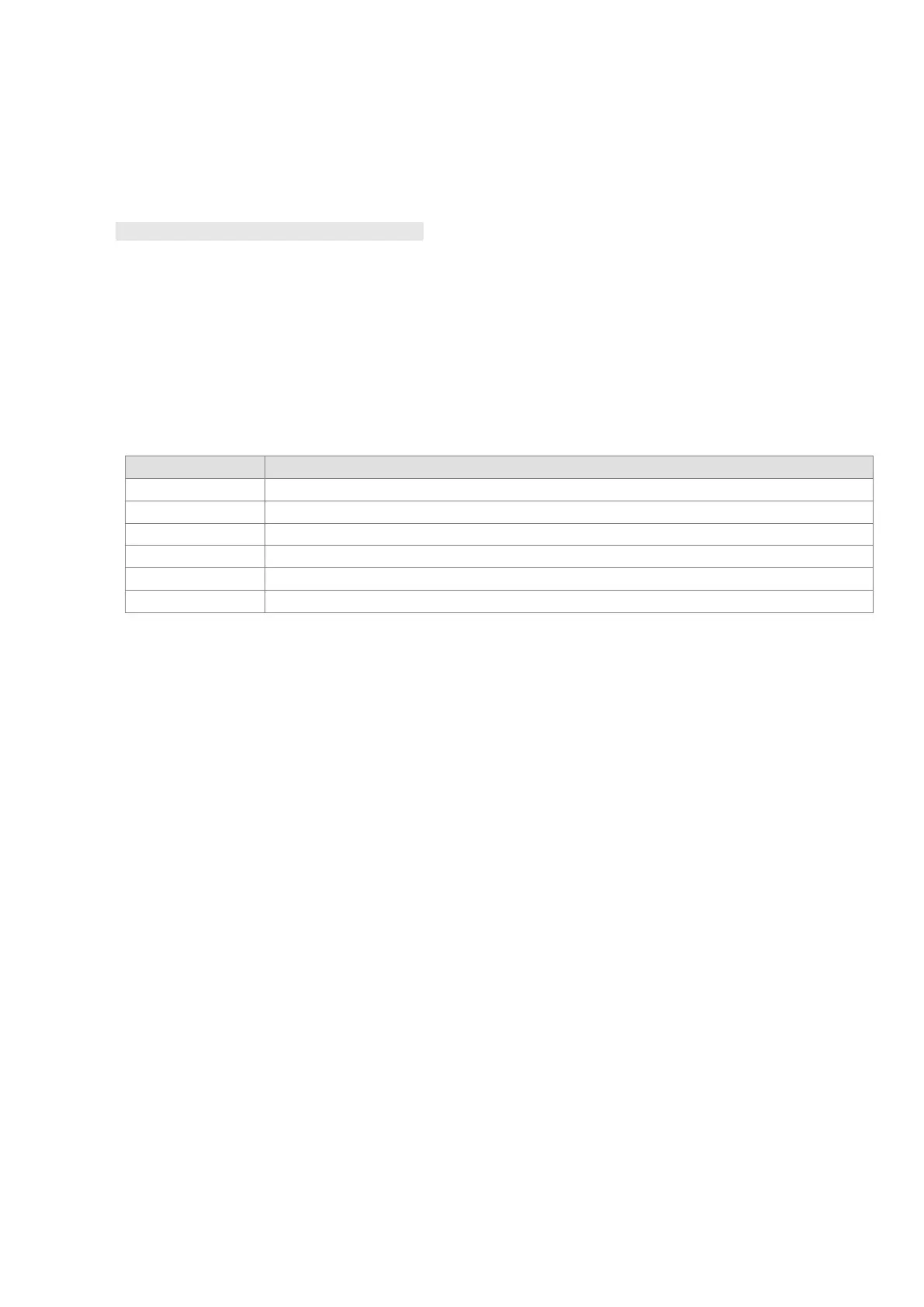Ethernet Communication Module IFD9506
DVP-PLC Operation Manual
Explanations:
For setting the TCP Connection Idle time. Default = 30s. For example, if you wish to set the idle time to 7
seconds manually, write 7 into BR13.
BR33: Returning to Default Setting
Explanations:
IFD9506 will return to default setting when "1” is written into BR33. BR33 will be cleared to “0” automatically
after the restoration.
3.5 Modbus Exception Codes Supported
When a communication error occurs, IFD9506 responds with the message: Node address of the master +
(function code sent by the master +0x80) + Exception Code
The exception codes are supported as below.
The connection to the slave failed
Gateway destination device failed to respond
For example, IFD9506 receives a message: “03 03 10 00 00 01”, but the equipment of node address 03 does
not exist or does not make any response. IFD9506 will respond with “03 83 0b” which indicates there is no
response in the target station after the timeout set by DCISoft is exceeded.