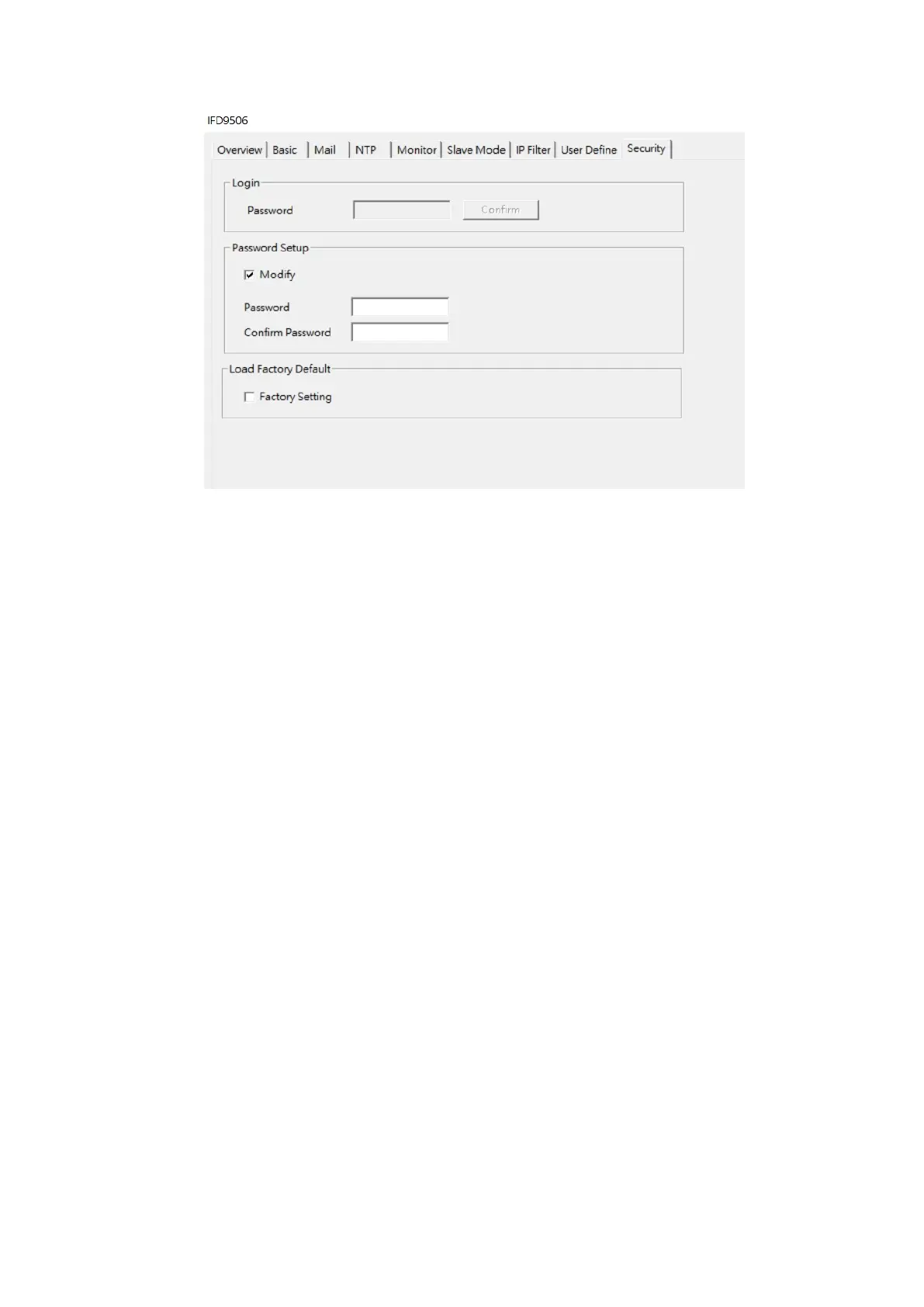Ethernet Communication Module IFD9506
DVP-PLC Operation Manual
1. Password setup:
Check the "Modify” box to set the password.
2. Password:
Max. 4 characters.
3. Confirm password:
Enter the new password again.
Note:
Once the password is locked, all the pages cannot be set unless you unlock the password. If you have locked
IFD9506 but forget the password, you can return IFD9506 to factory setting by RS-232 port, and all the
settings will return to factory ones.
5.10 Returning to Factory Settings
If you need to clear all the settings and return to factory settings after many modifications are done, check the
“Factory Setting” box on the Load Factory Default area.