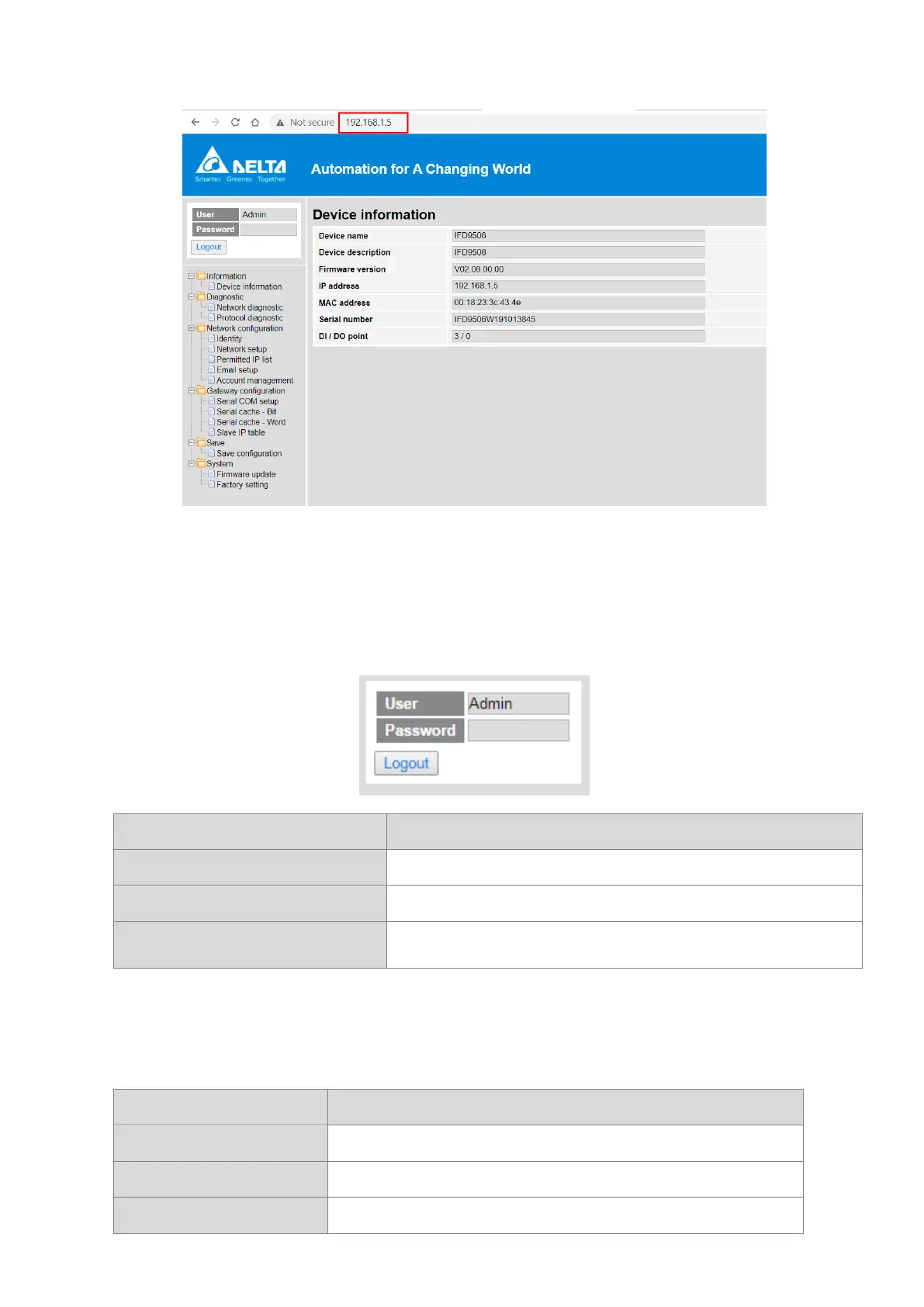Ethernet Communication Module IFD9506
DVP-PLC Operation Manual
After entering the page, log in to the default account "Admin" without any password. Set the password for
"Admin" account after login. The webpage function of IFD9506 does not support user adding, user name change
and login permission setup. After successful login, the user name is displayed in User field in read-only mode.
Afterward, press Logout to log out of the webpage.
Field Description
User The account name for login; it is read only after login.
Password The password for login; it is read only after login.
“Login”/“Logout” button
Login:Sign in to an account
Logout:Sign out of an account
9.2 Information Display
The page displays the basic information of the product. You can open this page without logging in to any account.
(Modification is not allowed on this page.)
Field Description
Device name The product name; read-only.
Device description The user-set product description; read-only
Firmware version The firmware version; read-only