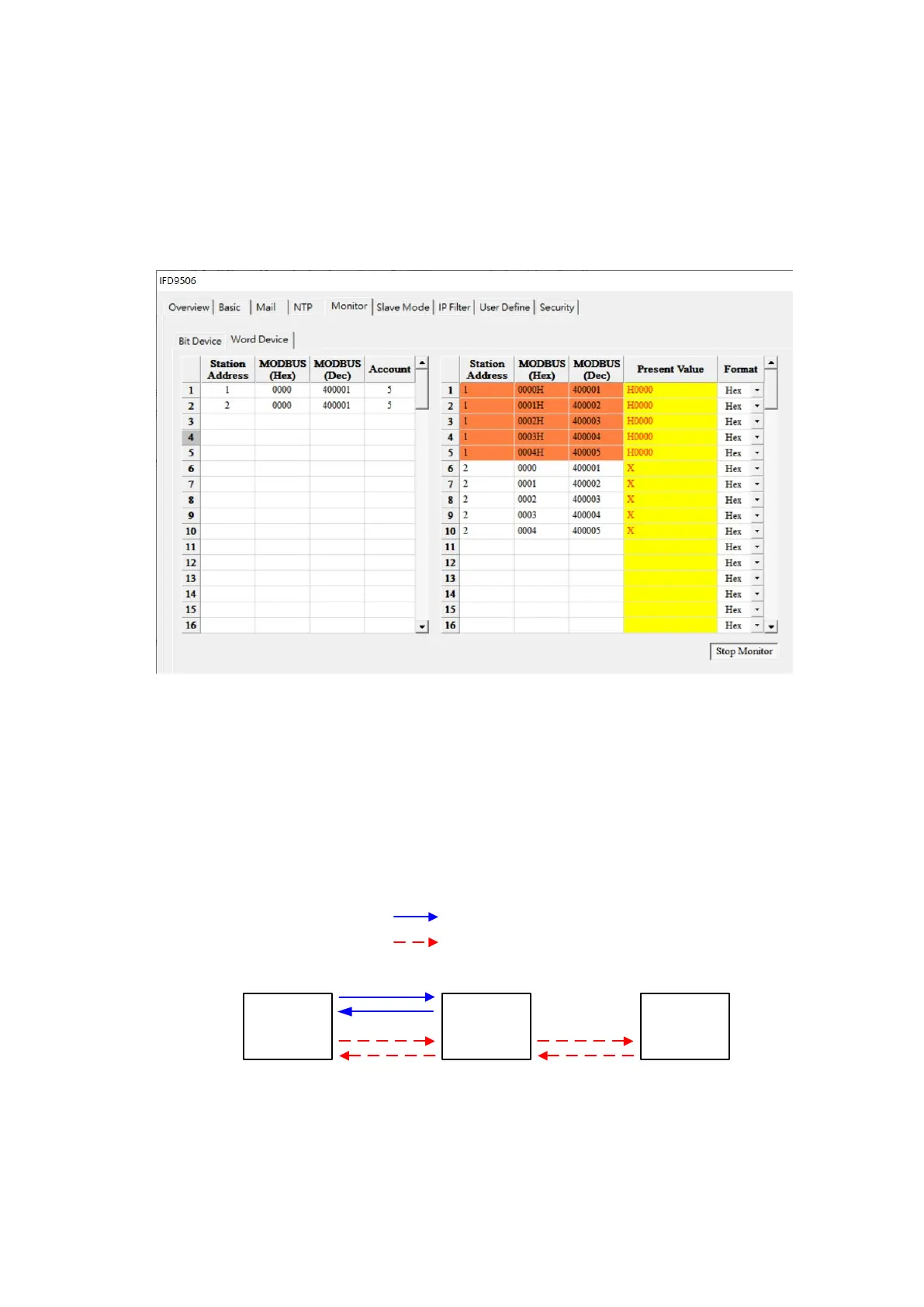Ethernet Communication Module IFD9506
DVP-PLC Operation Manual
3. Starting to monitor:
After the data related to the slave is entered, please click “Apply” and DCISoft will automatically execute
the online monitoring function. The monitoring function is available only for the connection throu
gh
E
thernet port
.
When X appears in Present Value column, reading a serial salve failed by IFD9506. Check if the data
format and baud rate settings are correct and the communication cable is connected properly.
N
otes:
Cache mode normally is enabled, and Max. 100 sets of data in slaves can be monitored. When the
cache mode is enabled, the data you would like to read will be sent back directly from the register in
IFD9506, which expedites the sending back of the data.
When device addresses are entered in the MODBUS (Hex) column, they are read by the function
c
odes 0x02 for bit devices and 0x03 for word devices by default. If 0x01 and 0x04 function codes ar
e
t
o be used to read data, please modify the values in MODBUS (Dec) column as the data with the start
of 0 (e.g. 000001) and the start of 3 (e.g. 300001)
Read cache mode
PC
IFD9506
PLC
Read non cache mode
Master Slave
Gateway
Ethernet
RS-485
Be aware that both of the monitoring tables should contain station addresses or keep empty when
unused. Communication errors may occur when IFD9506 finds no monitored device.
5.5 Serial Slave Mode
The instruction sent from the Modbus terminal is received and transferred to the network. Please designate the
station address and relay IP address in the column.