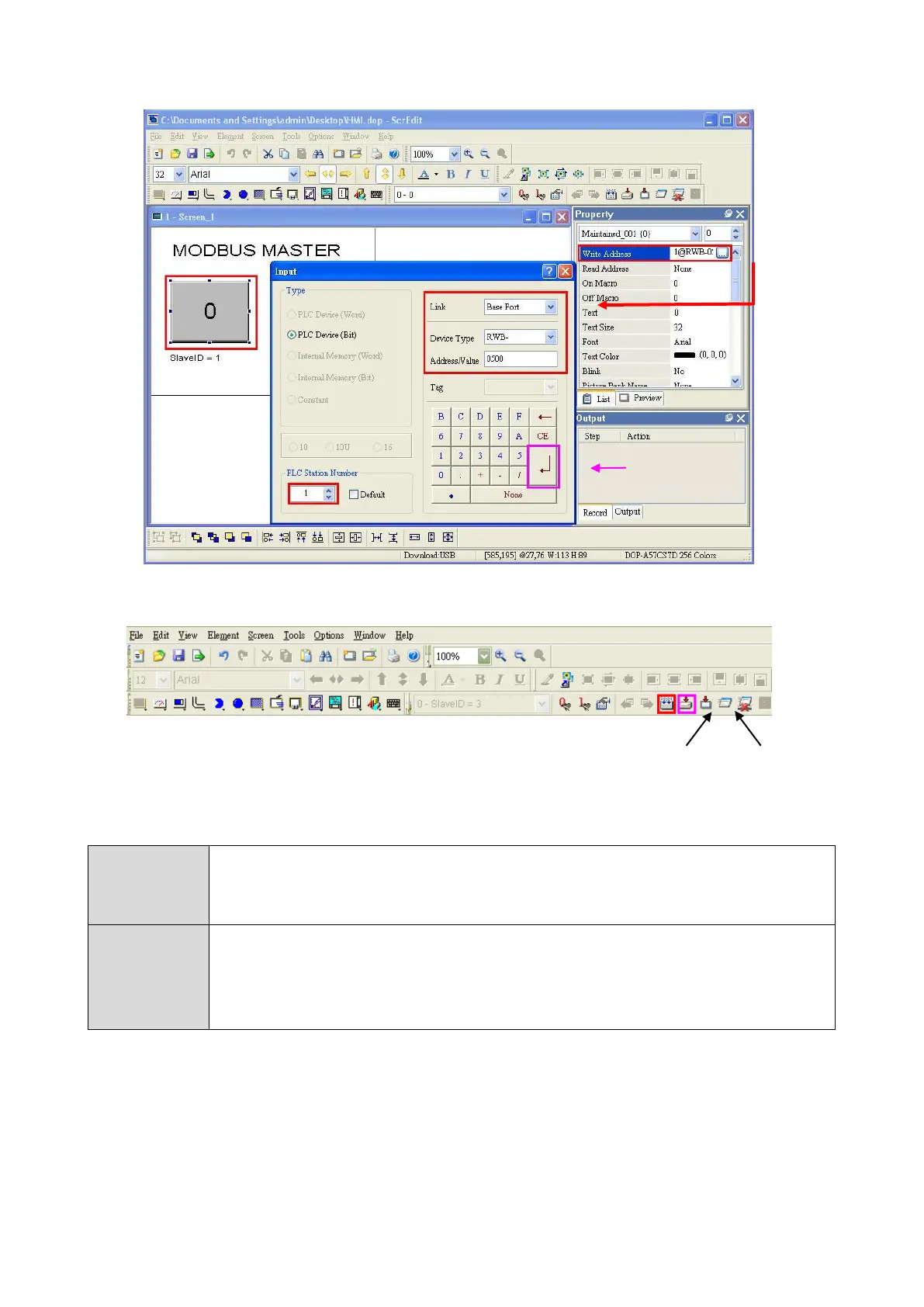Ethernet Communication Module IFD9506
DVP-PLC Operation Manual
Step 5: Click “Compile” first and then “Download Screen and Recipe” to complete the setups in the HMI.
10.2 Application of Virtual COM Port
Application
Through the virtual COM port, IFD9506 is able to transmit the data sent to RS-232 to the
Ethernet by connecting to the software supporting serial ports, e.g. Delta’s WPLSoft,
VFDSoft and ASDA-Soft. See the example below for how to connect IFD9506 to VFD-E
AC motor drive through the virtual COM port by VFDSoft.
Steps
(1) Select “User Define” protocol and set the parameters in the serial master and serial
slave to the ones consistent with those in VFD-E.
(2) Set up a virtual serial port.
(3) Open Delta VFDSoft, set up the communication format (COM Setup) and establish
the connection.
Setting Virtual COM Port
1. For the COM setting, select “User Define” and set the communication parameters to the ones
consistent with those in VFD-E.
Press it to complete
the setup.
Screen and
Recipe