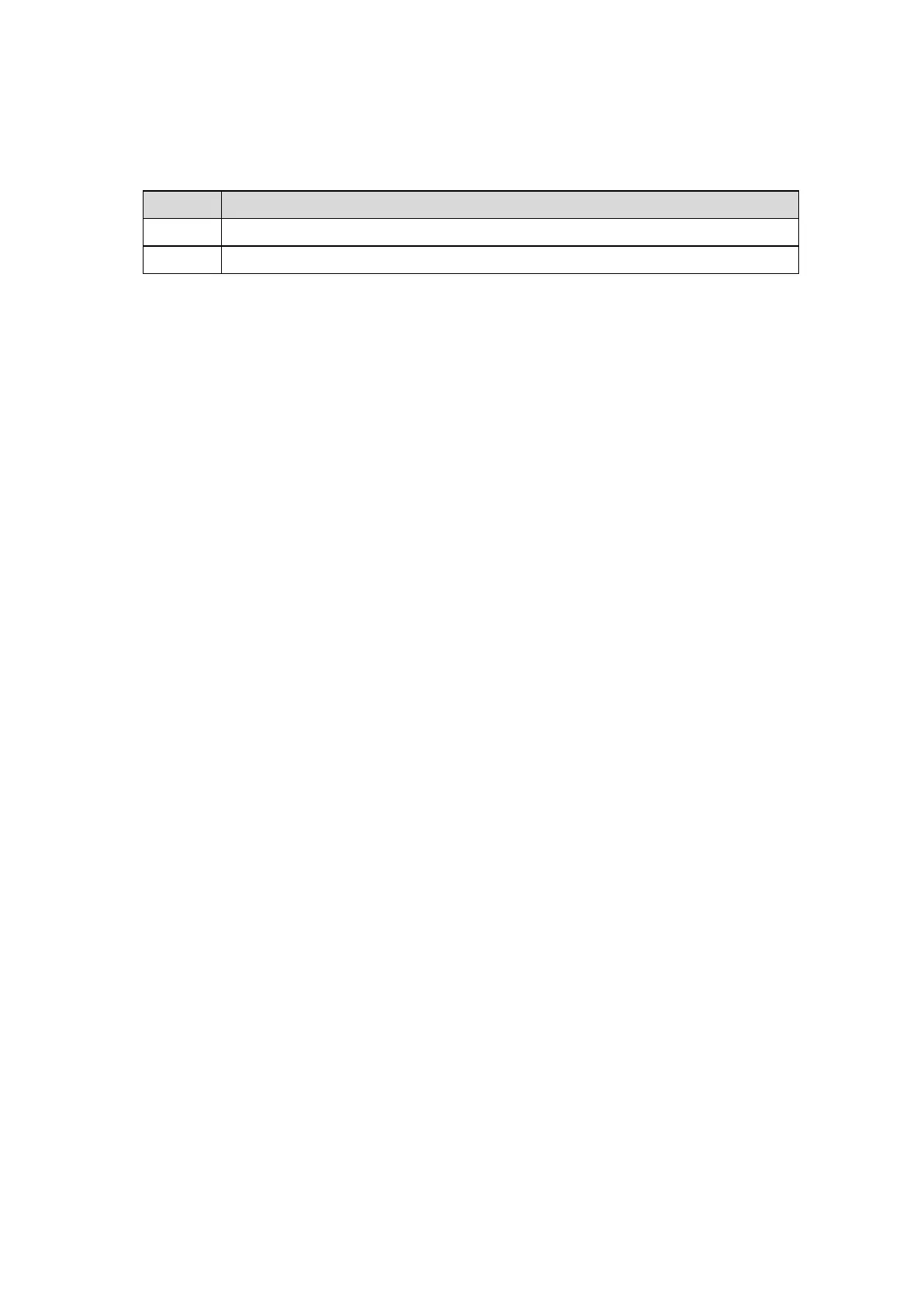Ethernet Communication Module IFD9506
DVP-PLC Operation Manual
There are 2 types of IP, static IP and DHCP.
Static IP: Preset or manually modified by the user.
DHCP: Automatically updated by the server. There has to be a server in the LAN.
IP Explanation
Static The user enters the IP address, subnet mask and gateway.
DHCP DHCP server offers the IP address, subnet mask and gateway.
b) IP address:
IP address of the location of the equipment on the network. Every equipment connected to the network
has to have an IP address. Incorrect IP address will result in connection failure. Consult your ISP for
how to set IP address. The default IP for IFD9506 is 192.168.1.5.
c) Subnet mask:
Subnet mask is an important parameter for setting the subnet, used for seeing if the destination IP and
the local equipment are in the same subnet. If not, the equipment will send the packet to the gateway,
and the gateway will send the packet to another subnet. Incorrect setting may cause the destination
equipment unable to communicate to IFD9506. To see if your setting is correct, conduct bitwise AND
operations between your IP and subnet mask and destination IP and subnet mask. If the two values
obtained are the same, the two IPs are in the same subnet. The default subnet mask of IFD9506 is
255.255.255.0.
d) Gateway:
Gateway is the window for two different subnets, allowing the two ends in different subnets to
communicate. For example, if the LAN has to be connected to WAN, it will need a gateway to bridge
the communication. The IP of the gateway has to be in the same subnet as IFD9506. The default
gateway of IFD9506 is 192.168.1.1.
4. Communication parameter setting:
(1) COM Protocol Setup: switch the COM port and communication protocol including RS-485
(Modbus/User Define) and RS-232(Modbus/User Define)
IFD9506 is set only with the Ethernet when RS-232 works as the COM port.
If the “Serial Device Slave” mode is selected in Master configuration, only the RS-232 and User
Define mode (UD Link) can be used.
(2) Mode: Select ASCII or RTU mode for the serial data
(3) Communication format and Station Address: set the communication format and station address for the
serial communication.
For the module with firmware V2.04 or earlier, the settings in the software are not latched when the
power is off. If the setting in the software is inconsistent with the rotary switch setting, then the rotary
switch setting will be applied after the power is on again.
For the module with firmware V2.06 or later, when the node address is set to 0x00 with the rotary
switches, all the software settings can be used and all parameters will retain the last setting values in
the software after the power is on again.
5. Timer setting:
TCP connection idle time, Modbus timeout and minimum communication delay time for every
communication data are set here.