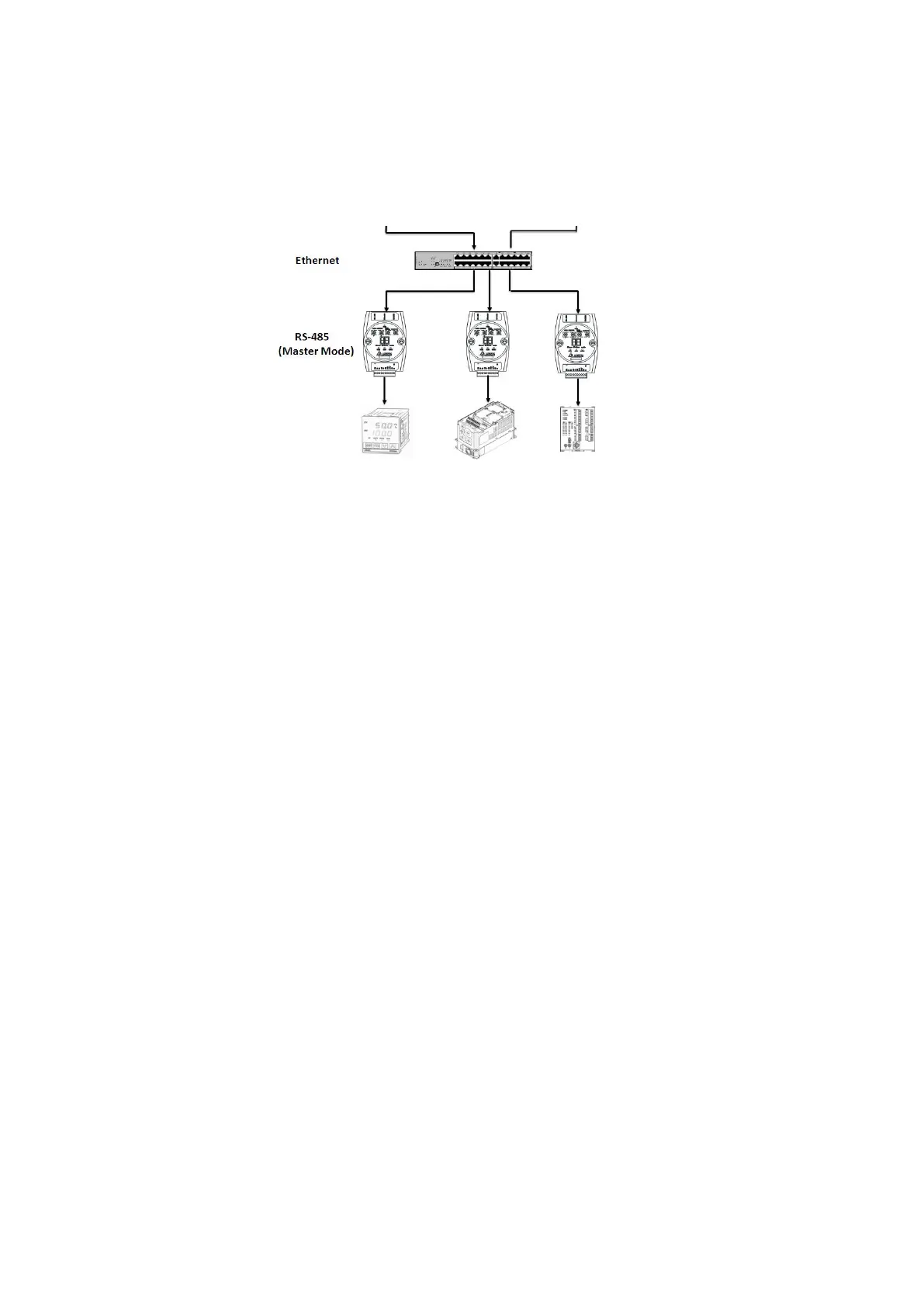Ethernet Communication Module IFD9506
DVP-PLC Operation Manual
master to the serial slave (by RS-485 or RS232), then waits for the response from the serial slave, and finally
sends the response received back to the Ethernet client / master.
Network Architecture
Operation Procedure
Select Serial Master for Master Configuration field, Modbus or User Define as COM protocol and RS-485
or RS-232 as the communication port.
The Modbus mode operation is described in the following section. For User Define mode operation, refer
to the description in Section 6.4.
Modbus Master
When IFD9506 works as the Modbus serial master with the Ethernet port used as the Ethernet server/
slave, it converts the Modbus TCP instruction from the Ethernet client/ master into Modbus instruction
and forwards it to the serial terminal. Therefore, the Modbus TCP instruction needs to correspond to the
right node address of the equipment of the serial port.
For example, if the station address of IFD9506 is 2 and the serial equipment is 3, IFD9506 may receive
the following Modbus TCP instructions.
1. "00 00 00 00 00 06 02 03 10 00 00 01"
If the station address is 2, IFD9506 will respond automatically.
2. “00 00 00 00 00 06 03 03 10 00 00 01”
If the station address is not 2, IFD9506 will convert the Modbus TCP instruction into the Modbus
instruction and then transmit it to the serial equipment based on the selected communication format
(ASCII or RTU). And then the serial equipment will receive this instruction.
The communication status of the serial slave can be watched through the device monitoring tables.
Refer to Section 5.4 Monitoring Settings for details. IFD9506 automatically sends the Modbus instruction
to the set devices via function code 0x03.
IFD9506 stores the data from the device monitoring tables in the internal registers beforehand, so the
efficiency of the upper computer is improved. When the "Present Value" column is displayed as X, it
indicates that the current communication is abnormal.