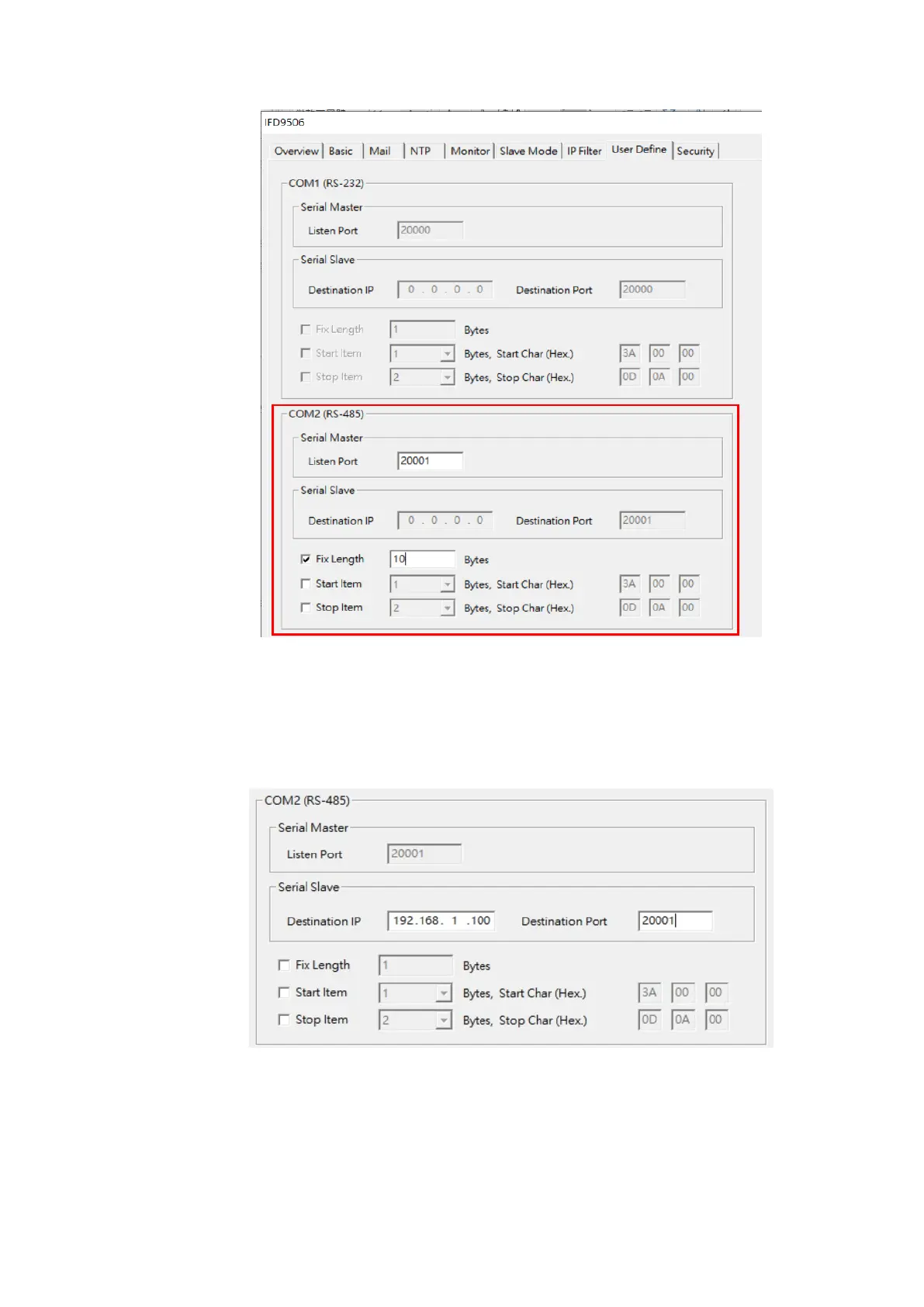Ethernet Communication Module IFD9506
DVP-PLC Operation Manual
2. In serial slave mode:
Specify the destination IP address and destination port number in the communication port (RS-232 or
RS-485) field on the User-Define page of DCISoft. IFD9506 is Ethernet client/ master, and t
he
E
thernet equipment is Ethernet server/ slave. When the serial port of IFD9506 receives data, it will
actively establish the connection to the Ethernet equipment through the port number.
You can set the packet judgment conditions on the lower part of the setting page. When the data received
by IFD9506 meets the conditions, it is judged as a single packet. There are three modes for you to choose
from.
1. No condition is specified: if no condition box is checked, IFD9506 will make the judgement of the e
nd
of
the packet based on the packet interval (1.5 characters of time)
.
2. F
ix Length: after the box of Fix Length is checked, the start and stop items cannot be set. And IFD9506