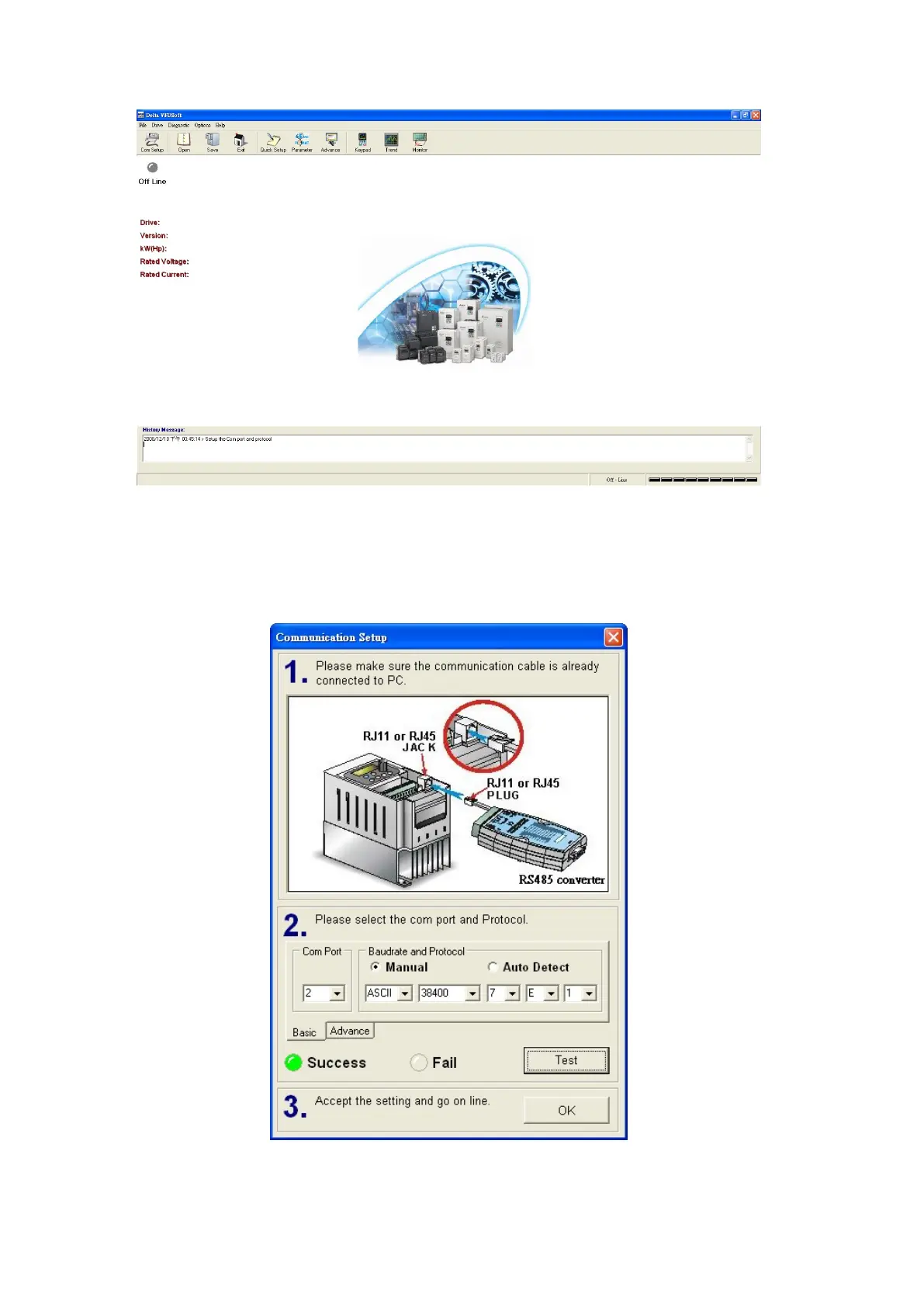Ethernet Communication Module IFD9506
DVP-PLC Operation Manual
2. Set up communication format (COM Setup)
Enter the virtual COM port (COM2) set in the previous steps to “Com Port” field. Next, enter the
communication format of VFD-E (38400, 7, E, 1) and press “Test" button. Once the “Success” light is
ON, the communication test is regarded successful.
3. Press “OK”, and IFD9506 will be able to communicate with VFD-E by VFDSoft.