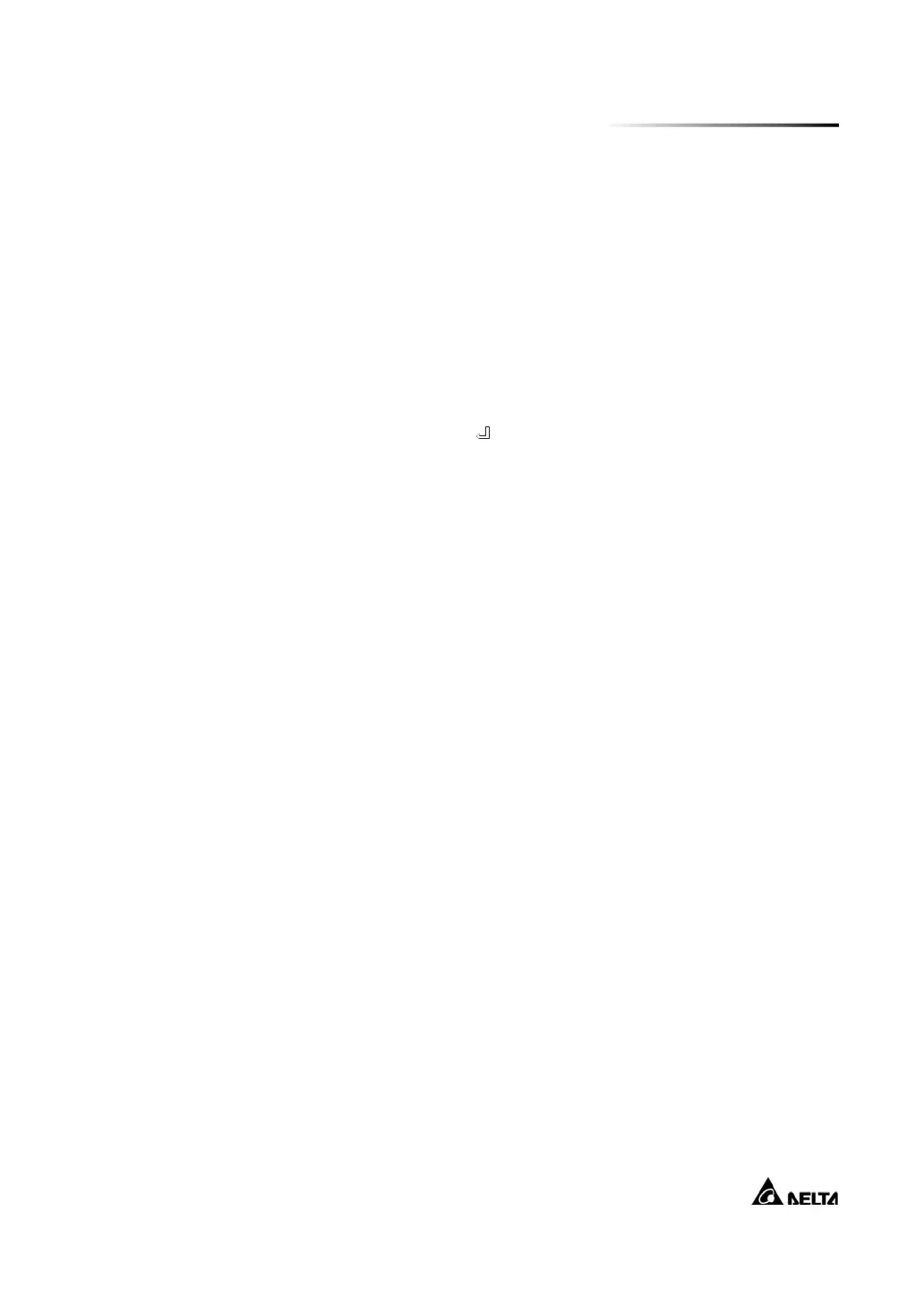5
Operating Procedures
5-5
6. Repeat Step 5 to start up another UPS. When the inverter voltage of both UPSs
activates normally, both UPSs will transfer to normal mode at the same time.
7. Check the output voltage deviation per each phase of each UPS (must be less than
5V). If it is normal, switch on “Q4” of each UPS.
5-6 Shutdown Procedures (Parallel Redundancy)
If you need to shut down one of the paralleled UPSs:
1. Press the “O” button on the UPS that you want to shut down for 3 seconds until you
hear a “beep” and then release the button. The LCD screen will show “SHUTDOWN
UPS?”, then select “YES” and press “
” to confirm.
- If the other UPS can take over the total loads, then the turn-off one will shutdown
inverter. The LCD screen shows ”LOAD NOT POWERED” for the turn-off one. The
working UPS shows ”ONLINE MODE”.
- If the total loads are greater than one UPS can take over, then both UPSs will shut
down the inverter and transfer to bypass mode. Both UPSs show ”ON AUTO
BYPASS”.
2. Switch off “Q1” and “Q4” of the UPS that you want to shut down.
3. Switch off “Q2” of the UPS that you want to shut down.
4. When all the power modules complete the discharging procedures, the LCD screen
will be off.
5. Switch off the battery circuit breaker of the external battery cabinet.
