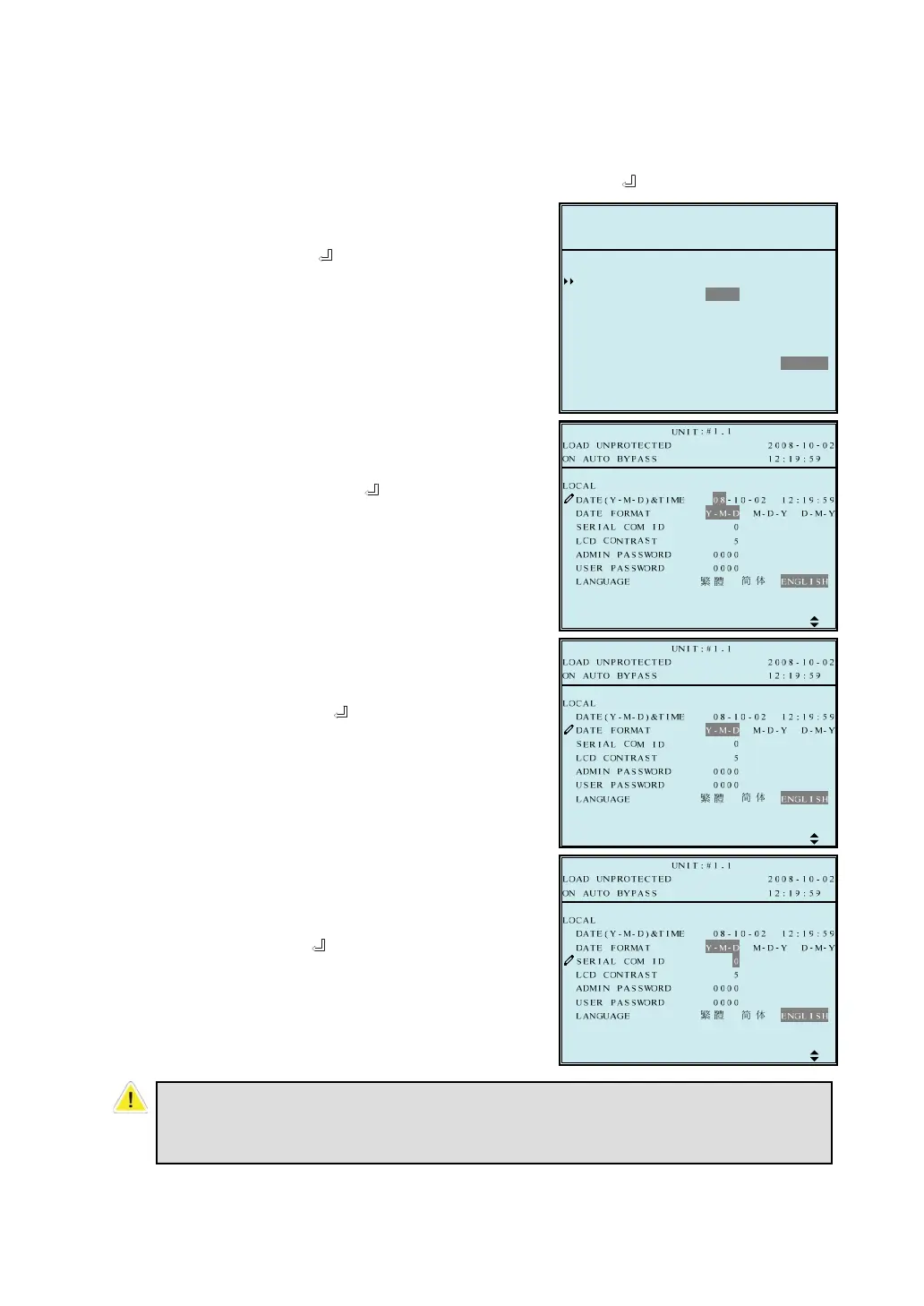Modulon NH Plus Series
7-21
g. LOCAL SETUP
Use “
” or ”
” to select “LOCAL SETUP”, then press ” ” to confirm.
1. Use “j” or ”i” to select the desired
item, then press ”
” to confirm.
2. Date & Time
Use “j” or ”i” to change the “DATE
and TIME”, then press ”
” to
confirm.
(This item is user accessible!)
3. Date Format
Use “j” or ”i” to change the date
format, then press ”
” to confirm.
(This item is user accessible!)
4. Serial COM ID
Use “j” or ”i” to set the ID of serial
port, then press ”
” to confirm.
P
-M-Y
9:59DAT E
0000
᧯
ㅔԧ
E NG L I S HGELANGUA
2008-10-02ROT ECT EDLOAD UN
UN I T : # 1 . 1
12: 19 :59BYPAS SON AUTO
ME 08-10-02 12 :1-D)&TIM
Y - M - D M-D - Y DT
0000
LLOCA
MA
WSAS DORUSER P
Y-(
SSPA DRWOADMI N
5
0
ARNT S TLCD CO
MOCDISERIAL
DAT E RFO
For standard RS232 connection, this ID is meaningless; if using the
RS485/RS422 converter of other brands to connect to RS232 port, the ID can
be set to 00, 01…….99.