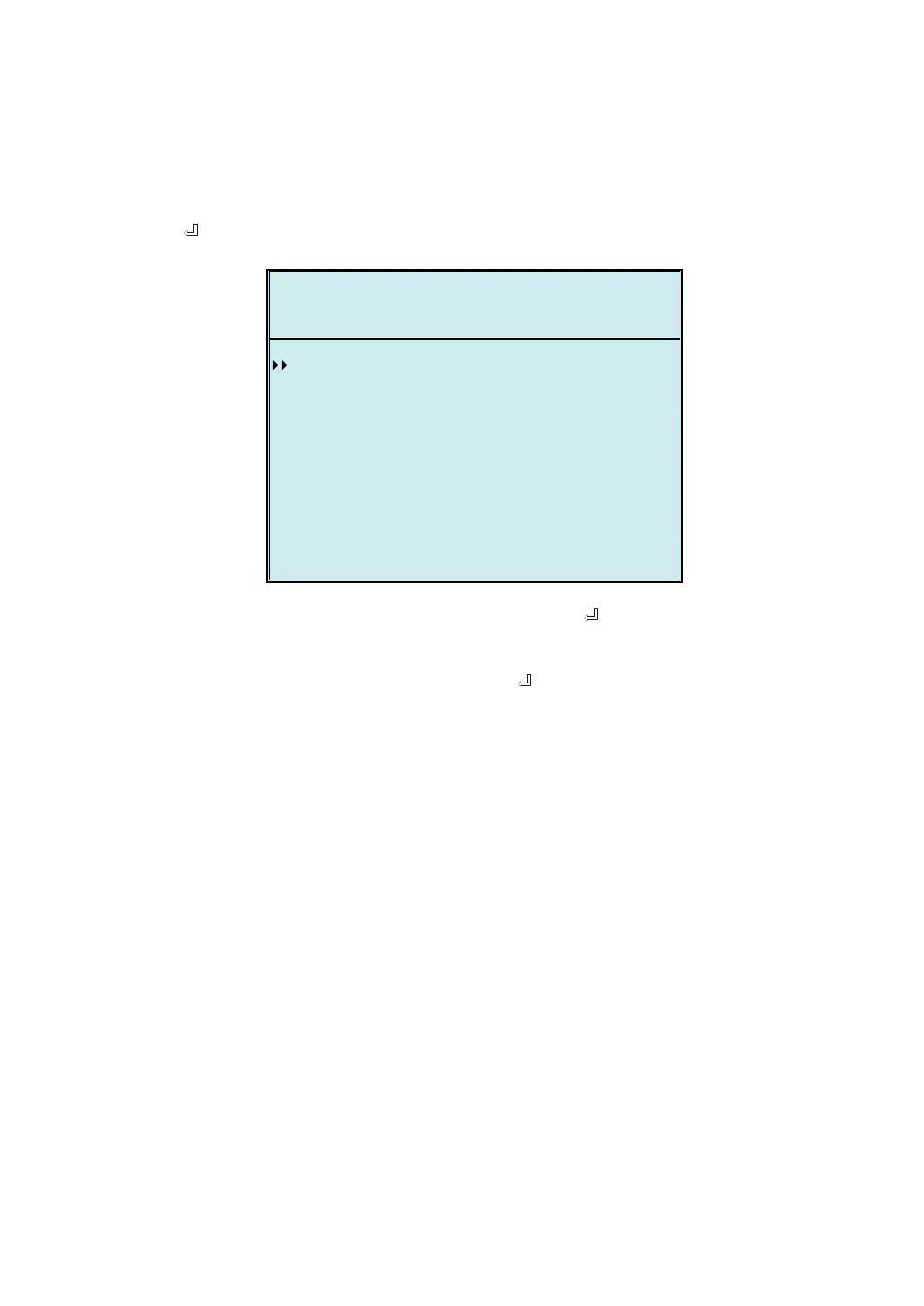Modulon NH Plus Series
7-9
7-4 Main Menu
Press “
” in default screen will change to the main menu.
Press “
” or ”
” to select the desired item, then press “ ” to confirm.
MEASURE
Use “
” or ”
” to select “Measure”, then press ”
” to confirm.
Use “
” or ”
” to see all the UPS status.
UR
P
MA I N
EME A S
UPS
2008-10-02ROTECTEDLOAD UN
UNIT:#1.1
11 :59 :59BYPAS SON AUTO
NTROLTUP & COSE
NANC ETE