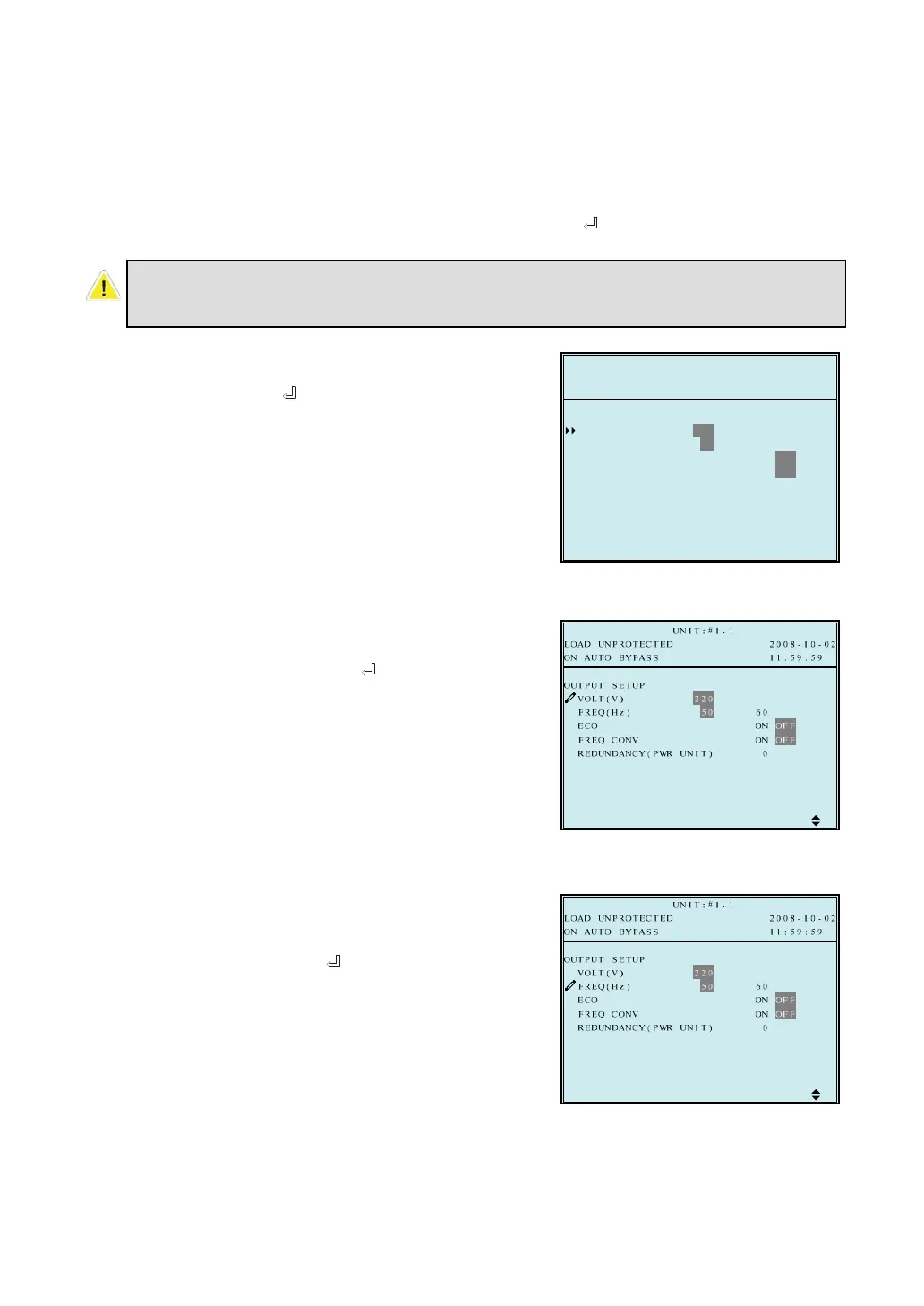Modulon NH Plus Series
7-13
b. OUTPUT SETUP
Use “j” or ”i” to select “OUTPUT SETUP”, then press ”
” to confirm.
1. Use “j” or ”i” to select the desired
item, then press ”
” to confirm.
2. Output Voltage
Use “j” or ”i” to select the desired
output voltage, then press ”
” to
confirm.
(The voltage range is from 220 to
240Vac.)
3. Output Frequency
Use “j” or ”i” to select the desired
frequency, then press ”
” to
confirm.
(This output frequency is for battery
start condition or when the frequency
converter mode is enabled!)
All parameters in this segment can only be changed under
“B
ass Mode”.
S
P
FREQ
ETUP
VOL T
2008-10-02ROTECT EDLOAD UN
UN I T : # 1 . 1
11: 59 :59BYP AS SON AUTO
2 2 0
0 60(
ON
O F F
UN I T ) 0
UTOUT P
z)H
5
VNOFREQ C
ECO
ANCY ( PWRREDUND
V)(
ON
O F F