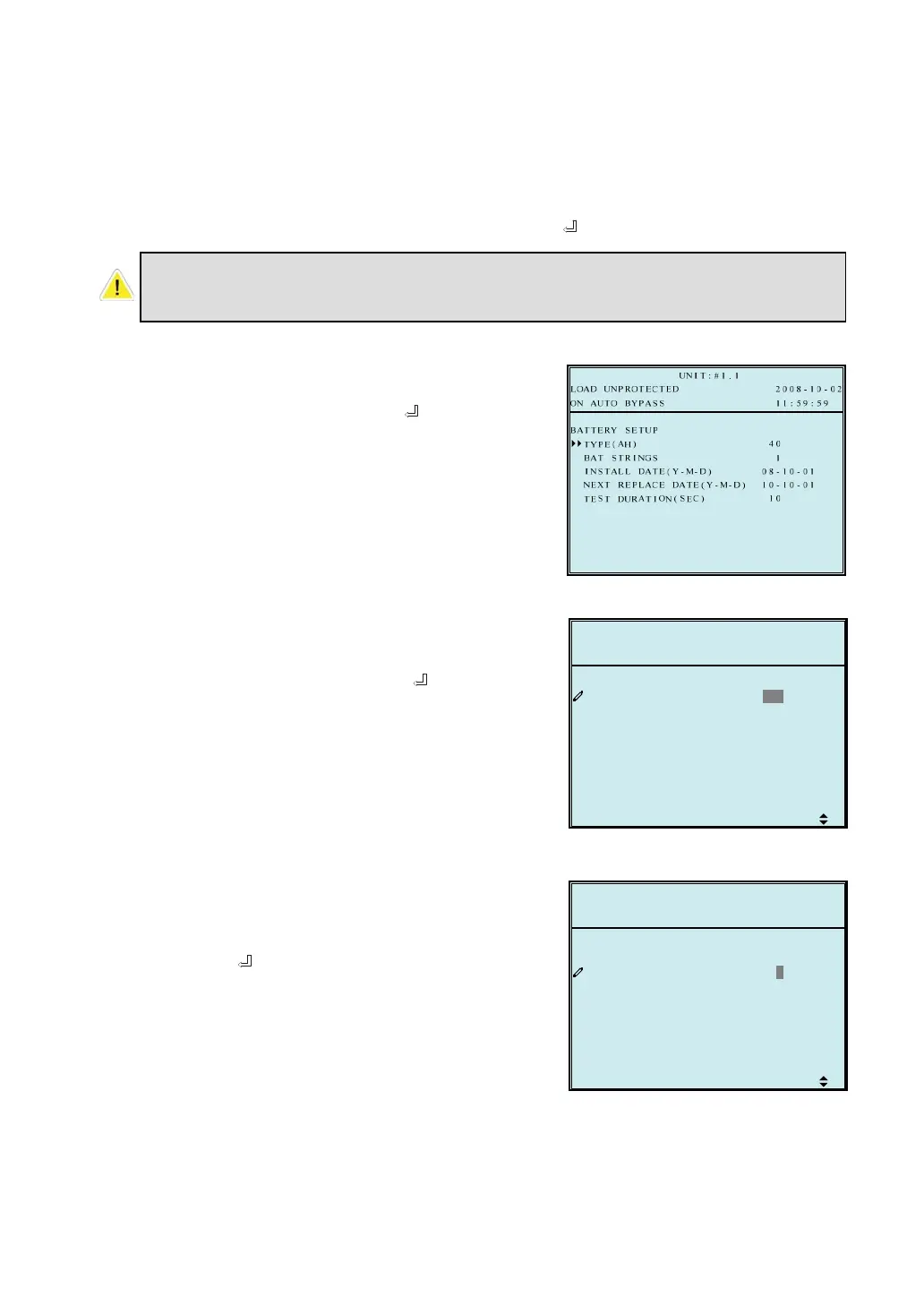Modulon NH Plus Series
7-15
c. BATTERY SETUP
Use “j” or ”i” to select “BATTERY”, then press ” ” to confirm.
1. Use “j” or ”i” to select the
desired item, then press ”
” to
confirm.
2. Battery Type
Use “j” or ”i” to select the desired
battery capacity, then press ”
” to
confirm.
All parameters in this segment can only be changed under
“Bypass Mode”.
L
R
P
BAT
Y
TYP E
2008- 10- 02ROTECT EDLOAD UN
UN I T : # 1 . 1
11 :59: 59BYPAS SON AUTO
4 0)
1SS
-M-D) 08 - 10 - 01
10- 10- 01
10
EBATT
RINGT
APECENEXT R
LDATE(YINSTAL
AH(
SETUP
-M-D)DAT E ( Y
SEC)TAUR (NIOTEST D
L
R
P
BAT
Y
TYP E
2008- 10- 02ROTECT EDLOAD UN
UN I T : # 1 . 1
11 :59: 59BYPAS SON AUTO
40)
1SS
-M-D) 08 - 10 - 01
10- 10- 01
10
EBATT
RINGT
APECENEXT R
LDATE(YINSTAL
AH(
SETUP
-M-D)DAT E ( Y
SEC)TAUR (NIOTEST D
3. Battery Strings
Use “j” or ”i” to select the desired
number of battery strings, then
press ”
” to confirm.