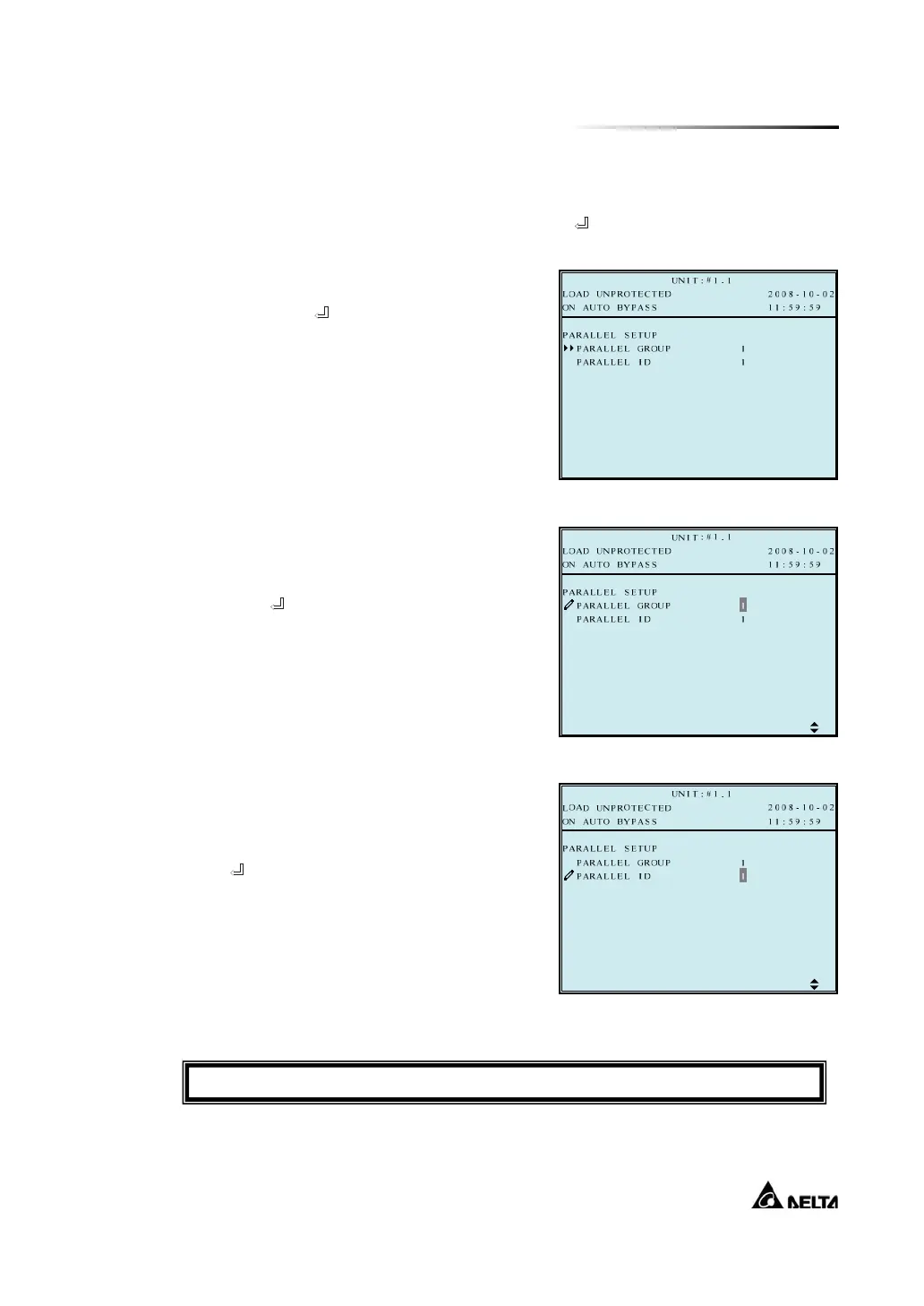7
Display and Configuration
7-18
e. PARALLEL SETUP
Use “j” or ”i” to select “PARALLEL”, then press ”
” to confirm.
3. PARALLEL ID
Use “j” or ”i” to set the UPS ID for
parallel redundancy installation, then
press “
” to confirm.
(The ID is from 0 to 7.)
1. Use “j” or ”i” to select the desired
item, then press ”
” to confirm.
2. PARALLEL GROUP
Use “j” or ”i” to set the UPS group
for parallel redundancy installation,
then press ”
” to confirm.
The setting is just for LBS (Load Bus
Synchronization) application.
The default setting is group 1.
Press “ESC” to return to the “UPS SETUP” menu.