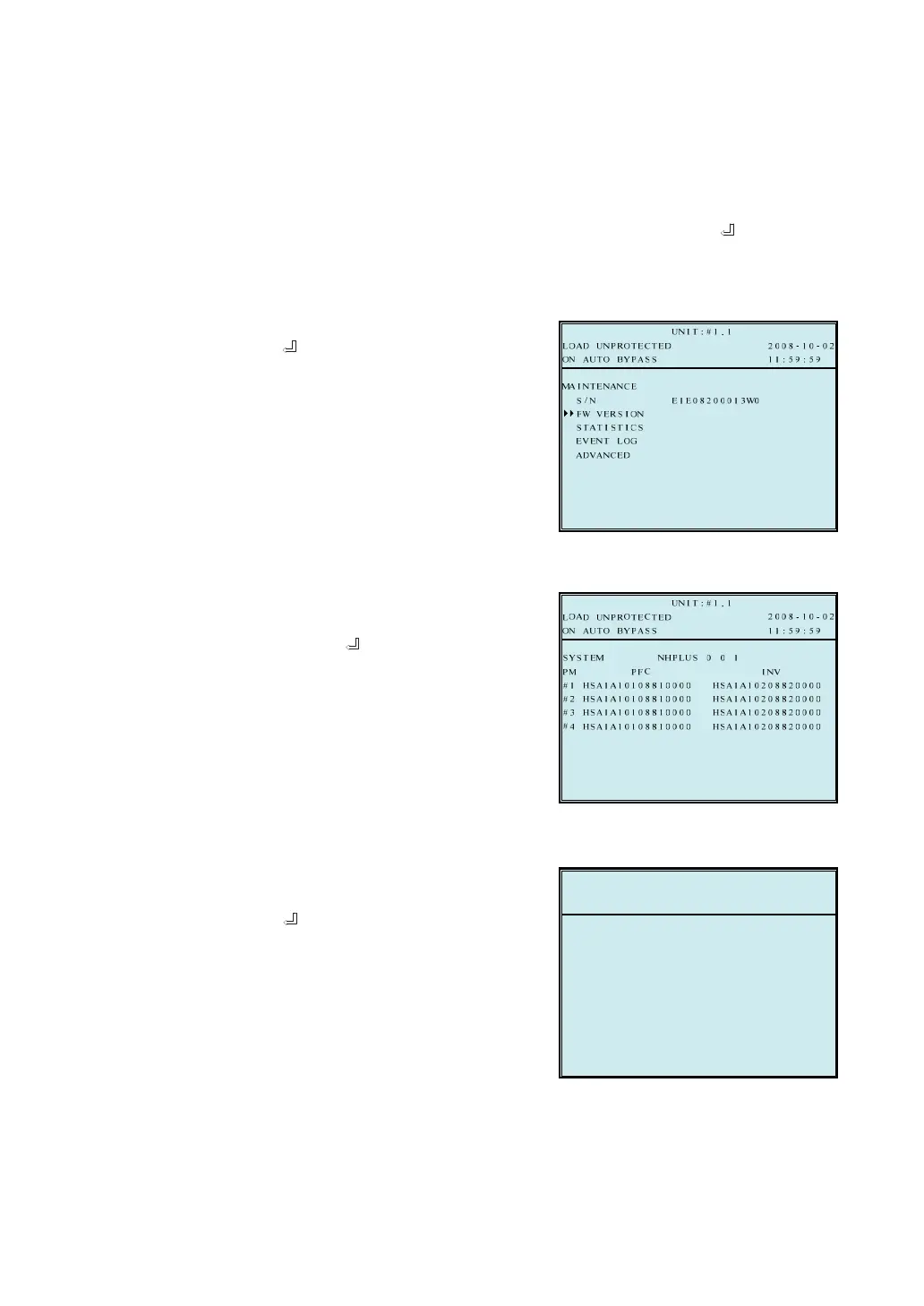Modulon NH Plus Series
7-23
7-6 Maintenance
Use “j” or ”i” to select ”MAINTENANCE” in the main menu, then press “
” to confirm.
The first item is the series number of the UPS unit.
1. Use “j” or ”i” to select the desired
item, then press ”
” to confirm.
2. Firmware Version
Use “j” or ”i” to select the F/W
version item, then press ”
” to
confirm.
(That will show the firmware version
of the system and each power
module.)
T
P
59OP
10CO
ON BY P
2008-10-02ROT ECT EDLOAD UN
UN I T : # 1 . 1
11: 59 :59BYPAS SON AUTO
123COUNT S
-D M) 00-003-04-ME ( Y
AON B
TI -H-
SSA
UNT S
ERAT ONI
3. Statistics
Use “j” or ”i” to read the statistics
data, then press ”
” to confirm.
(That will show the “counts on
battery”, “counts on bypass” and
“total operation time”.)