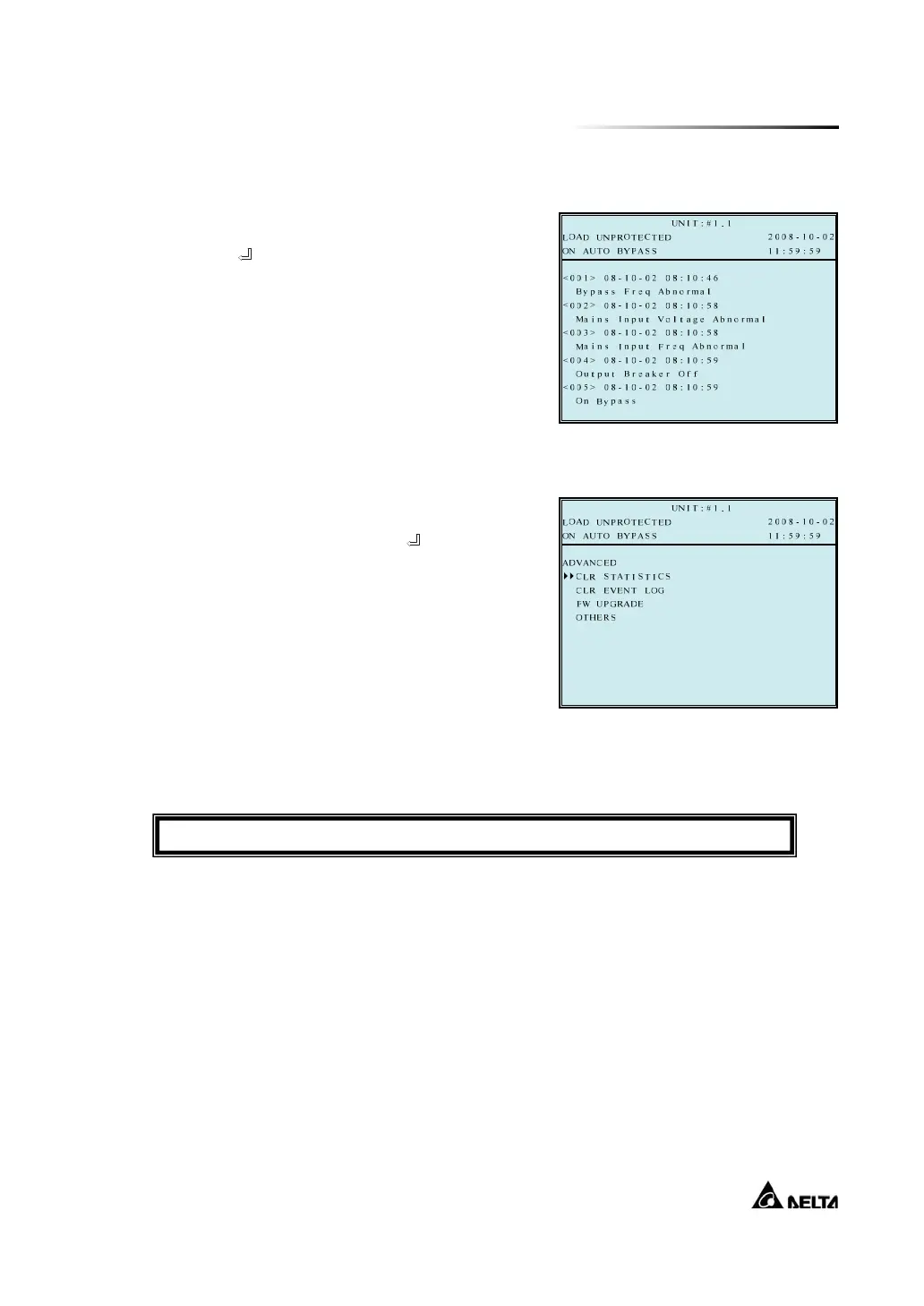7
Display and Configuration
7-24
4. Event Log
Use “j” or ”i” to read the event log,
then press ”
” to confirm.
5. Advance
Use “j” or ”i” to select the
“ADVANCED” item, then press ”
”
to confirm.
The “ADVANCED” item includes
“clear statistics”, “clear event log”
“firmware upgrade” and “other status
monitor for service”.
(This item is only accessible for
administrator! The Password will be
required to confirm again.)
Press “ESC” to return to the “Main Menu”.