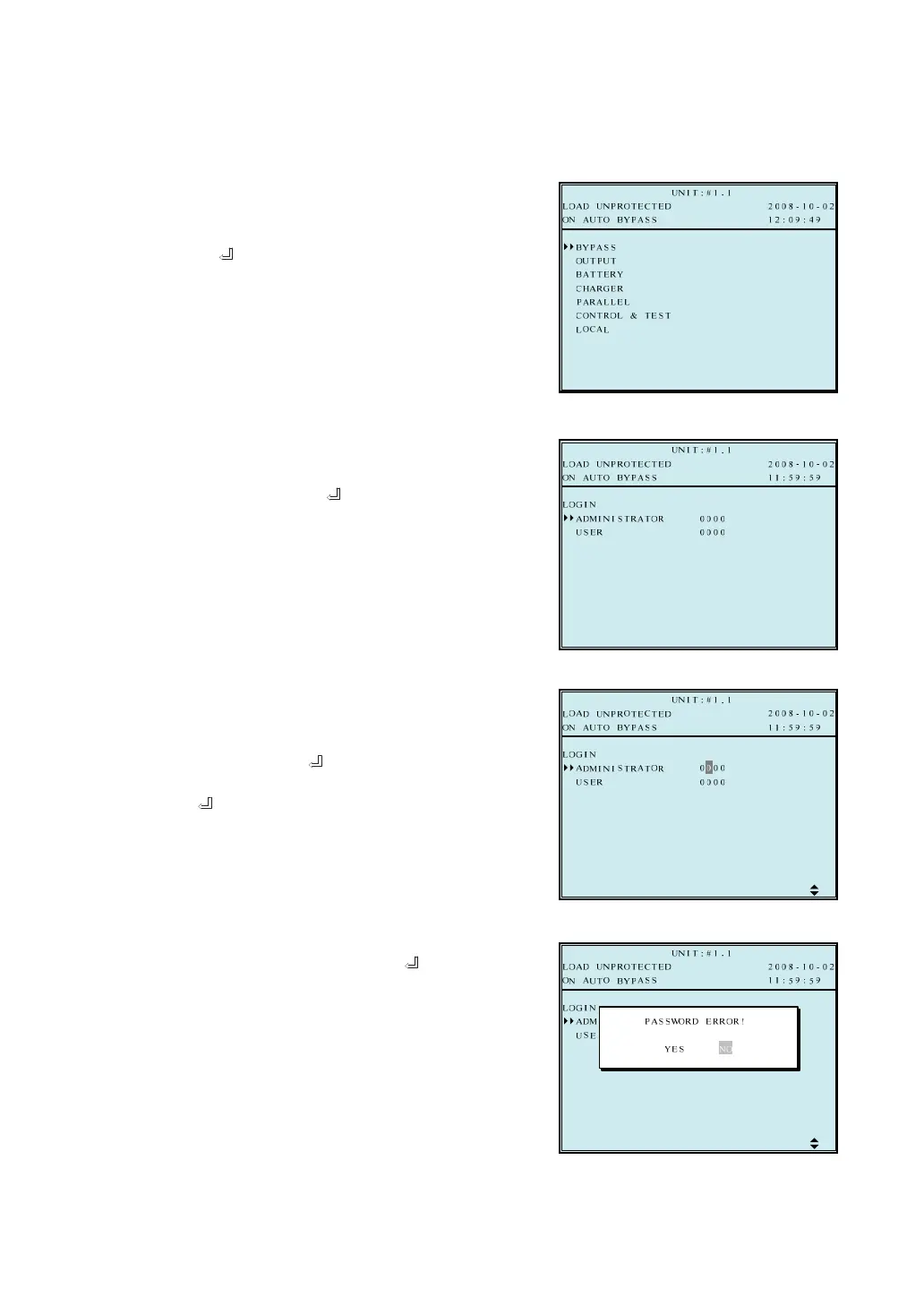Modulon NH Plus Series
7-11
7-5 UPS SETUP
Use “j” or ”i” to select “Measure”,
then press ”
” to access the “UPS SETUP” menu.
Before changing the setting of each SETUP, you have to login first.
1. The login screen is shown at the
right. Move the cursor to select your
correct ID, then press ”
” to go to
the next page.
ADMINISTRATOR:
Qualified service personnel
User:
The authorization is only to
check the parameter but not to
configure.
2. The password consists of 4 digitals.
Use “j” or ”i” to select the first
number, then press ”
” for the next
digital. After all digitals are selected,
press ”
” to confirm the selection.
3. If the password is wrong, press ”
”
to reselect.