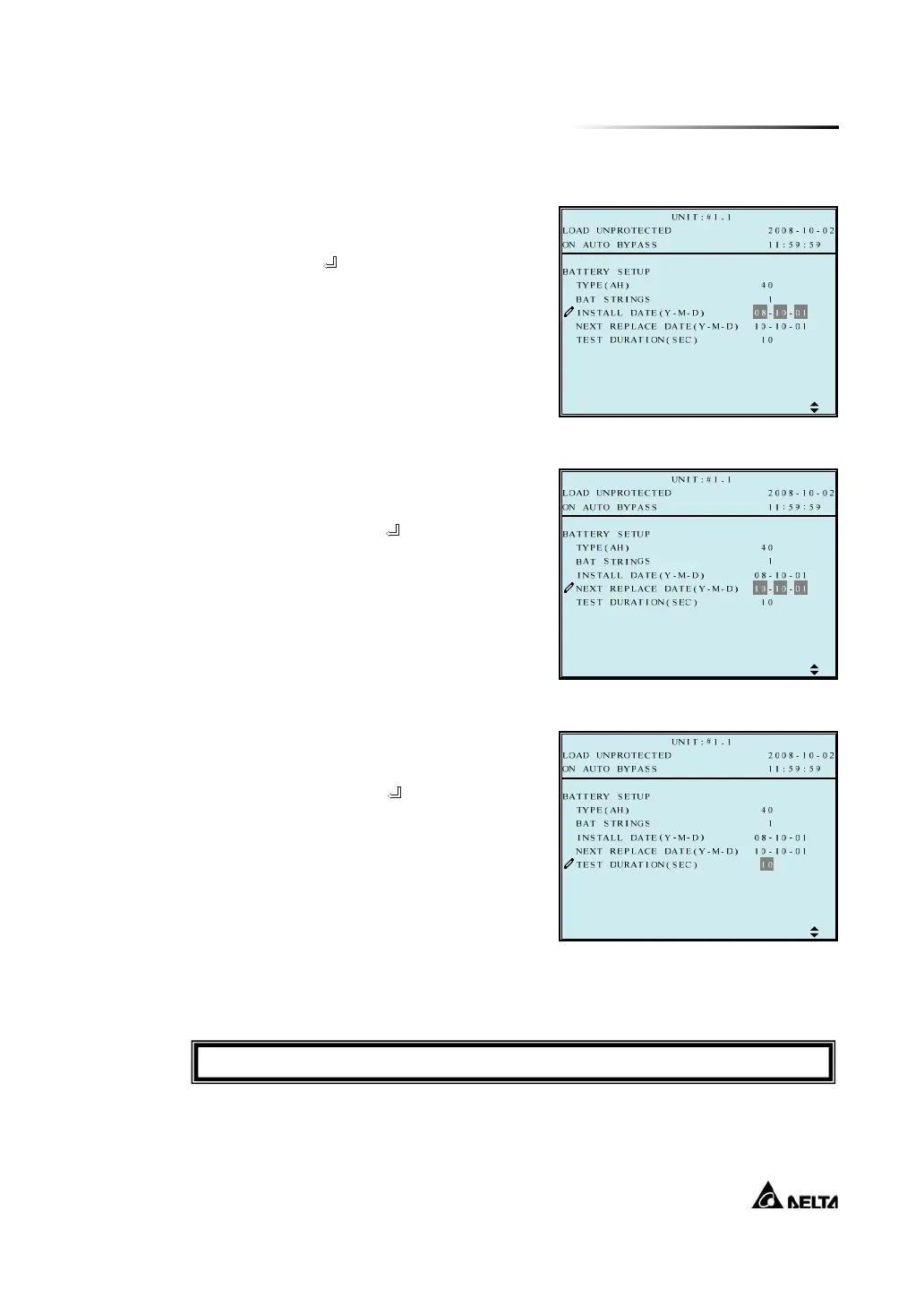7
Display and Configuration
7-16
6. Battery Test Duration
Use “j” or ”i” to select the battery
test duration, then press ”
” to
confirm.
Press “ESC” to return to the “UPS SETUP” menu.
4. Battery Install Date
Use “j” or ”i” to set the installation
date, then press ”
” to confirm.
5. Battery Next Replace Date
Use “j” or ”i” to set the next
replace date, then press ”
” to
confirm.
(Reach the replace date, the UPS will
alarm the message in LCD display.)