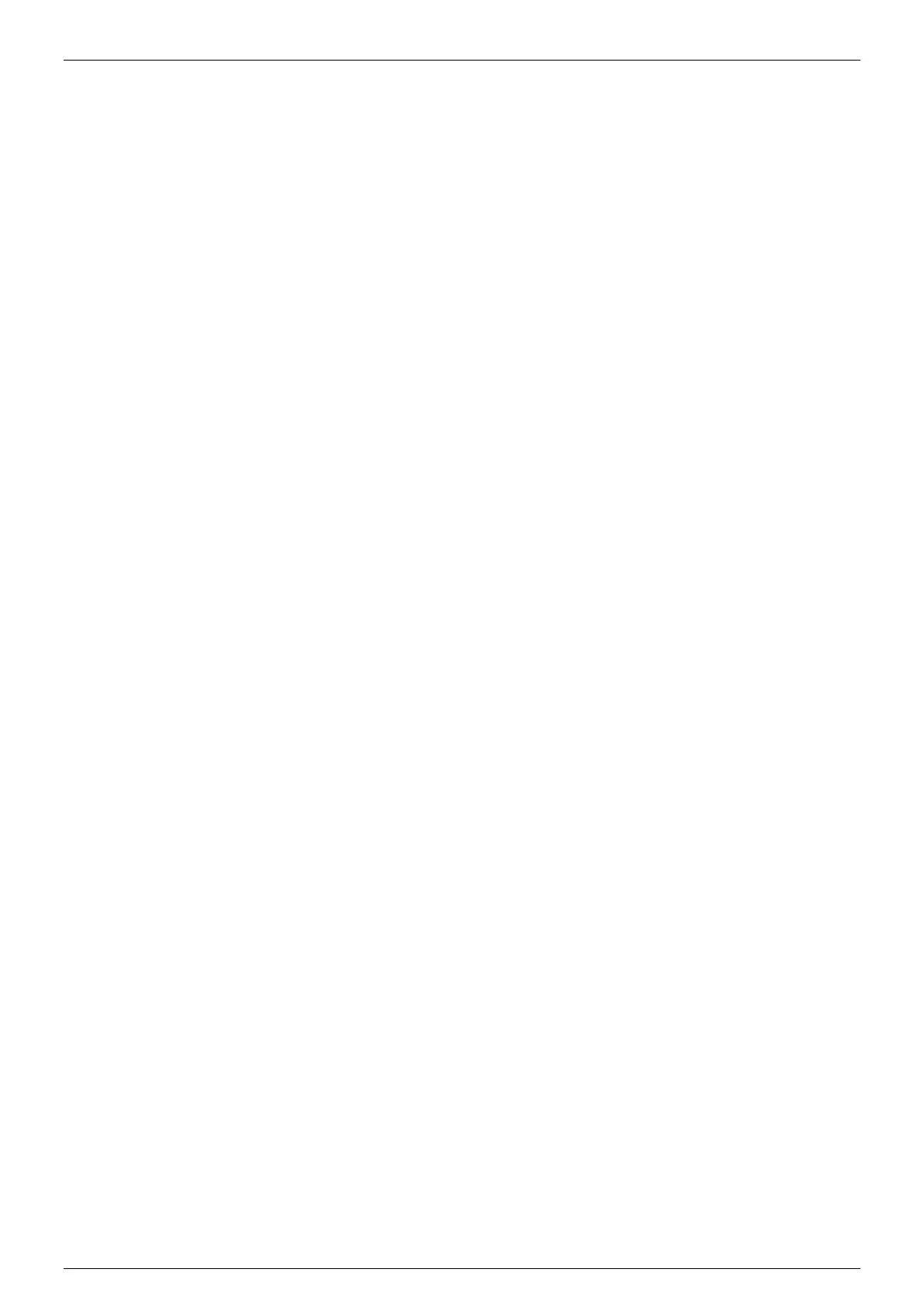Ethernet & Sequencer Programming SM15K
15 / 44 DELTA ELEKTRONIKA B.V. rev. Aug. 2019
Possible settings are : - Front (Local)
- Web
- Sequencer
- Ethernet (Remote)
- Slot1 - Slot4
- Function1
5.6.6 Time and date
By default the power supply has no time and date set. The user can set these by using the following
commands:
Time:
Syntax: SYSTem:TIMe<sp><hour>,<minute>,<second><term>
Hour = 0-23
Minute = 0-59
Second = 0-59
To read the current time:
Syntax: SYSTem:TIMe?<term>
Answer = <hour>:<minute>:<second>
The answer will be “UNKNOWN” in case the time was not set.
Date:
Syntax: SYSTem:DATe<sp><year>,<month>,<day><term>
Year = 2019-2099
Month = 1-12
Day = 1-31
To read the current date:
Syntax: SYSTem:DATe?<term>
Answer = <year>-<month>-<day>
The answer will be “UNKNOWN” in case the date was not set. Both time and date are volatile and not
restored after a power cycle.
5.6.7 Error Message
If an unknown command, an invalid value or an illegal setting is received by the SM15K an error is
generated. The user is prompted by the Error LED on the RJ45 connector and an error message is stored
in the error queue, which contains the error number and a description of the kind of error.
The error queue can contain maximum 10 errors; more error messages are ignored. The command to read
the queue line by line is:
Syntax : SYSTem:ERRor?<term>
The SM15K returns the first error and clears it from the queue. If there are no errors (so the queue is
empty), the result of this query will be : 0,None<term>
So after 10 readings of SYSTem:ERRor? the queue is empty for sure, or after using the *CLS command.
5.6.8 Warning messages
If there are issues that generated a warning, it can be read by the following command:
Syntax: SYSTem:WARning?<term>
If there are no warnings, the result of this query will be: 0,None<term>
5.6.9 Password
To protect the most essential settings of the system (calibration values, *PUD, password) a password can
be used. The default password is : "DEPOWER".
To apply a password, send the command:
Syntax : SYSTem:PASsword<sp><old_password>,<new_password><term>
If no password is used, <old_password> must be "DEFAULT" (case independent) and <new_password>
the password to be used.
To remove the password, <old_password> must be the current password and <new_password> must be
"DEFAULT" (case independent).
Maximum length of password is 9 characters.
