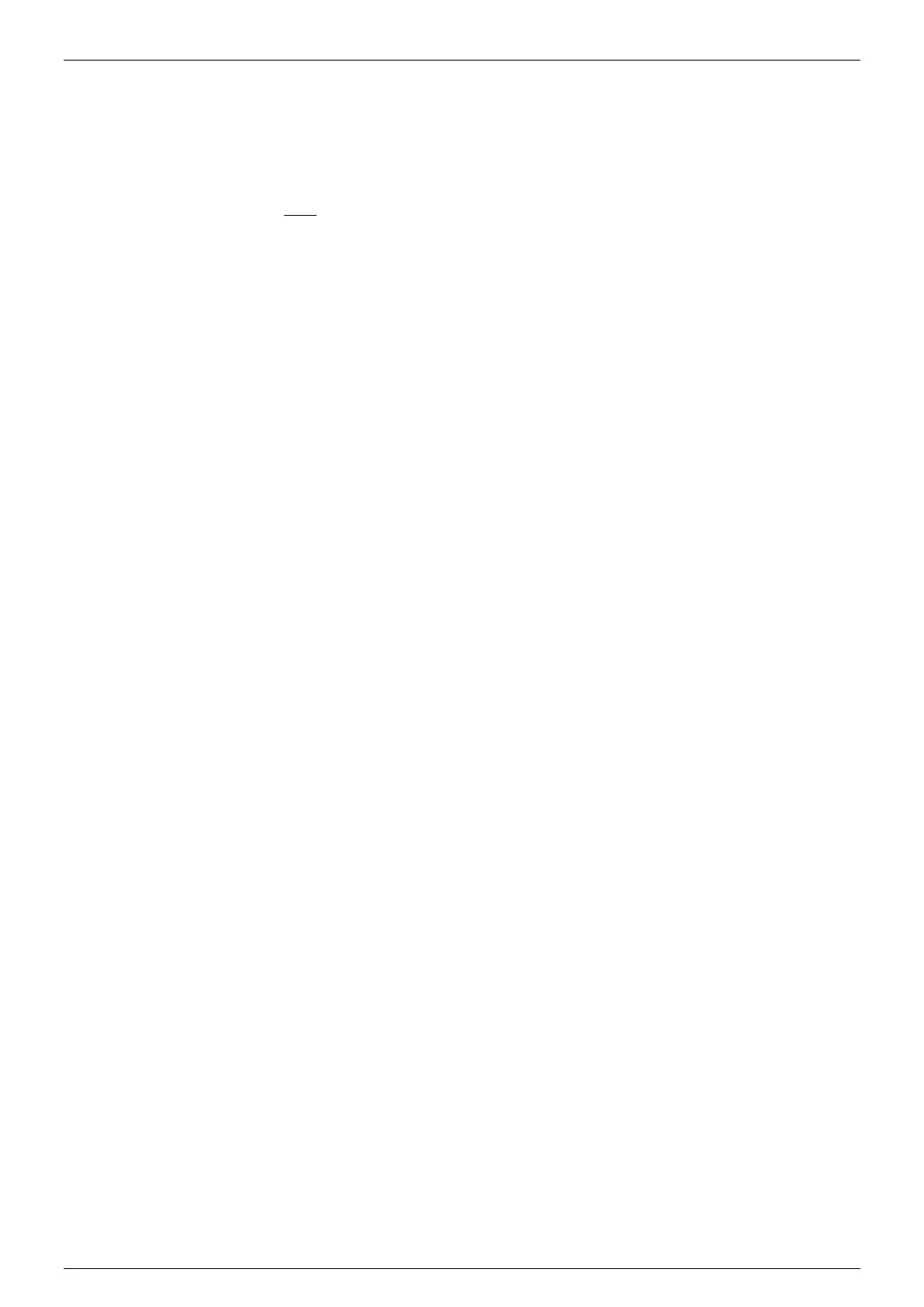Ethernet & Sequencer Programming SM15K
22 / 44 DELTA ELEKTRONIKA B.V. rev. Aug. 2019
Programmed linkage settings will be restored at power-up if the INT MOD CON remains in the same slot.
Interlock
The Interlock is functionally parallel to the Interlock standard available in the SM15K and therefore they
both need to have their own input pins (pin 1 and pin 3) linked for operation.
The difference is that the additional Interlock is floating (maximum 60V
DC
) from Earth, while the standard
Interlock is referenced to it.
To read the status of an Interlock in a particular slot:
Syntax : SYSTem:INTerface:ICOntacts:INTerlock<sp><slot>?<term>
To read the Interlock status of all inserted Interfaces Isolated Contacts:
Syntax : SYSTem:INTerface:ICOntacts:INTerlock<sp>all?<term>
Enable Input
The Enable input (pin 2) can be used to Enable the power supply output using a 24V
DC
signal from for
example a PLC. Use pin 3 as Return. Remove the additional Interlock link when using the Enable input.
To read the status of an Enable pin in a particular slot:
Syntax : SYSTem:INTerface:ICOntacts:ENAble<sp><slot>?<term>
To read the Enable status of all inserted Interfaces Isolated Contacts:
Syntax : SYSTem:INTerface:ICOntacts:ENAble<sp>all?<term>
Order code Isolated Contacts interface : INT MOD CON.
5.11.3 Isolated Analog (optional)
The optional Interface Isolated Analog provides:
- 2 analog programming inputs + 2 analog monitoring outputs
- 6 digital status outputs
- Remote shutdown input
- Reference voltage of 5.1V
- 12V auxiliary output.
The analog inputs and outputs can be calibrated or configured for 0-5V or 0-10V range by the commands
explained below. Maximum 1 Isolated interface can be used in a unit.
Analog input and output range
The selection of the range 0-5V or 0-10V applies to the inputs and outputs simultaneously.
Syntax: SYSTem:INTerface:IANalog<sp><slot>,RANGE,<state><term>
State = 0, LO (for 0-5V range) or 1, HI (for 0-10V range)
To read the range:
Syntax: SYSTem:INTerface:IANalog<sp><slot>,RANGE?<term>
Important:
If calibration was done without saving to non-volatile memory first (see section 5.1), switching to another
range will restore the previous calibration values.
Calibration introduction:
The calibration of the INT MOD ANA is done during production. However, periodical check and calibration
is recommended. At power-on, the calibration settings are restored. There are eight parameters to
calibrate. Four related to the voltage programming / monitoring and four related to the current programming
/ monitoring.
For proper calibration it is recommended to use the following order (an SM500-CP-90 + INT MOD ANA set
to 5V range is used as example) :
- Set output voltage of the power supply to e.g. 1% of the maximum output voltage by applying 50 mV.
- Calibrate the programming voltage offset, so the output voltage is as close as possible to 5.0 V.
- Calibrate monitor voltage offset, so the voltage on the Vmonitor output is as close as possible to 50mV.
- Set the output voltage to maximum by applying 5V.
- Calibrate the programming voltage gain, so the output voltage is as close as possible to the
maximum voltage, 500V.
- Calibrate the monitor voltage gain, so the voltage on the Vmonitor output is as close as possible to 5V.