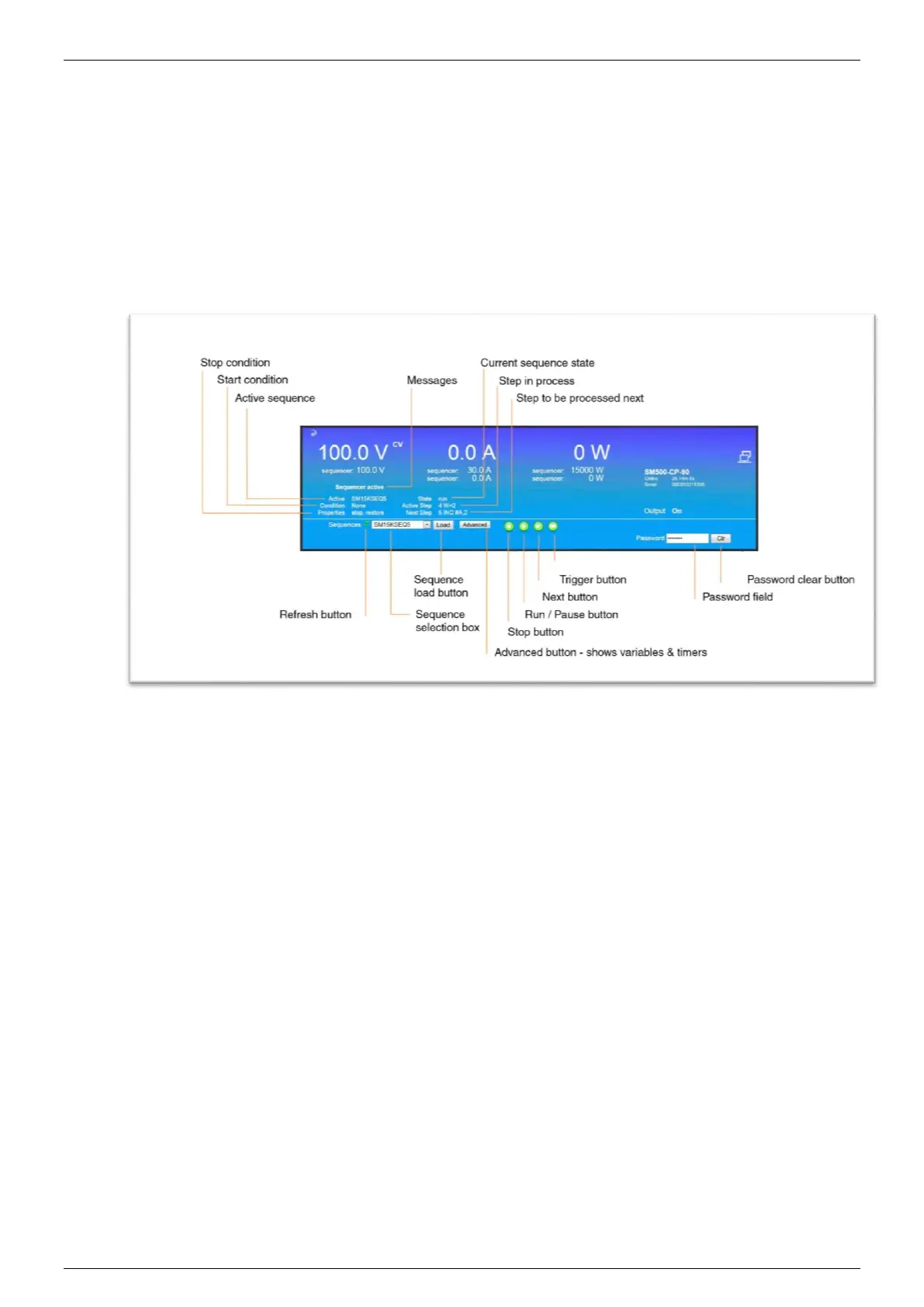Ethernet & Sequencer Programming SM15K
33 / 44 DELTA ELEKTRONIKA B.V. rev. Aug. 2019
6.4.3 How to select a sequence
Sequences available on the power supply can be selected using the Sequencer Console. Browse to the IP
address of the power supply and click on Console > Sequencer. The Console will display a selection box
with which a sequence can be selected. Select the required sequence and click on Load. The sequence is
now selected.
Note. If the selection box does not show the newly added sequence the Refresh button on the left side of the selection
can be clicked.
The unfold menu of a sequence in the sequence catalog also mentions whether a sequence is active or not.
Sequencer console
6.4.4 Upload a sequence to SM15K (PC → PS)
Click on Browse on the catalog page to browse to the sequence file. Select the file, click on Open and click
on upload to start uploading the file. When the sequence is uploaded the power supply checks its Syntax
and performs the Build command (section 6.3 Building a Sequence) Click on Back to find the sequence in
the catalog when the upload is accepted by the power supply.
6.4.5 Download a Sequence from SM15K (PS → PC)
Unfold the sequence options by clicking on the sequence name in the catalog. Click on <sequence
name>.seq next to Download source to download the sequence and select a text editor to open the file.
6.4.6 Delete a Sequence
Unfold the sequence options by clicking on the sequence name in the catalog. Click on the Selection box
next to Delete and click on the button Apply settings. Use the Web password when required. Make sure
that the sequence is stopped before clicking on Apply settings, because a running or paused sequence
cannot be deleted. The Sequencer Console can be used to stop a running or paused sequence.
When the sequence has been saved to non-volatile memory (the checkbox Mark for Non-volatile will be
checked) the checkbox Mark for Non-volatile needs to be unchecked and applied as well. Additionally click
on Sync memory to update the non-volatile memory. Updating the non-volatile memory takes about 15
seconds in which the web will wait.
6.4.7 Start a Sequence
A selected sequence can be started by the Run/Pause button on the Sequencer Console. Unless Paused,
the sequence will start from step 1.
6.4.8 Pause a Sequence
A running sequence can be paused by clicking on the Run/Pause button on the Sequencer Console. Line
<next step> will visualize the next command to be executed.
