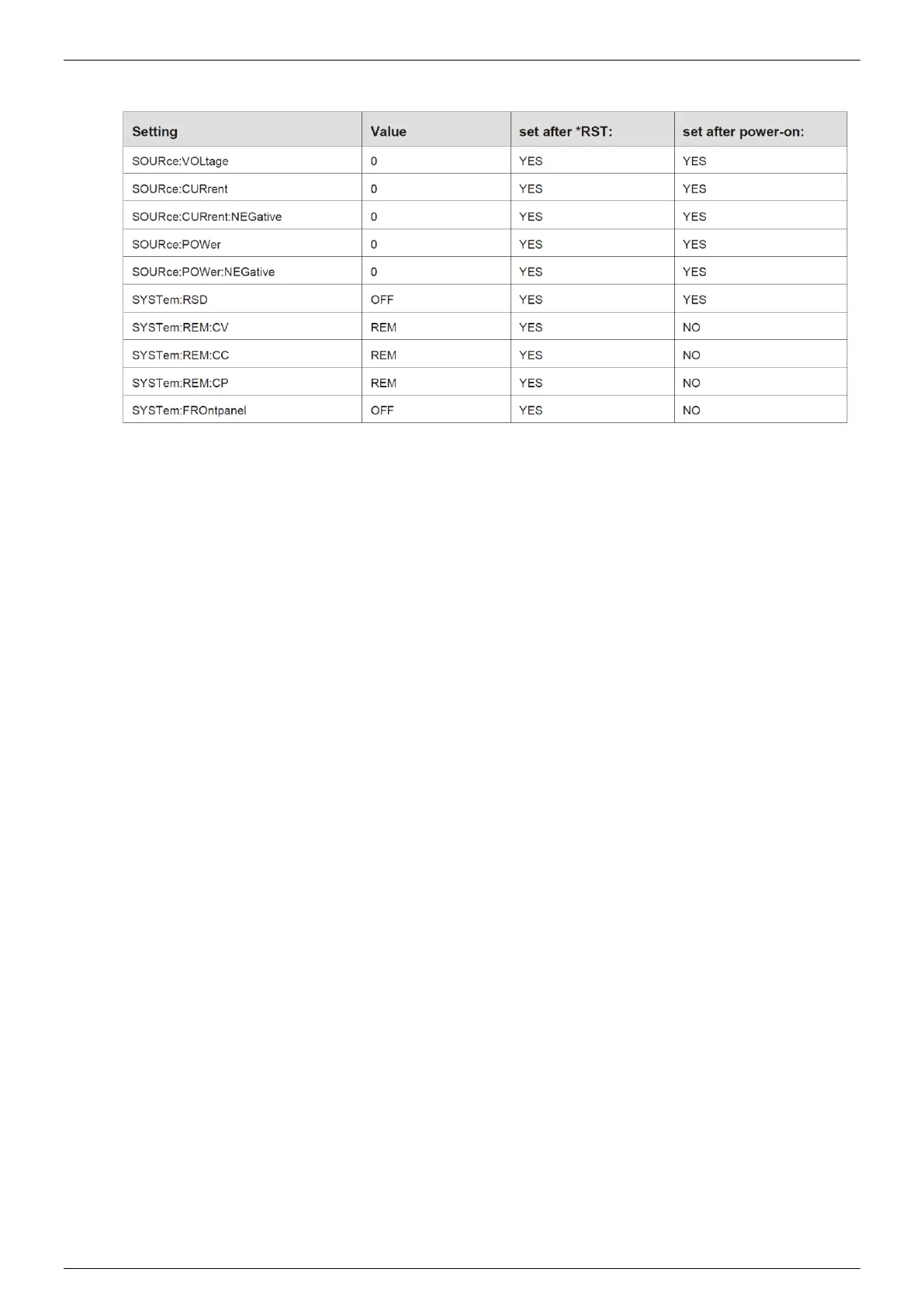Ethernet & Sequencer Programming SM15K
9 / 44 DELTA ELEKTRONIKA B.V. rev. Aug. 2019
5.2 Source Subsystem
5.2.1 Introduction
The parameters (output voltage / output current / output power) have a working range from 0 to the
maximum output voltage / current / power of the power supply. The response strings contain integers (max.
values) or floating point values with 4 digits of precision (set values).
5.2.2 Maximum Output Voltage
To read the maximum output voltage, send the query:
Syntax : SOURce:VOLtage:MAXimum?<term>
For example the answer is: 500<term>
5.2.3 Maximum Output Current
To read the maximum output current, send the query:
Syntax : SOURce:CURrent:MAXimum?<term>
5.2.4 Maximum Output Current Negative
To read the maximum negative output current, send the query:
Syntax : SOURce:CURrent:NEGative:MAXimum?<term>
5.2.5 Maximum Output Power
To read the maximum output power, send the query:
Syntax : SOURce:POWer:MAXimum?<term>
5.2.6 Maximum Output Power Negative
To read the maximum negative output power, send the query:
Syntax : SOURce:POWer:NEGative:MAXimum?<term>
5.2.7 Set Output Voltage
To set the output voltage of the power supply:
Syntax : SOURce:VOLtage<sp><NR2><term>
To read the last settings, send the query:
Syntax : SOURce:VOLtage?<term>
For example the answer is: 14.0000<term>
5.2.8 Set Output Current
To set the output current of the power supply:
Syntax : SOURce:CURrent<sp><NR2><term>
To read the last settings, send the query:
Syntax : SOURce:CURrent?<term>
5.2.9 Set Output Current Negative
To set the output current nagative of the power supply:
Syntax : SOURce:CURrent:NEGative<sp><NR2><term>