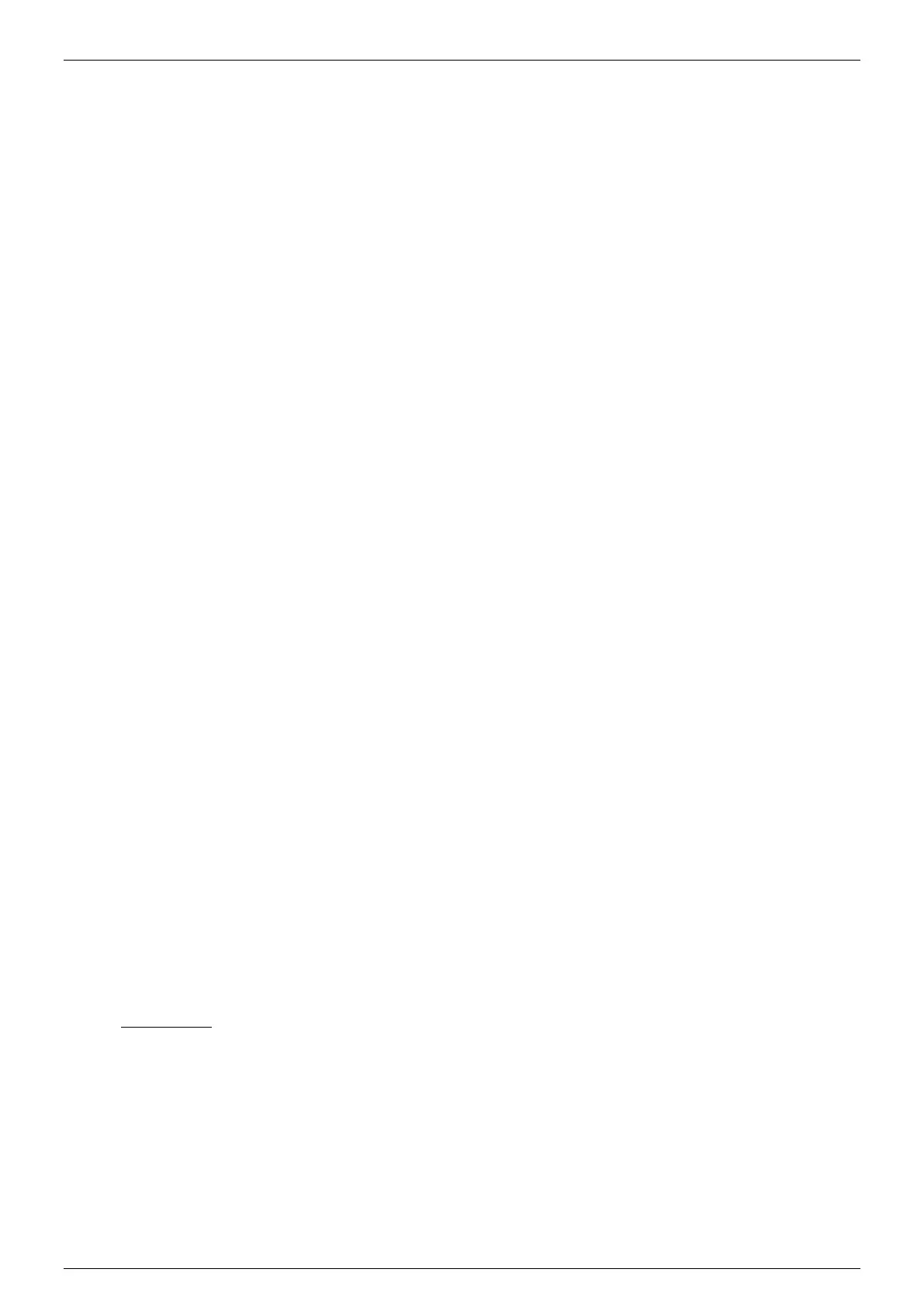Ethernet & Sequencer Programming SM15K
19 / 44 DELTA ELEKTRONIKA B.V. rev. Aug. 2019
Item =Vlow : value = 0.0 … -Vmax
To read the parameters of the function:
Syntax: SYSTem:FUNCtion:SETting<sp><item><term>
If the function is configured as Ri:
Item can be: RI?, Vhigh?, Vlow?
If the function is configured as LeadlessSense:
Item can be: Rcon?, Vhigh?, Vlow?
5.10 Logging
Commands received by the unit and replies send back by the unit can be logged. This can be valuable
when debugging or monitoring the Ethernet communication between software applications and the unit.
This capturing can be configured to be on receive (Rx) only, transmit (Tx) only, or both.
The log file can be read via an Ethernet command and via the web page. The file can be cleared, the size
can be read and the maximum file size can be queried.
Furthermore, the commands used to control and read the logging can be excluded from this logging file.
This is useful when, for example, the size of the log file is monitored at a certain interval to see if the
maximum file size has been reached. Setting the exclusion to ON will prevent the log file to grow while
controlling or reading this Ethernet logging mechanism.
To configure the logging for received commands:
Syntax: SYSTem:COMmunicate:LOGging<sp>ETH,RX,<boolean><term>
boolean = 0,1,OFF or ON. Default = OFF.
To read the configuration for received commands:
Syntax: SYSTem:COMmunicate:LOGging<sp>ETH,RX?><term>
To configure the logging for transmitted replies:
Syntax: SYSTem:COMmunicate:LOGging<sp>ETH,TX,<boolean><term>
boolean = 0,1,OFF or ON. Default = OFF.
To read the configuration for transmitted replies:
Syntax: SYSTem:COMmunicate:LOGging<sp>ETH,TX?><term>
To configure the exclusion of the logging commands from the log file:
Syntax: SYSTem:COMmunicate:LOGging<sp>ETH,EXCLUDE,<boolean><term>
boolean = 0,1,OFF or ON. Default = OFF.
To read the configuration for exclusion:
Syntax: SYSTem:COMmunicate:LOGging<sp>ETH, EXCLUDE?><term>
To read the log file:
Syntax: SYSTem:COMmunicate:LOGging<sp>ETH,READ?><term>
The replied log file is encapsulated between the characters ‘<’ and ‘>’. Finally, the reply is ended with the
terminator.
For example:
Both Rx and Tx logging are enabled, the logging commands are excluded, the terminator was set to LF and
the query “MEASure:VOLtage?\n” is send.
The reply on “SYSTem:COMmunicate:LOGging<sp>ETH,READ?\n” will be:
“<MEASURE:VOLTAGE?\n1.1252\n>\n”.
Note that the output of the read command will not be logged. (Otherwise the size of the file would be
doubled every read).
For reading the log file via the web page, please refer to Product Manual, chapter 7 - web interface,
administration.
To clear the log file:
Syntax: SYSTem:COMmunicate:LOGging<sp>ETH,CLEAR><term>