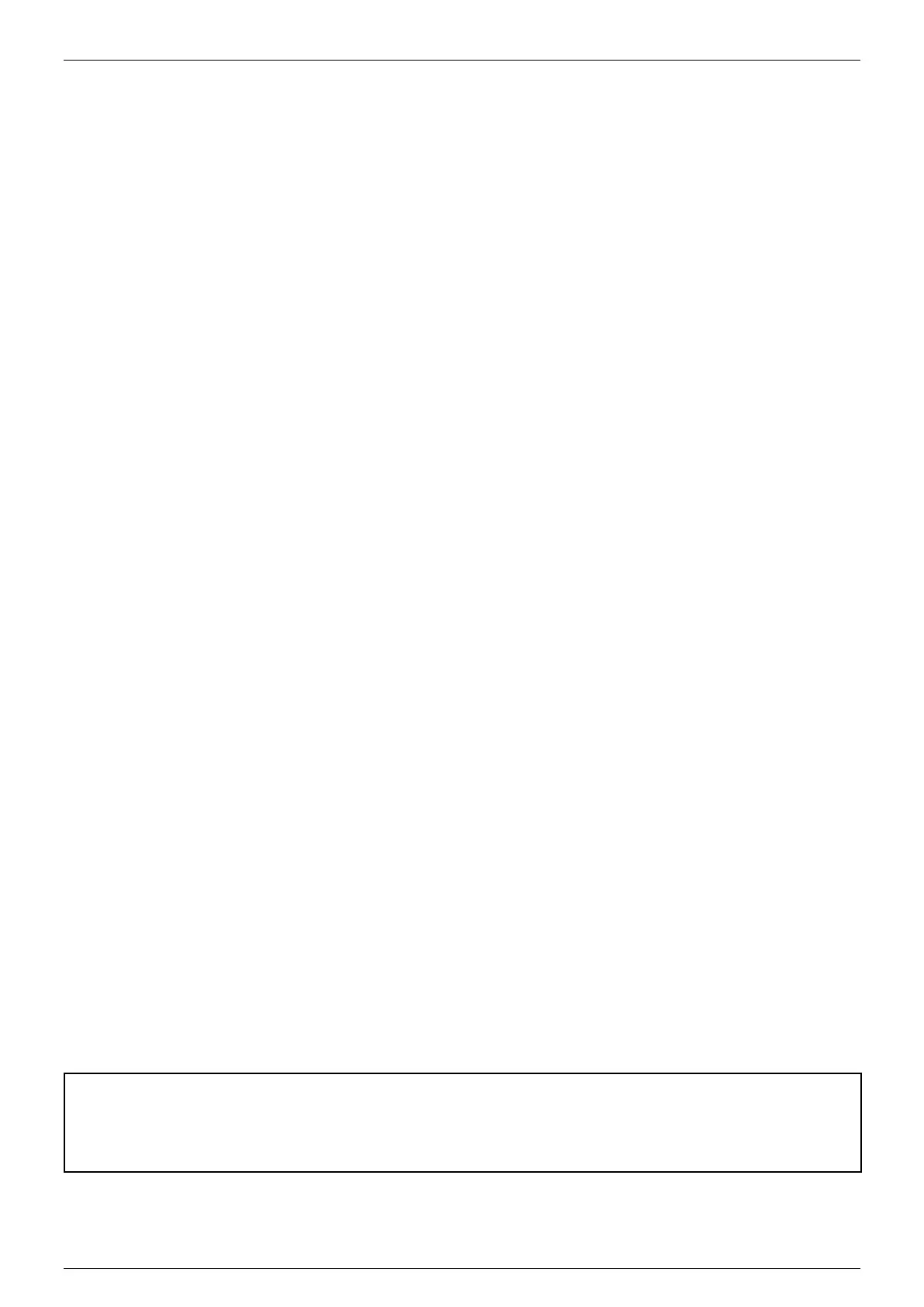Ethernet & Sequencer Programming SM15K
6 / 44 DELTA ELEKTRONIKA B.V. rev. Aug. 2019
3 Communication
3.1 Settings
There are two important settings to communicate properly with the SM15K, which are:
IP address: default DHCP. Can be freely configured by the user (refer to section 2.2 for settings).
Port number: fixed to 8462.
3.2 TCP/IP
Any programming language or application that can send and receive TCP/IP packages can be used for
communication with the SM15K. Use socket communication on port 8462.
Disclaimer
This software is provided by Delta Elektronika BV “as is” without guarantee. The usage of this software is at own risk. In no event
shall Delta Elektronika BV be liable for any damage as a result from the use, misuse, inability to use, faulty operation, installation or
adjustments of the software. Delta Elektronika does not accept any responsibility with regards to losses of the owner or third party
users as a result of the usage of this software.