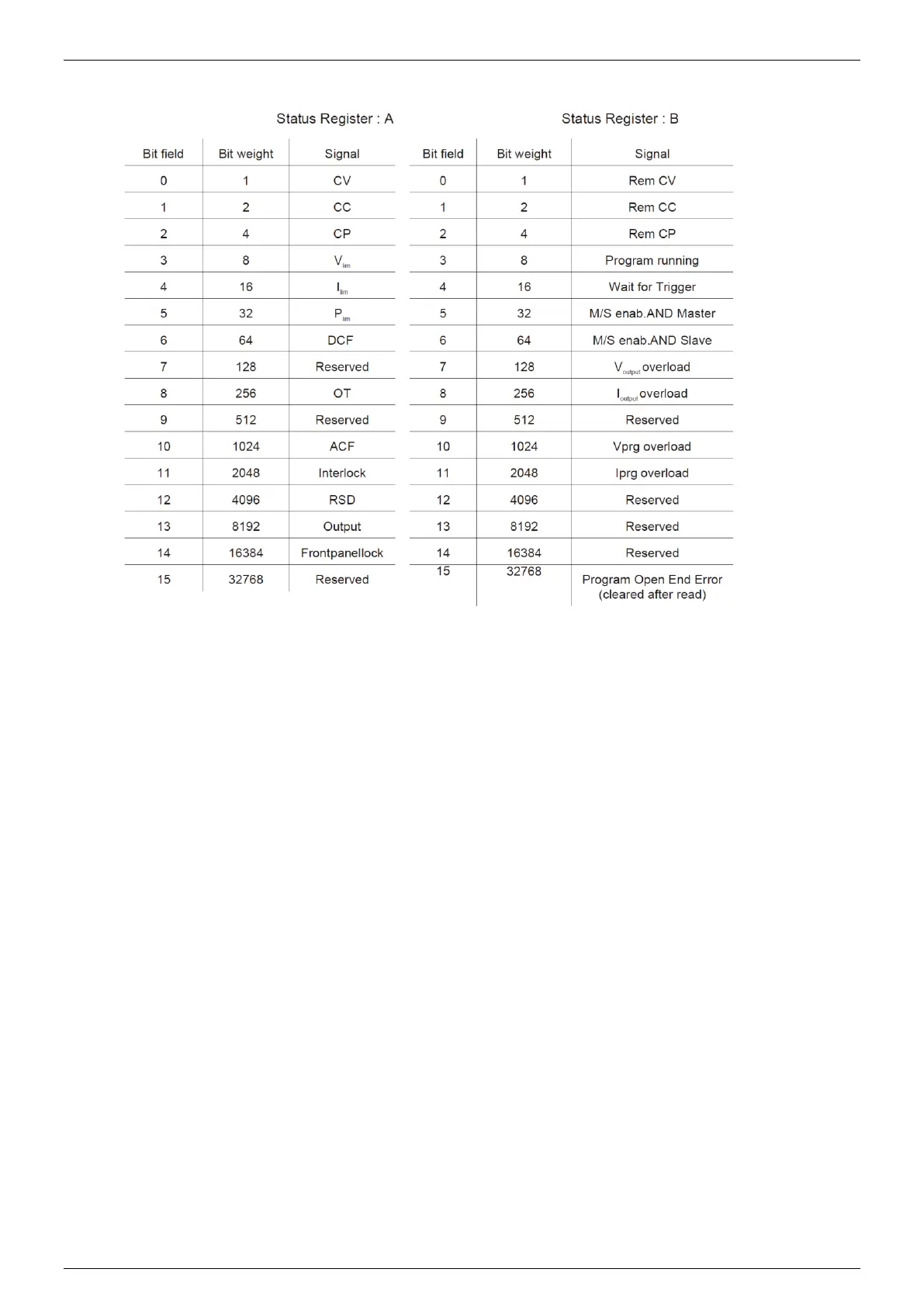Ethernet & Sequencer Programming SM15K
18 / 44 DELTA ELEKTRONIKA B.V. rev. Aug. 2019
5.9 Functions
To select a function:
Syntax: SYSTem:FUNCtion:SELect<sp><nr1><term>
nr1 = 1
To read which function is selected:
Syntax: SYSTem:FUNCtion:SELect?<term>
To configure the type of the selected function:
Syntax: SYSTem:FUNCtion:TYPe<sp><select><term>
Select = 0 or None,1 or Ri, 2 or LeadlessSense
Note: All configurations and settings will be default when selecting a different type.
To read the type of the selected function:
Syntax: SYSTem:FUNCtion:TYPe?<term>
The reply will be 0, NONE or 1,RI or 2,LEADLESSSENSE
To configure the input source of the selected function:
Syntax: SYSTem:FUNCtion:CONfig<sp>SV,<setting><term>
Setting = Any of the sources shown in chapter “System remote method”, except the function itself.
Note: The output will be switched off when this command is send.
To read the configured input source of the selected function:
Syntax: SYSTem:FUNCtion:CONfig<sp>SV?<term>
To set the parameters of the function:
Syntax: SYSTem:FUNCtion:SETting<sp><item>,<value><term>
If the function is configured as Ri:
Item = Ri : value = 0.0 … 10.0 (in Ohms)
Item =Vhigh : value = 0.0 … Vmax
Item =Vlow : value = 0.0 … -Vmax
If the function is configured as LeadlessSense:
Item = Rcon : value = 0.0 … 10.0 (in Ohms)
Item =Vhigh : value = 0.0 … Vmax