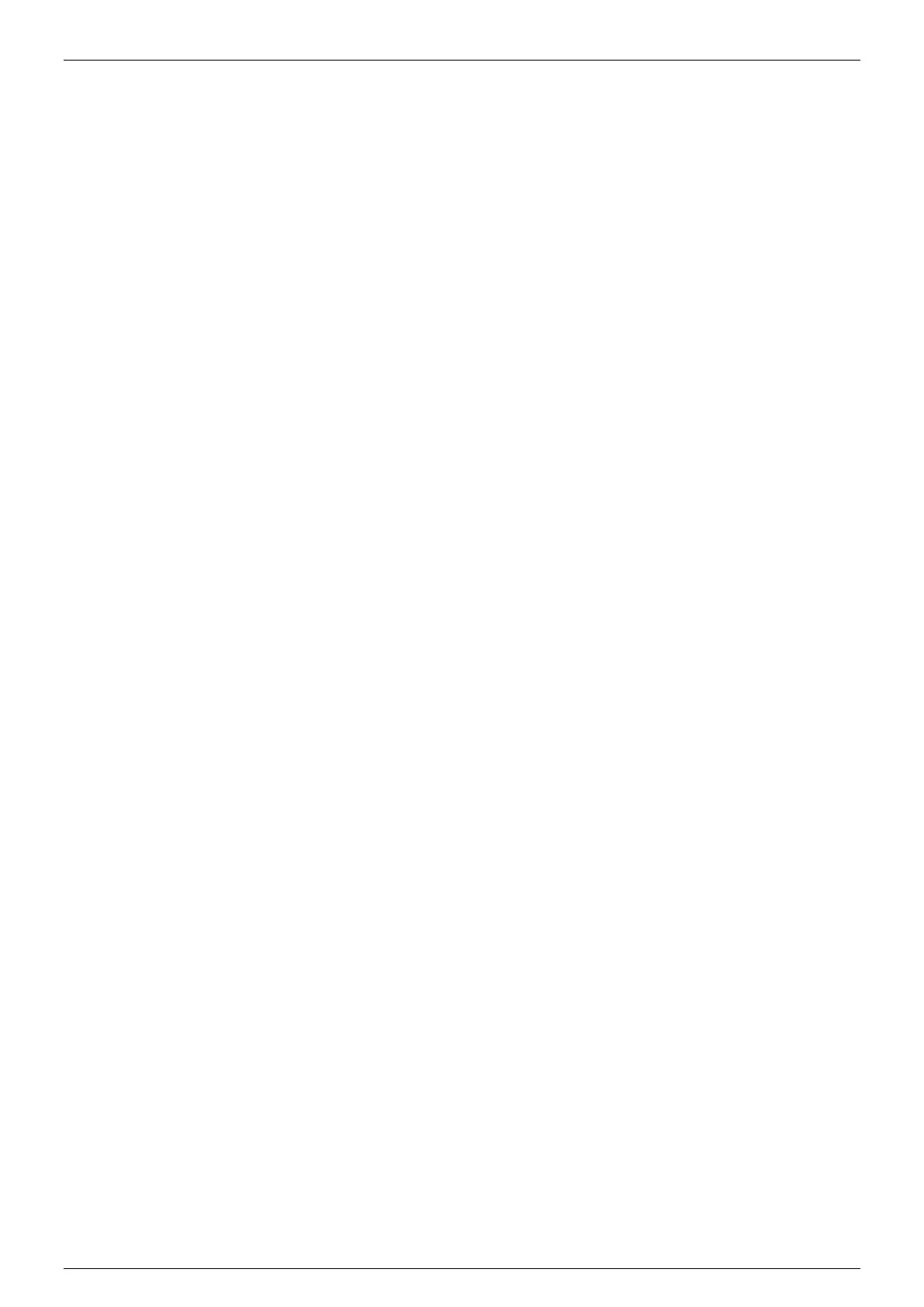Ethernet & Sequencer Programming SM15K
21 / 44 DELTA ELEKTRONIKA B.V. rev. Aug. 2019
User Inputs
To read the status of the 8 user inputs, the User Input Condition Register can be read:
Syntax : SYSTem:INTerface:DIO:INPut<sp><slot>?
The SM15K will return a decimal number, which represents the binary status of the 8 inputs.
Input A = 1
Input B = 2
Input C = 4
Input D = 8
Input E = 16
Input F = 32
Input G = 64
Input H = 128
For example, if only Input A and Input G are high, the condition will be : 65<term>. (=1+64)
To read the status of all insterted Digital I/O Interfaces :
Syntax : SYSTem:INTerface:DIO:INPut<sp>ALL?
Order code Digital I/O interface : INT MOD DIG
5.11.2 Isolated Contacts (optional)
The optional Interface Isolated Contacts provides 4 changeover Relay contacts, an Interlock (additional to
the standard SM15K Interlock) and an Enable Input.
The Relay contacts can be controlled / monitored by commands (explained below). The Interlock and
Enable Input can be monitored by commands (explained below). A total of 4 Isolated Contacts Interfaces
can be inserted and used.
The Relay Contacts, the Interlock and the Enable Input are floating (maximum 60V
DC
) from earth.
Relay Contacts
To control the relays, decimal figures can be send to the SM15K representing the slot number, relay
number and relay value.
Note: these commands will only work if Relay-Status-Linkage is not used.
To set a specific Relay:
Syntax : SYSTem:INTerface:ICOntacts:RELay<sp><slot>,<relay>,<value><term>
slot = 1 - 4, relay = 1 - 4, value = 0 or 1
To read the status of a specific Relay:
Syntax : SYSTem:INTerface:ICOntacts:RELay<sp><slot>,<relay>?<term>
To read the status of all Relays in a specific slot:
Syntax : SYSTem:INTerface:ICOntacts:RELay<sp><slot>?<term>
To read the Relay status of all inserted Interfaces Isolated Contacts:
Syntax : SYSTem:INTerface:ICOntacts:RELay<sp>ALL?<term>
Relay-Status-Linkage
Several system statuses can be linked to a specific relay. If linkage is used, the Relay Contacts commands
will not function anymore.
To link a specific Relay to a system status:
Syntax : SYSTem:INTerface:ICOntacts:LINkrelay<sp><slot>,<relay>,<value><term>
slot=1 - 4, relay=1 - 4, value = ACF, DCF, INTERLOCK, OUTPUT, RSD, LIMIT, OT or DEFAULT.
(DEFAULT makes the Relay Contacts commands work again)
To read which system status is linked to a specific Relay:
Syntax : SYSTem:INTerface:ICOntacts:LINkrelay<sp><slot>,<relay>?<term>
slot = 1 - 4, relay = 1 - 4
To read which system statuses are linked to a specific slot:
Syntax : SYSTem:INTerface:ICOntacts: LINkrelay<sp><slot>?<term>