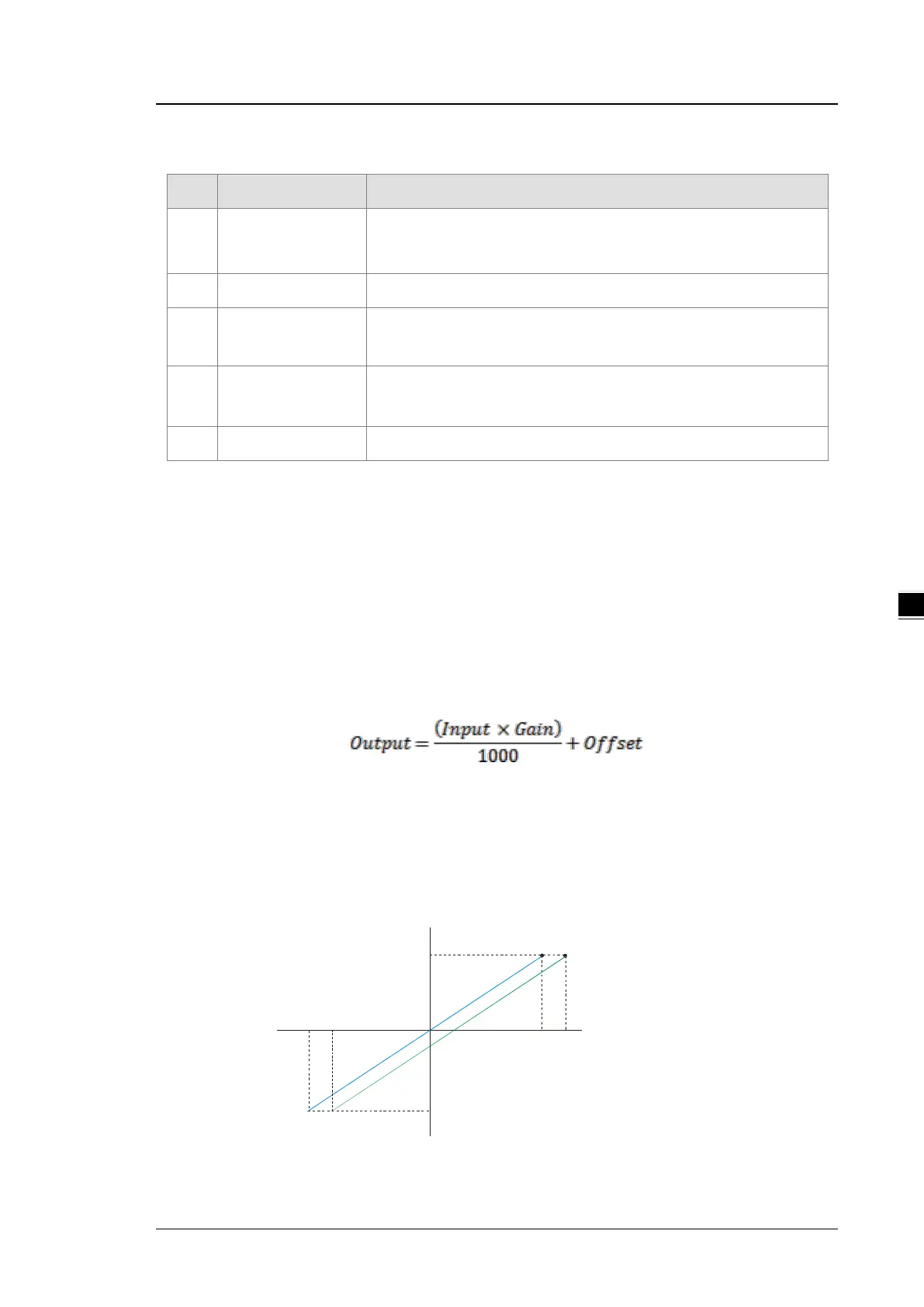Chapter 5 Analog Input/Output Module AS06XA
5- 17
Analog Output
Item Function Description
1
Enable/Disable a
Channel
1. Enable or disable a channel.
2. If a channel is disabled, the total conversion time decreases.
2 Calibration Calibrate a linear curve.
3
Retain an Output
When a module stops running, the system retains the signal sent by the
module.
4
Refresh Time for an
Output
Refresh the analog output value according to the value of the fixed slope.
5 Scale Range You can set the scale range when the format is floating-point.
1. Enable/Disable a Channel
An analog signal is converted into a digital signal at a rate of 2 ms per channel. The total conversion time
is 2 ms X (the number of channels). If a channel is not used, you can disable it to decrease the total
conversion time.
2. Calibration
To make a curve meet specific needs, calibrate the curve by changing the offset and the gain. The calibration
range depends on the range of inputs which can be received by the hardware. The formula is:
Example:
A channel receives voltage inputs between -10.0 V to +10.0 V. The gain is 1000, and the offset is 0. The
corresponding value for the original signal -10.0 V to +10.0 V is -32000 to +32000. If you change the offset to
200 and the gain to 1000, the calibrated value for the original signal -10.0 V to +10.0 V is -31800 to +32200.
Digita l value (X)
3200 0 32200
S igna ls aft er t he calibration
Original signals
-10V
-32 000
Voltag e (Y)
Analog sig nal
1 0V
-31800