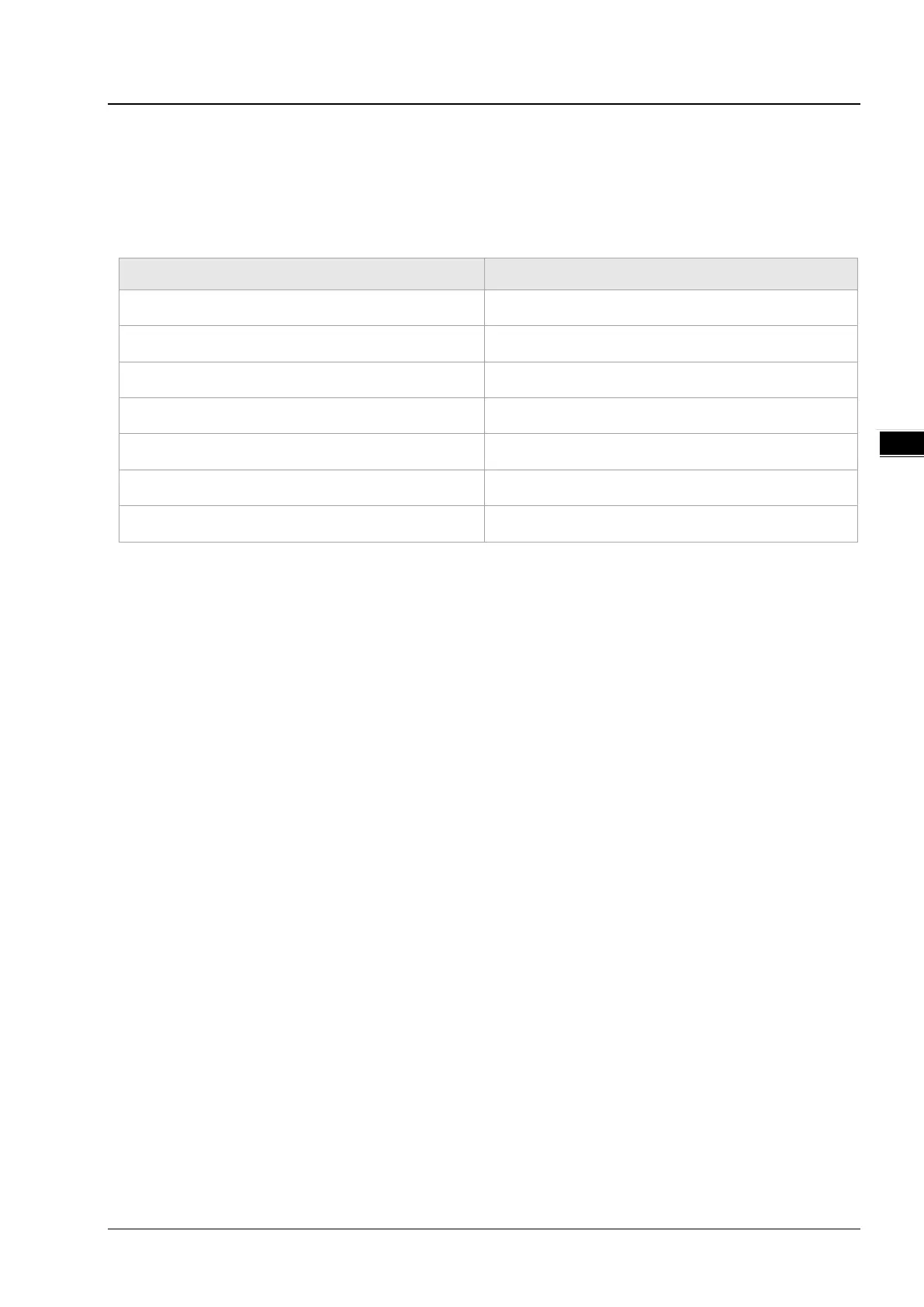Chapter 13 IO-Link Communication Module AS04SIL
13-33
13.4.5
Application of CANopen DS301 Mode
In this example, the AS00SCM-A RTU module works with EDS V2.06. Please download the EDS from Delta official
website and import the CANopen Builder software.
The device list in the following example is the same as that in section12.4.3.
Model name Device type
AS332T-A PLC
AS00SCM-A RTU
AS04SIL-A IO-Link Master
AI-B100 3
rd
IO-Link Device
E3S-DCP21-IL3 3
rd
IO-Link Device
MAXREFDES27# 3
rd
IO-Link Device
MAXREFDES36# 3
rd
IO-Link Device
The CANopen Builder does not support the configuration of extension modules on the right of the AS00SCM-A module
and connected IO-Link devices.
First make the connection in AS Special Remote mode, configure all extension modules and IO-Link devices in the
HWCONFIG 4.0 software (see the example in section 13.4.3) and then switch back to the CANopen DS301 mode.
Please complete the following setups before the AS00SCM-A module is powered on.
1. The AS-FCOPM card is inserted to AS00SCM-A via Card 2. (The 120Ω terminal resistor is enabled.)
2. Use Delta standard cables to connect to AS CPU and the mode switch is turned to RTU mode.
3. Four switches are set to ID1: 0 / FORMAT1: 4 / ID2: 2 / FORMAT2:7and the status is set to CANopen DS301, node
ID 2 and baud rate 1Mbps.
4. AS04SIL-A is connected on the right side of AS00SCM (RTU). Ensure that IO-Link devices are connected to the four
ports according to the wiring in section 13.2.3.
Switch the power on after the AS-FCOPM card is inserted to AS332T-A via Card 2. (The 120Ω terminal resistor is
enabled.) Open the HWCONFIG 4.0 software, set up function card 2 for AS CPU and then download the settings as
follows.