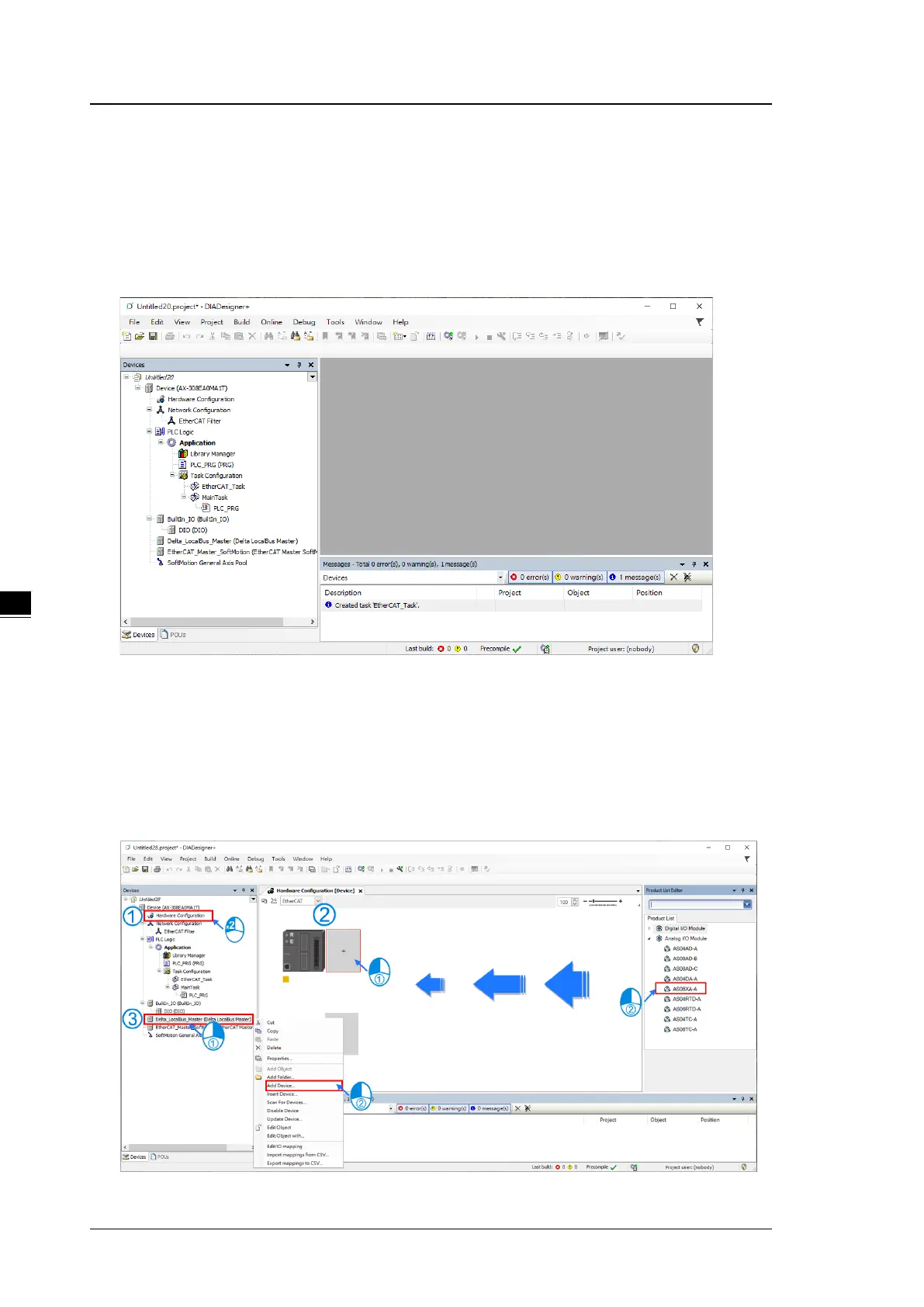AS Series Module Manual
5- 34
5.4 DIADesigner+ (Hardware Configuration)
The following example uses AS06XA-A.
5.4.1 Initial Setting
(1) Start DIADesigner+, click New Project, and then Project+Device to create a new project.
(2) Add modules in:
➀ Double-click Hardware Configuration
➁ Select the + section and drag and drop the module that you want to add from the Product List to the
+ section.
or ➂ Right-click Delta_Localbus Master to see the context meun and then double-click Add Device to
add devices manually or double-click Scan for Devices.