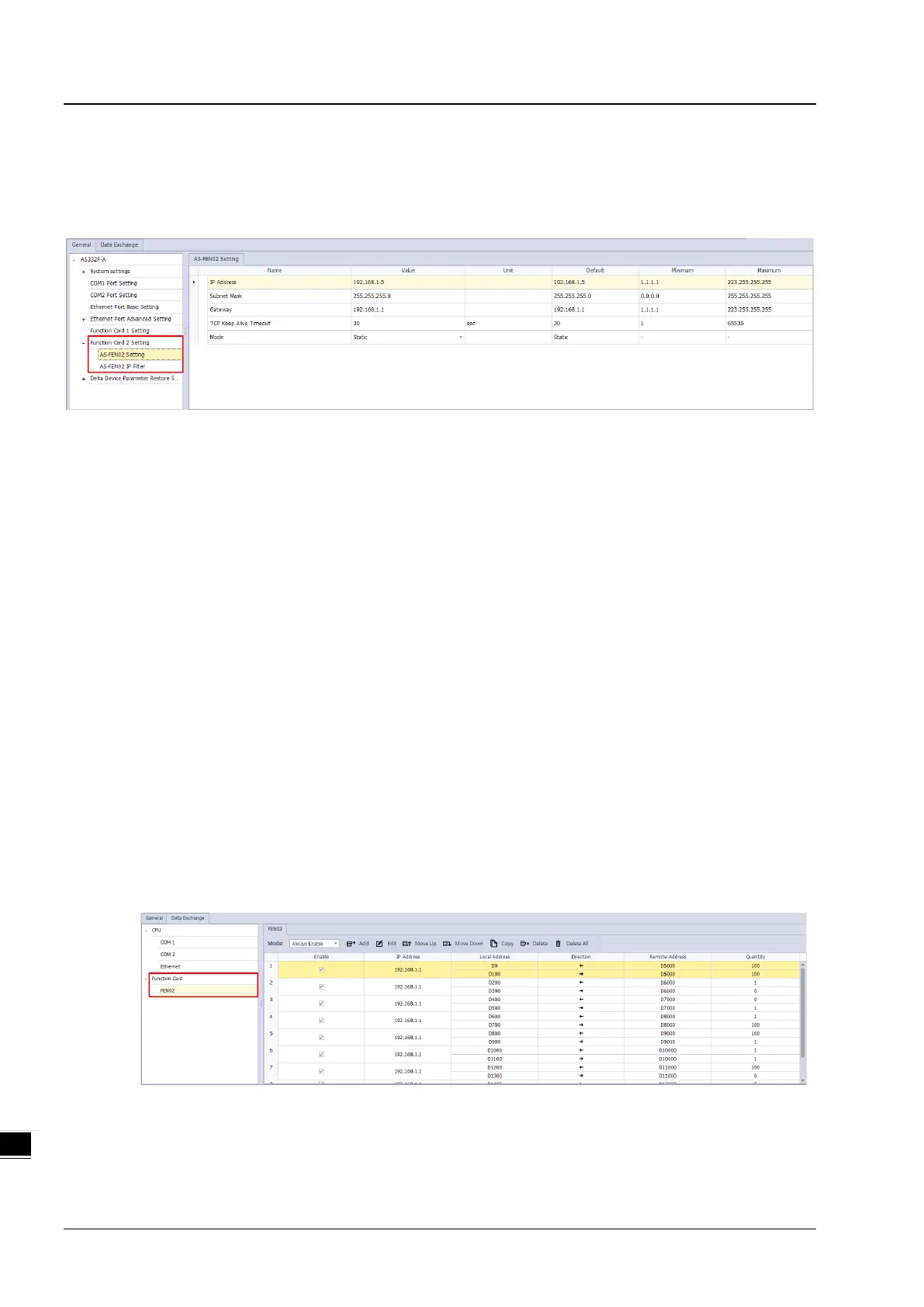AS Series Module Manual
10-6
10.2.7 AS-FEN02
This communication card can work independently and does NOT occupy the communication port of PLC CPU. It can act
as Modbus TCP Server or Client and EtherNet/IP Adapter. After AS-FEN02 is installed, you can go to HWCONFIG from
ISPSoft to do the editing in the Function Card 2 section.
All the AS-FEN02 parameters are stored in AS300 PLC CPU or AS00SCM-A. If you need the IP address of AS-FEN02,
you need to go to HWCONFIG from ISPSoft to check its IP address in the Function Card 2 section. You can also use
COMMGR to see the IP address of this device.
10.2.7.1 Supported Software and Firmware Versions
The firmware of AS300 Series PLC should be V1.06 or later for AS-FEN02 to be installed on it.
The firmware of AS00SCM-A module (in RTU mode) should be V2.02 or later for AS-FEN02 to be installed
on it.
ISPSoft version should be V3.06 or later.
EIP Builder version should be V1.06 or later.
10.2.7.2 Features
AS-FEN02 can be installed on AS300 Series PLC and AS00SCM-A (in RTU mode). This section introduces
the operations when it is installed on AS300 Series PLC. For the operations when it is installed on
AS00SCM-A and acting as remote module for AS/AH Series PLC, refer to section 9.4.2 for more details.
When AS-FEN02 is installed on AS300 Series PLC, it acts as a Master or a Slave for Modbus TCP
connection. The operation is the same as using the built-in connection port for communication and select
FEN02 as the Function Card on Data Exchange tab, refer to section 9.3.1.2 of AS Series Operation Manual
for more details.
When AS-FEN02 is installed on AS300 Series PLC, it acts as a EthernNet/IP Adapter but not EtherNet/IP
Scanner for EtherNet/IP connection. The operation is the same as the EtherNet/IP port on AS Series PLC,
refer to Section 10.2.7.6 in this manual and Chapter 9 of AS Series Operation Manual for more details.
