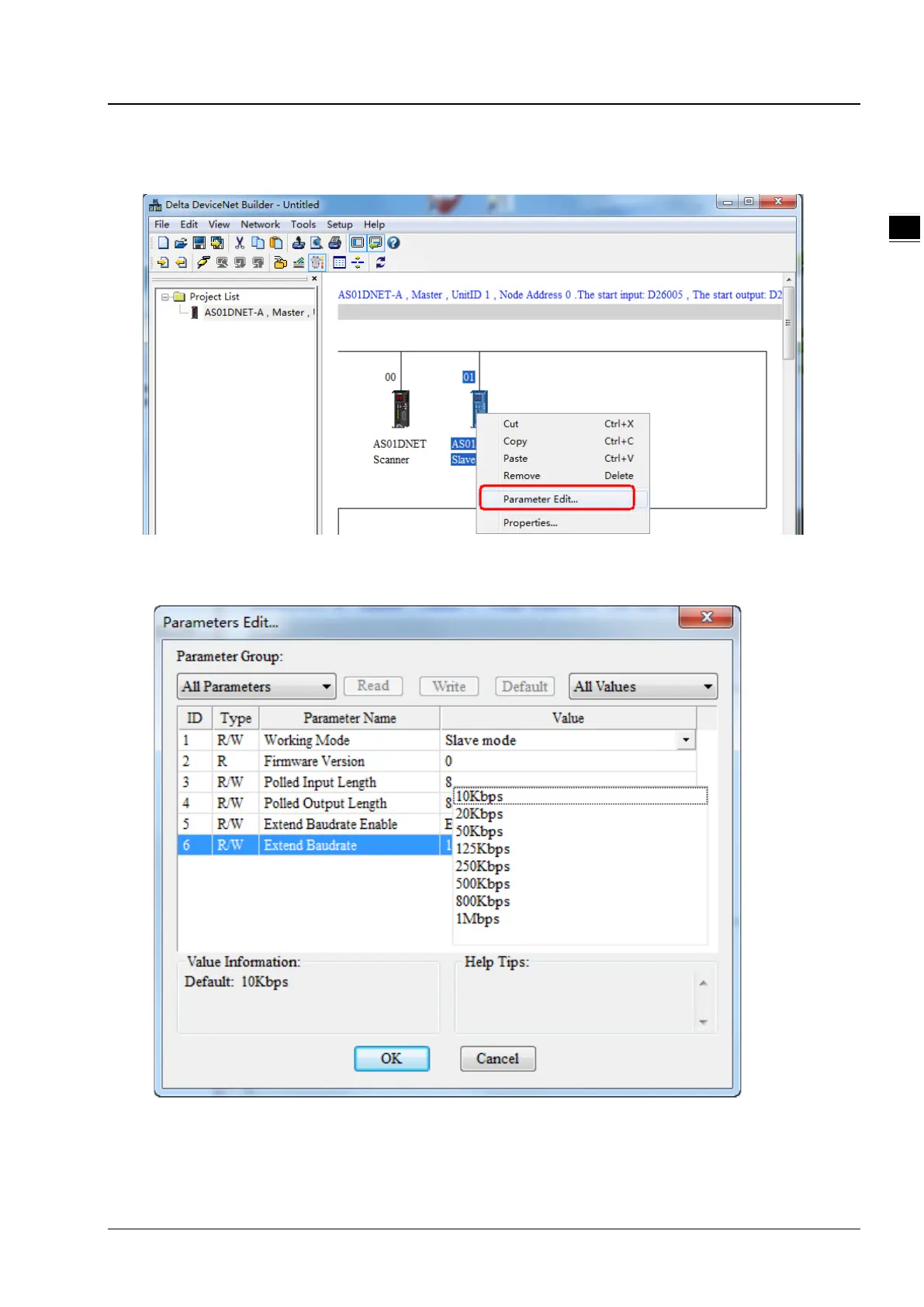Chapter 11 DeviceNet Master Scanner Module AS01DNET-A
11-47
1
6. Right-click AS01DNET(Slave), select Parameter Edit… on the drop-down menu to enter the Parameter Edit
page.
7. Set Extend Baudrate Enable to Enable and then select the desired baud rate. Click Write button after setting is
finished.
8. After the download is completed, switch DR0 and DR1 of AS01DNET to ON. Finally, repower AS01DNET-A.
