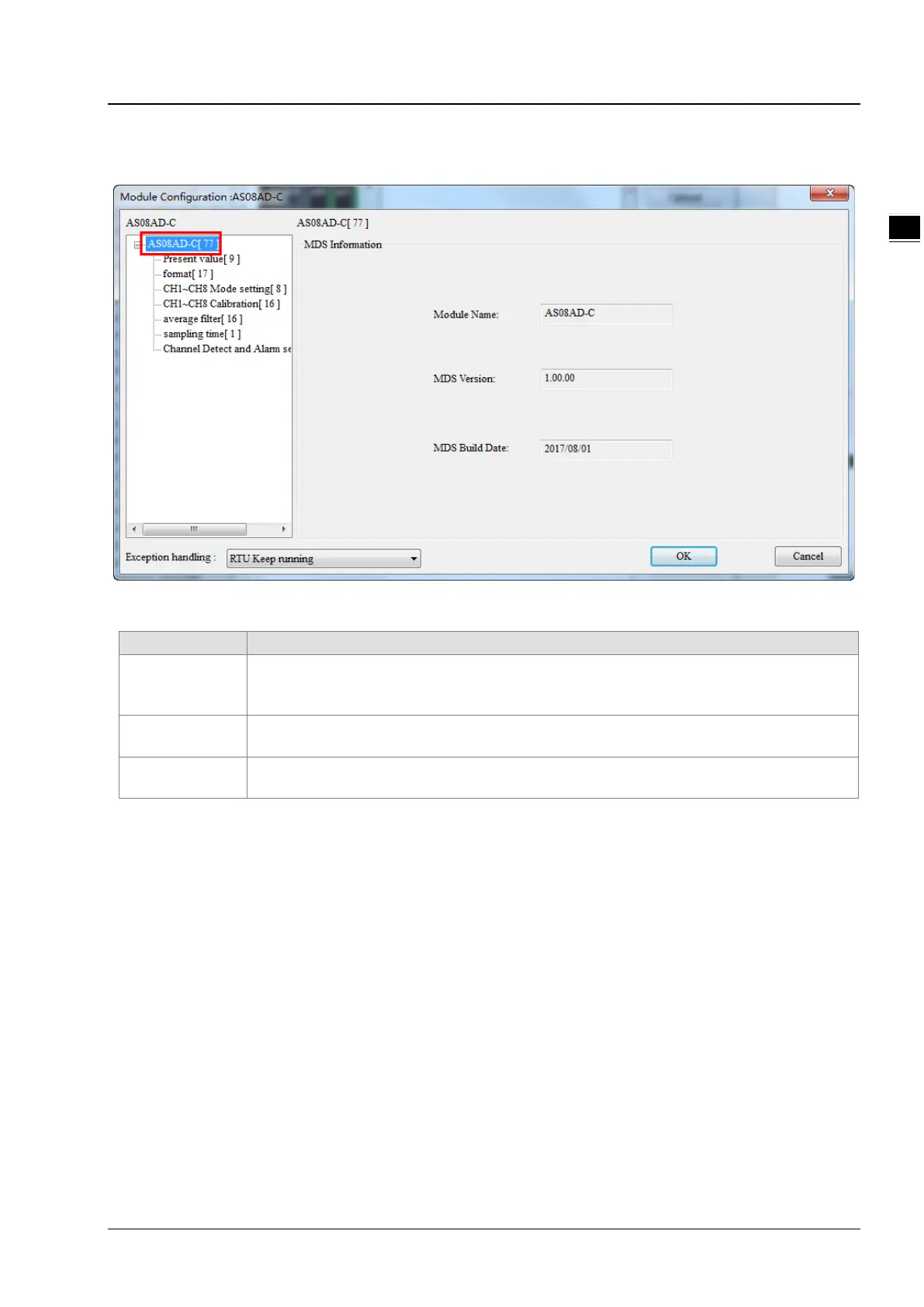Chapter 11 DeviceNet Master Scanner Module AS01DNET-A
11-65
1
Double click the 08AD icon. Then the AS08AD-C configuration interface appears as below for configuration of parameter
mapping of AS08AD-C module.
Explanation of I/O module configuration interface:
MDS information
Displays module name, MDS version and creation date. The module parameters will be shown
in the left-side window based on the MDS file. For explanation of module parameters, refer to the
I/O parameter list
Displays all module parameters read from the MDS file of the module. Set up these parameters
to control the operation of the module.
Exception
handling
The error handling of AS01DNET (RTU) when AS01DNET (RTU) detects that an error occurs in
the module. “RTU keep running” or “RTU stop” can be selected as the solution to the error.
