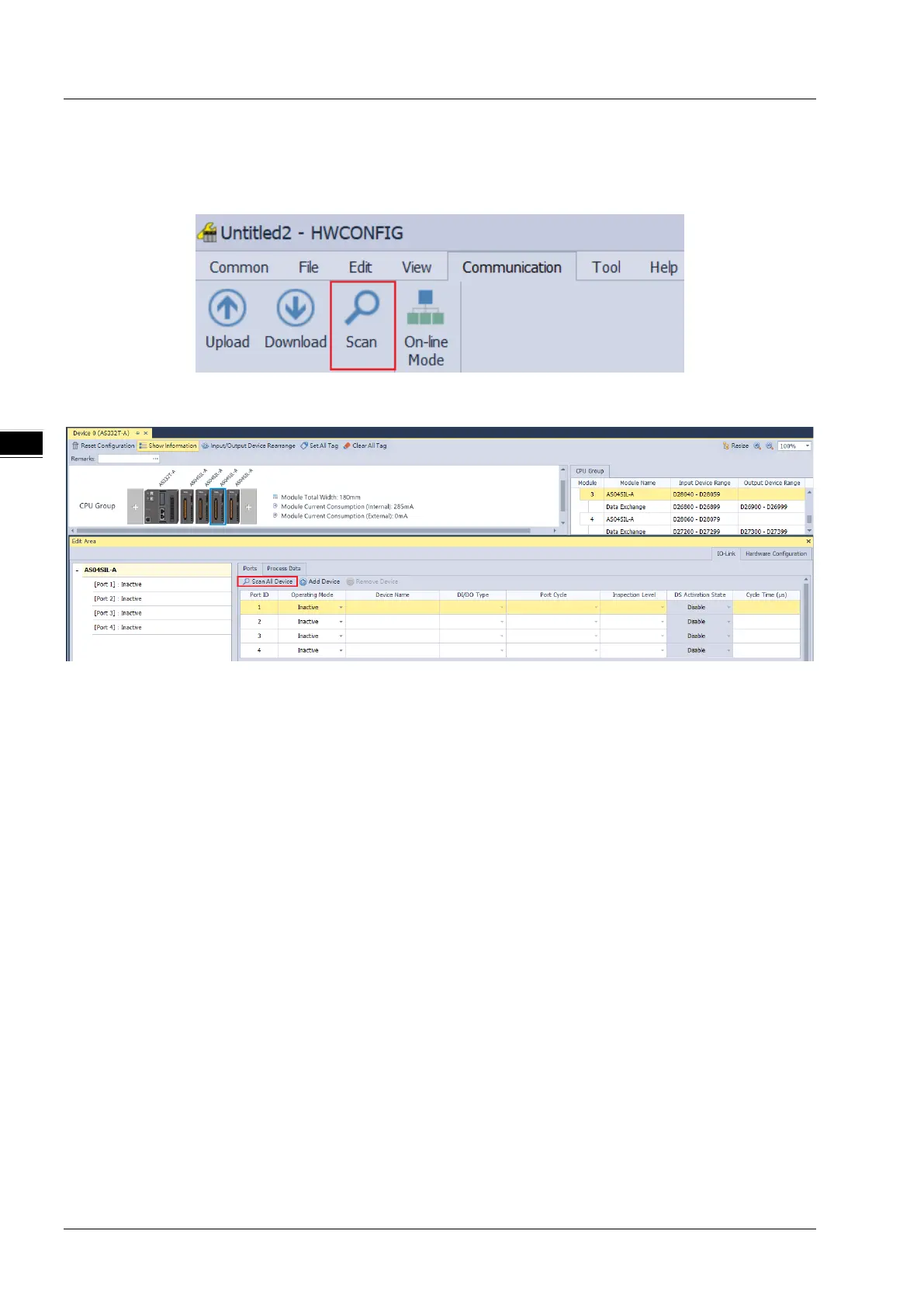AS Series Module Manual
13-14
13.3.1.12 IO-Link Device Scan Function
HWCONFIG 4.0 can enable AS04SIL-A to auto-identify all IO-Link devices at its communication ports via a click on Scan
button.
You can also select any AS04SIL-A module and then click Scan All Device to scan all the IO-Link devices connected to
the communication port of AS04SIL-A.
While SIL is auto-identifying devices, all IO-Link devices connected to IO-Link master need be restarted and therefore
the devices will probably stop running for a short time.
13.3.2
Application Functions
13.3.2.1 Load Rejection for Upper Device Stop or Communication Error
When the upper device enters STOP state or the communication with the upper device fails in IO-Link or SIO mode, the
output function of AS04SIL-A is disabled and all process data outputs are 0. This function is used to prevent the incorrect
output from the upper device as a communications error occurs.
13.3.2.2 The Switch among Process Data Parameter Sets
IODD file allows IO-Link devices support several work modes, each of which corresponds to different Process Data
parameter sets. Therefore SIL supports the switch among Process Data parameter sets if the IODD file of the configured
device supports more than two work modes. However, the Process Data parameter set can not be changed if the IODD
file of the configured device supports only one work mode.
For example, the IO-Link device configured for Port 1 supports four work modes in the following figure. The default work
mode is Segment mode (0).