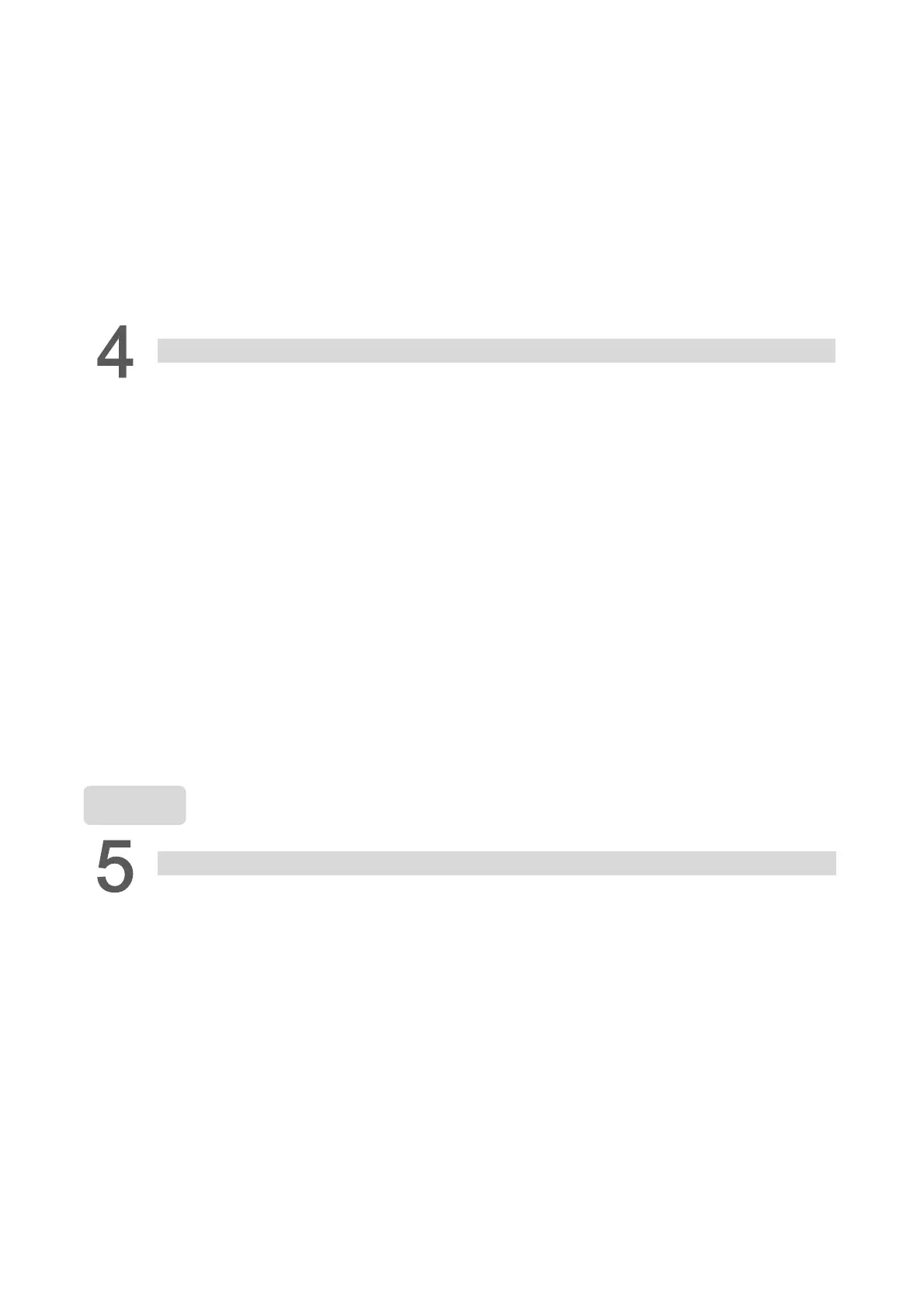II September, 2015
3.3.1 I / O Signal (CN1) Connector Terminal Layout ············································· 3-15
3.3.2 Signals Explanation of Connector CN1 ······················································ 3-16
3.3.3 Wiring Diagrams (CN1) ·········································································· 3-18
3.3.4 DI and DO Signal Specified by Users ························································ 3-20
3.4 CN2 Connector ························································································· 3-21
3.5 Wiring of CN3 Connector ············································································· 3-23
3.6 CN6 Connector (DMCNET) ········································································ 3-24
3.7 Standard Connection Example······································································ 3-26
Panel Display and Operation
4.1 Panel Description ························································································ 4-2
4.2 Parameter Setting Procedure ········································································· 4-3
4.3 Status Display ···························································································· 4-6
4.3.1 Save Setting Display ············································································· 4-6
4.3.2 Decimal Point ······················································································ 4-6
4.3.3 Alarm Message ···················································································· 4-6
4.3.4 Positive and Negative Sign Setting ··························································· 4-7
4.3.5 Monitor Display ···················································································· 4-7
4.4 General Function ························································································ 4-10
4.4.1 Operation of Fault Record Display ··························································· 4-10
4.4.2 JOG Mode ·························································································· 4-11
4.4.3 Force DO Output ·················································································· 4-12
4.4.4 Digital Input Diagnosis Operation ····························································· 4-13
4.4.5 Digital Output Diagnosis Operation ·························································· 4-14
Tuning
Trial Operation and Tuning
5.1 Inspection without Load ················································································ 5-2
5.2 Apply Power to the Servo Drive ······································································ 5-3
5.3 JOG Trial Run without Load ··········································································· 5-7
5.4 Trial Run without Load (Speed Mode) ······························································ 5-8
5.5 Tuning Procedure ························································································ 5-10
5.5.1 Flowchart of Tuning Procedure ································································ 5-11
5.5.2 Inertia Estimation Flowchart (with Mechanism) ··········································· 5-12
5.5.3 Flowchart of Auto Tuning ······································································· 5-13
5.5.4 Flowchart of Semi-Auto Tuning································································ 5-14
5.5.5 Limit of Inertia Ratio ·············································································· 5-15
5.5.6 Mechanical Resonance Suppression Method ············································· 5-17
