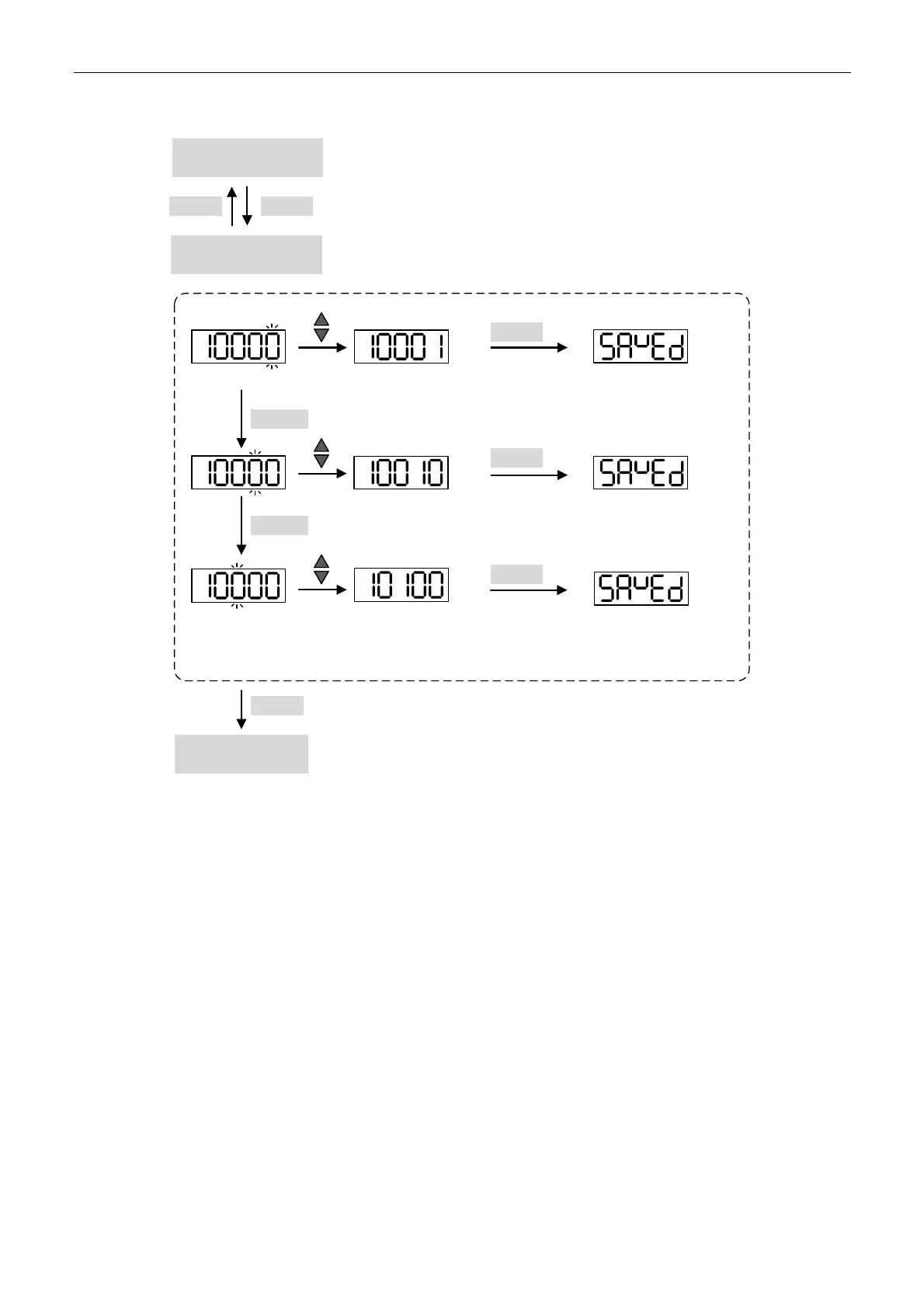ASDA-B2-F Panel Display and Operation
September, 2015 4-5
4
Edit Setting Mode
Parameter Mode
‧‧‧
Editing Setting
Mode
Display parameter setting value
Save the parameter setting value.
Then, return to Parameter Mode.
Monitoring /
Alarm Mode
‧‧‧
‧‧‧
‧‧‧
MODE SET
SHIFT
SET
SET
SET
MODE
If no alarm occurs, the Alarm Mode will be skipped.
Save the parameter setting value.
Then, return to Parameter Mode.
Save the parameter setting value.
Then, return to Parameter Mode.
SHIFT
