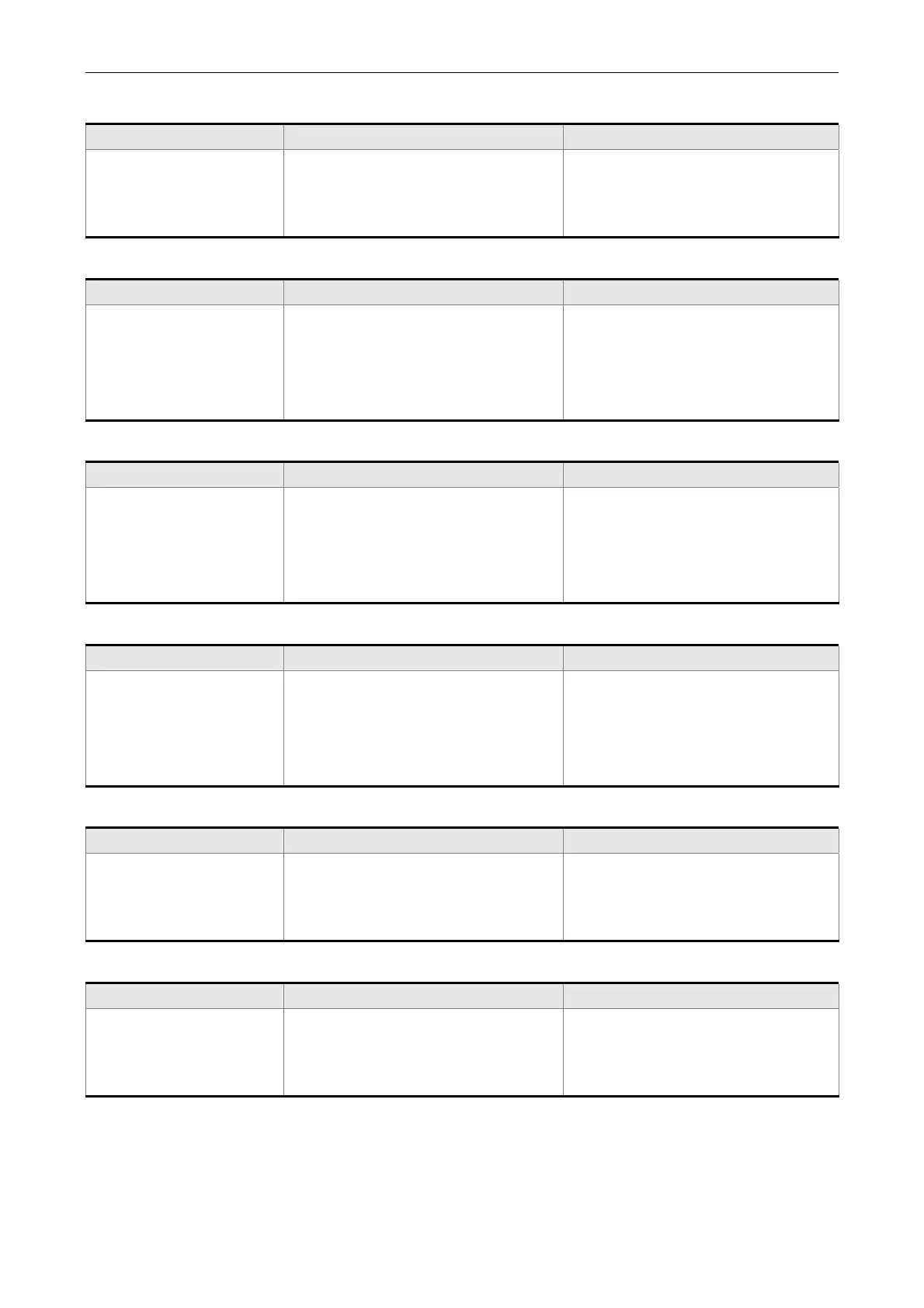Chapter 10 Troubleshooting ASDA-M
10-30 Revision December, 2014
AL261: Index error occurs when accessing CANopen object
Causes Checking Method Corrective Actions
The specified Index in
the message does not
exist.
This alarm will not occur at the
moment. If it does, please
contact the distributors.
NMT: Reset node or
0x6040.Fault Reset
AL263: Sub-Index error occurs when accessing CANopen object
Causes Checking Method Corrective Actions
The specified
Sub-Index in the
message does not
exist.
This alarm will not occur at the
moment. If it does, please
contact the distributors.
NMT: Reset node or
0x6040.Fault Reset
AL265: Data size error occurs when accessing CANopen object
Causes Checking Method Corrective Actions
The data length in the
message does not
match to the specified
object.
This alarm will not occur at the
moment. If it does, please
contact the distributors.
NMT: Reset node or
0x6040.Fault Reset
AL267: Data range error occurs when accessing CANopen object
Causes Checking Method Corrective Actions
The data in the
message is over the
range of the specified
object.
This alarm will not occur at the
moment. If it does, please
contact the distributors.
NMT: Reset node or
0x6040.Fault Reset
AL269: CANopen object is read-only and write-protected
Causes Checking Method Corrective Actions
The specified object in
the message is
write-protected.
This alarm will not occur at the
moment. If it does, please
contact the distributors.
NMT: Reset node or
0x6040.Fault Reset
AL26b: CANopen PDO Object is not allowed in PDO
Causes Checking Method Corrective Actions
The specified object in
the message does not
support PDO
This alarm will not occur at the
moment. If it does, please
contact the distributors.
NMT: Reset node or
0x6040.Fault Reset