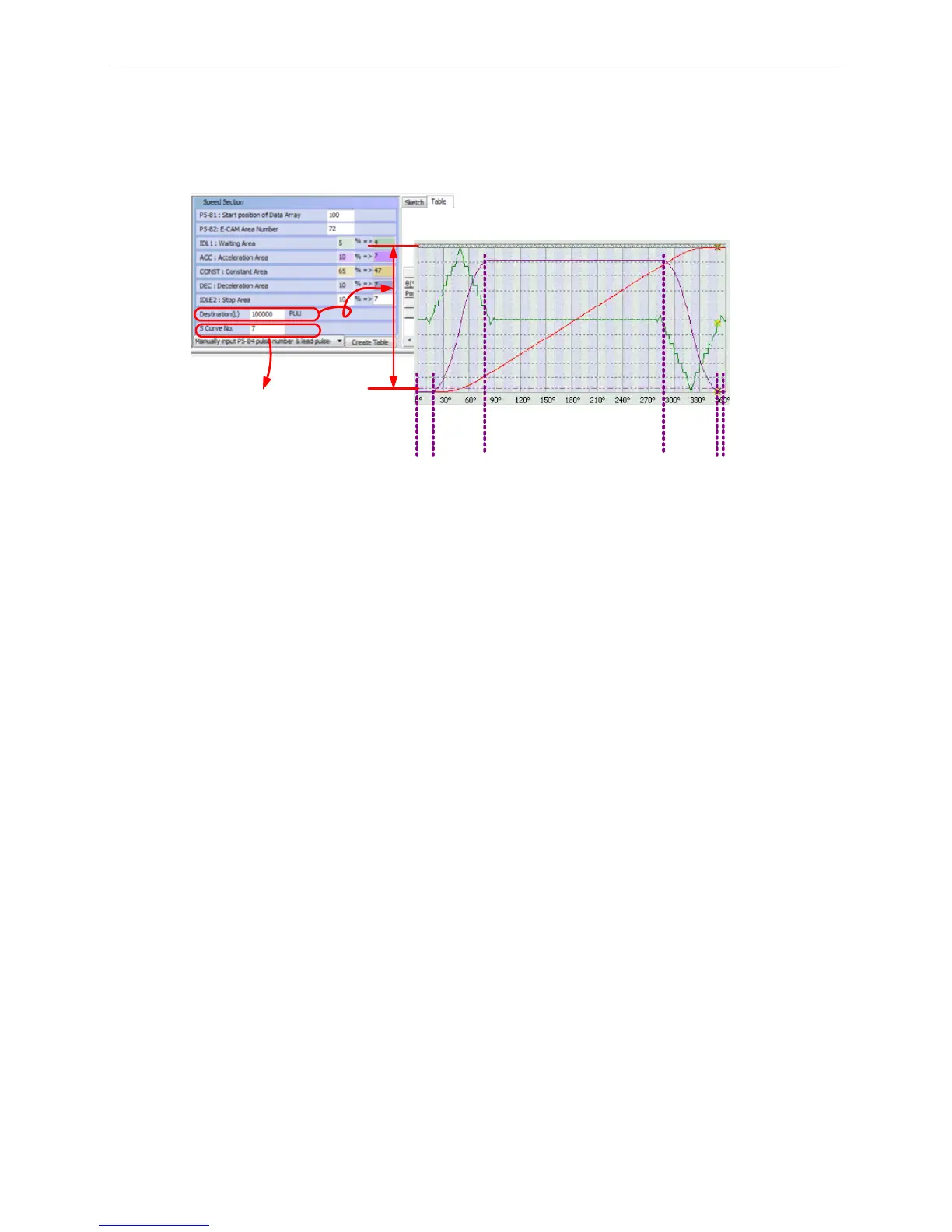Introduction of E-Cam Operation ASDA Series Application Note
2-18 March, 2015
4. Although this method is to use the speed relation to create an E-Cam curve, the system
is actually making a curve by using cam angles and their corresponding position on the
slave axis that are saved in the table.
Figure 2.23 Speed Fitting Creation
Rotary Shear- without Sealing Zone
Rotary Shear- with Zone
Rotary Shear- Adjustable Sealing Zone
Three types of rotary shear curve are available in ASDA-Soft, Rotary Shear-W/O Sealing
Zone, Rotary Shear- W/T Zone, and Rotary Shear- Adjustable Sealing Zone. When using
Rotary Shear-W/O Sealing Zone, the curve created does not have a sealing zone. While
using Rotary Shear-W/T Sealing Zone, a rotary shear curve with fixed 51° in the sealing
zone can be created. When using Rotary Shear-Adjustable Sealing Zone, the width of
constant speed area on the rotary shear curve can be specified by software.
These three ways of creating the table is specifically designed for rotary shear application.
The main difference among them is the setting of constant speed area. In general, a curve
without constant speed area is applied to sharp cutter applications; a curve with constant
speed area is suitable for flat cutter applications. Figure 2.24 presents the basic mechanism
of rotary shear. The master axis is the material feeding axis and the slave axis is the cutter
axis. The key point of rotary shear curve is that the material feeding axis (Master) and the
cutter axis (Slave) must operate at the same speed during the cutting process (when cutter
meets the material) so that the material will not be stocked in front of the cutter or be pulled
by the cutter. See Figure 2.25.
Position
Curve
速度
Constant
Speed area
Smooth level of
the curve
Speed
Curve
Acceleratio
