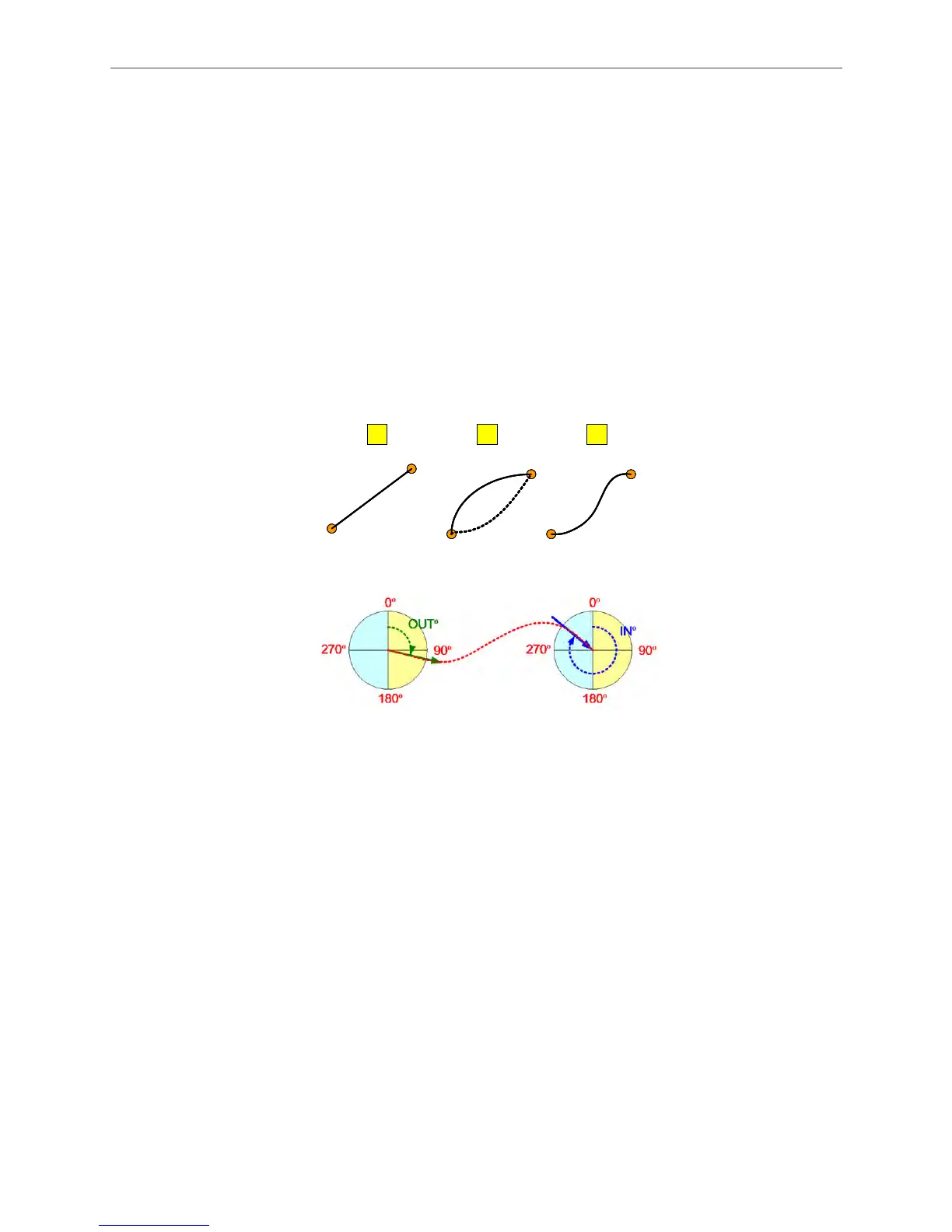Introduction of E-Cam Operation ASDA Series Application Note
2-26 March, 2015
can be easily done by Cubic Curve Creation.
When using this method, the connection between two points can be a straight line, a curve,
or an S-curve.
1. Straight line: starting angle (the angle when departing from the start point) and ending
angle (the angle when arriving the target point) cannot be adjusted.
2. Curve: A monotonically increasing or decreasing curve, which can be regarded as
acceleration/deceleration curve. The starting angle is adjustable.
3. S-Curve: The starting angle and the ending angle are adjustable. The angle will
determine the speed when departing the start point or reaching the target point.
Inappropriate setting will result in abrupt change of speed and makes the system
unstable. To have smooth operating speed, testing on the departing and arriving angle is
essential when creating an E-Cam curve.
1 2 3
Straight
Line
Monotonically
Increasing/
Decreasing curve
S-Curve
1 2 31 2 3
Figure 2.37 Types of Connection between Two Points
Figure 2.38 shows the screen of Cubic Curve Creation. Section (1) includes the angle of
each point (0°~360°), Position (unit: PUU), Curve Type (constant line, constant acceleration,
and cubic curve), N1 Theta Out (arriving angle), and N2 Theta In (departing angle). To
modify the corresponding data of each point, users may drag the point in section (2) or by
directly selecting or entering the value in section (1).
When dragging the point in section (2), the content in section (1) will be promptly changed.
When directly entering or selecting the required content in section (1), the graph will be
updated after clicking on Create Cubic Table. From section (3), the simulated E-Cam curve
can be observed. Section (4) shows the current position and speed curve. Please make sure
the curve size setting is appropriate.