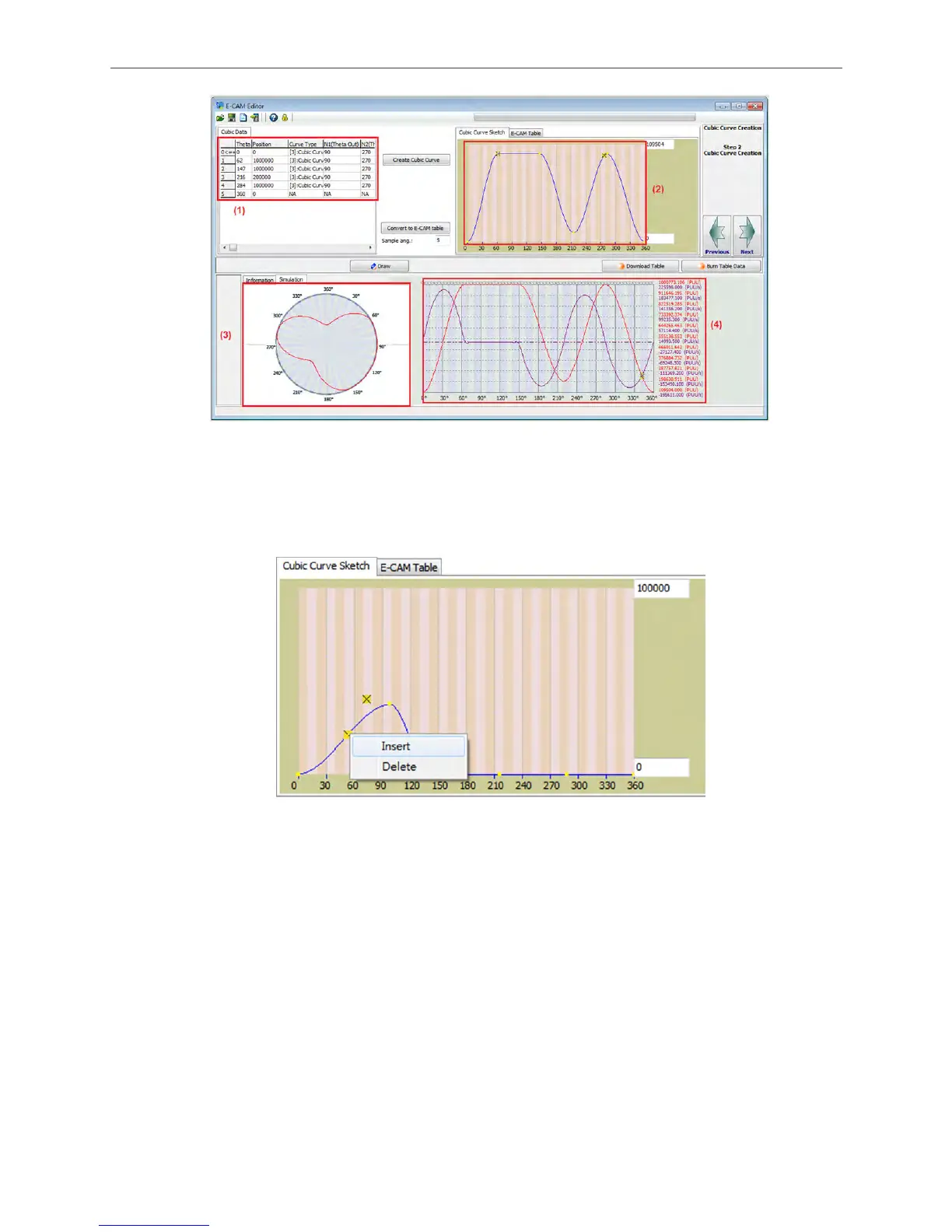ASDA Series Application Note Introduction of E-Cam Operation
March, 2015
2-27
Figure 2.38 Screen of Cubic Curve Creation
When editing the curve by dragging points in section (2), points can be inserted or deleted by
right clicking the mouse button. Users may change the point number to modify the cam
shape so as to satisfy the demand of different applications.
Figure 2.39 Adjusting Points
After E-Cam curve is created by using Cubic Curve Creation, the system will figure out
E-Cam area number (P5-82) based on the sampling angle (360/sampling angle). Then, the
corresponding curve position of each angle will be put in the table. The data downloaded to
data array is the data of this table.