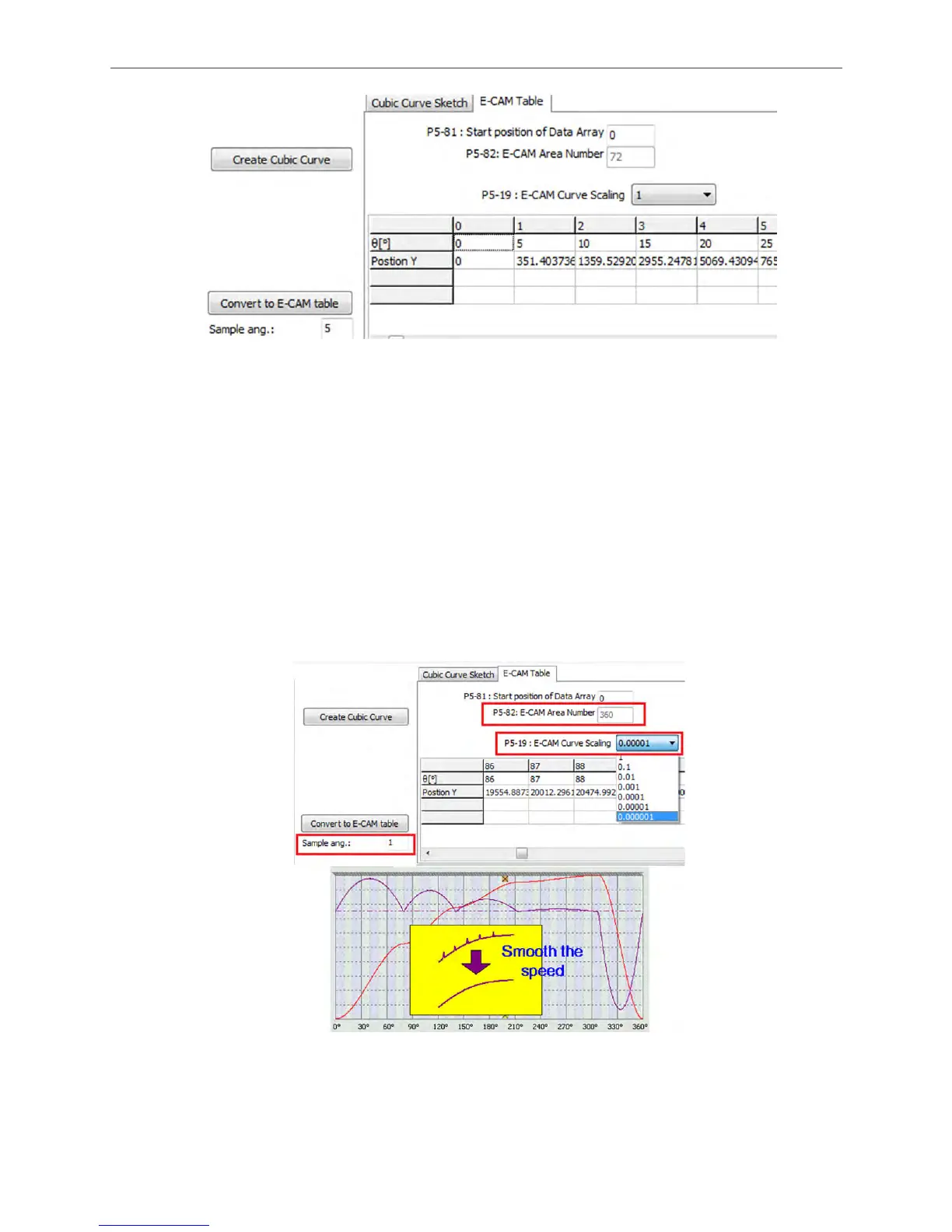Introduction of E-Cam Operation ASDA Series Application Note
2-28 March, 2015
Figure 2.40 E-Cam Table of Cubic Curve Creation
To create a curve with higher precision, sampling angle can be set to 1 so that the E-Cam area
number can be increased to 360.However, as the default setting (P-19: E-CAM Curve Scaling =
1) will round off the value of Position Y thus causing speed trembling. To solve this problem,
users can select the value with more decimal digits and then use P5-19 to magnify the scaling.
See Figure 2.41. When selecting a smaller scaling value, values in the table will be magnified
based on the scale. For example, if value of P5-19 is changed from 1 to 0.0001, after clicking on
Convert to E-Cam Table, the position data in the table will be magnified and become 10000 times
of the original value. With this method, values with more decimals can be accessed by the
system and a curve with higher precision can be made. The scale of entire curve will remain the
same and the curve will become smoother.
Figure 2.41 Scaling Function of Cubic Curve Creation
