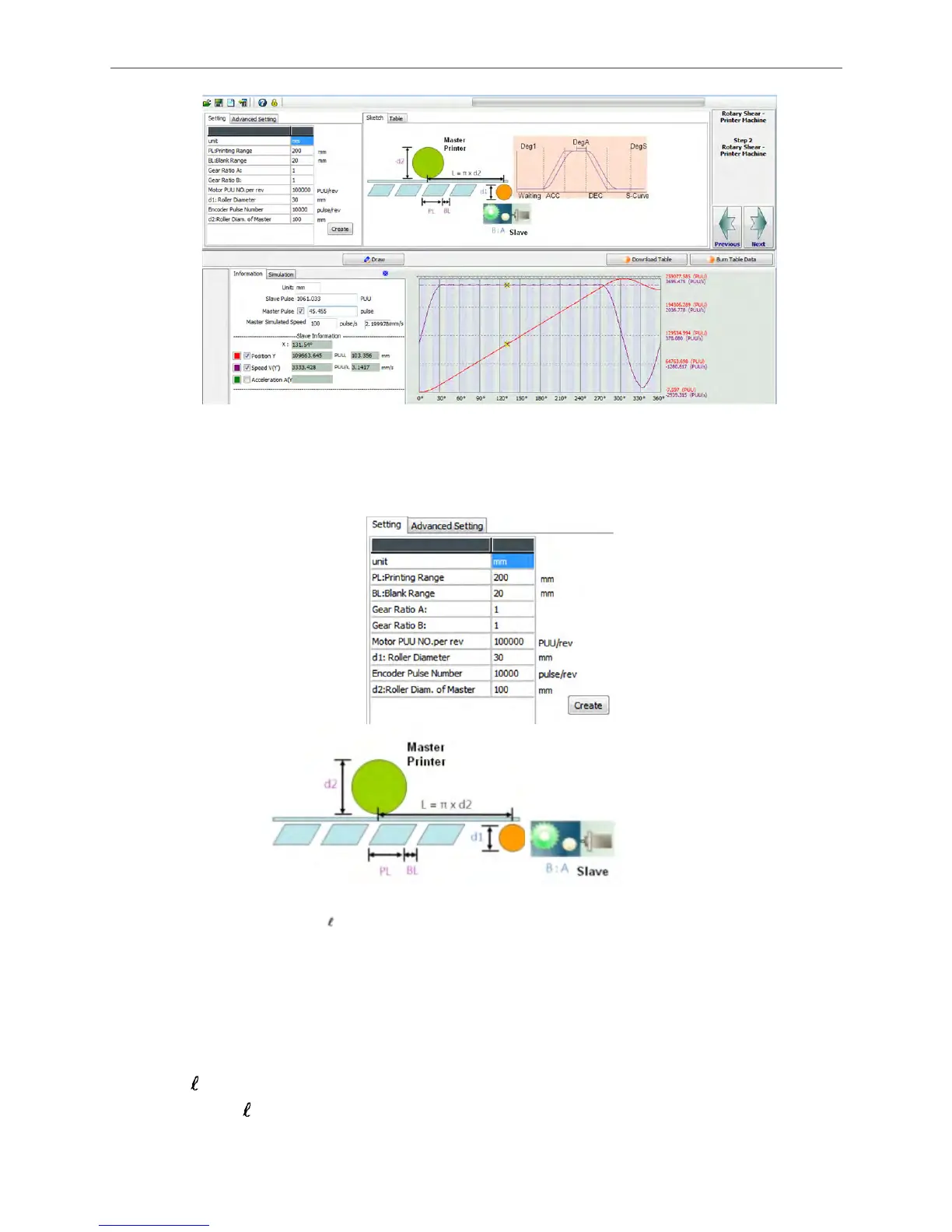Introduction of E-Cam Operation ASDA Series Application Note
2-30 March, 2015
Figure 2.43 Setting Wizard for Intermittent Motion Control
When using this method to create an E-Cam curve for rotary shear printing machine,
mechanical specifications have to be filled in the table. See Figure 2.44.
= PL + BL : Pitch
Printing range Blank range
Mechanical gear ratio
Propeller shaft
S-pulse
Pulse number per
revolution (PUU/rev)
Figure 2.44 Mechanical Specification Settings for Rotary Shear-Printing Machine
Users have to learn the relation of each unit of length in advance.
L (Circumference of printing cylinder) = π x d2
(Pitch of materials) = PL + BL
R = L / (equals to the “cutting length” in Rotary shear. In printing application, most cases
