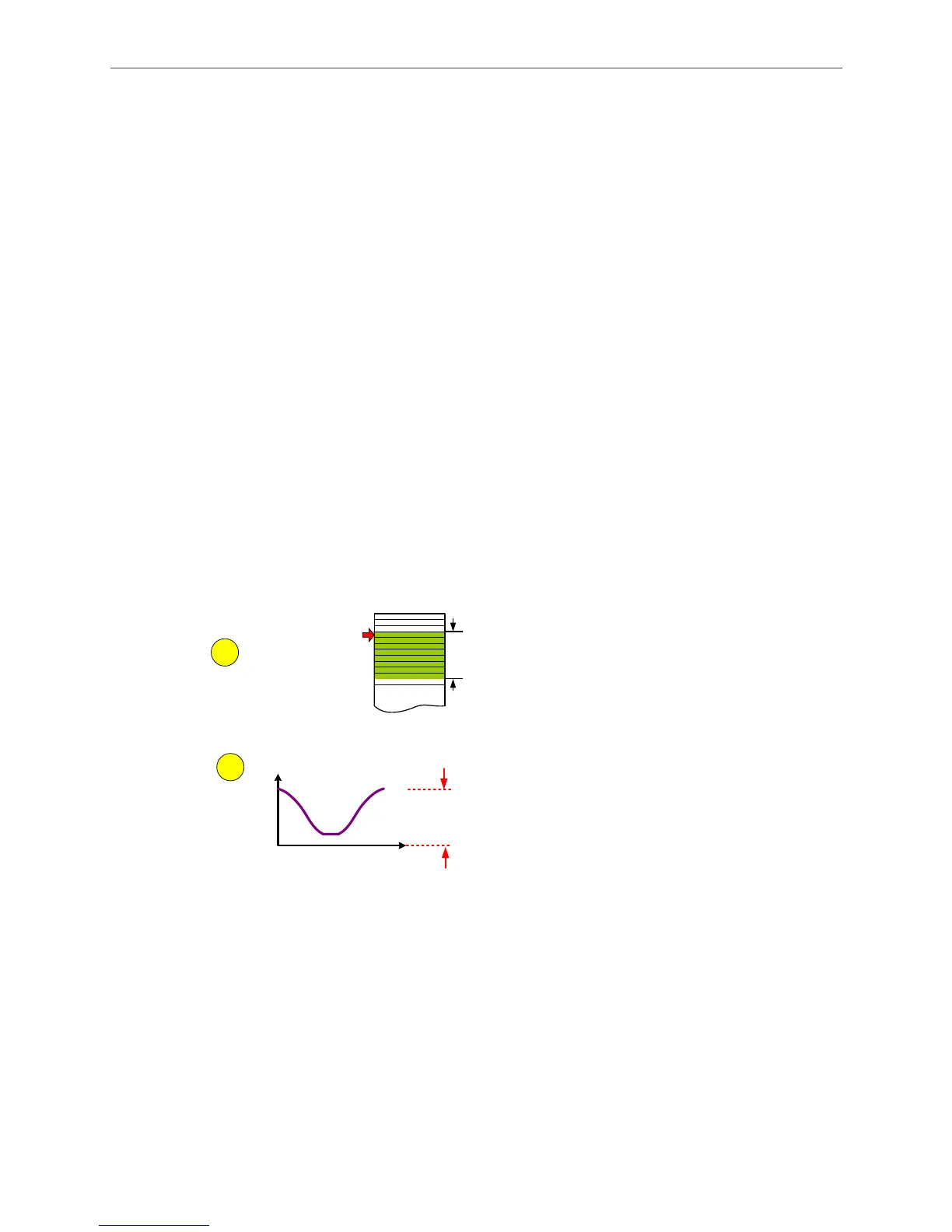ASDA Series Application Note Introduction of E-Cam Operation
March, 2015 2-35
Macro 7 (E-Cam curve for rotary shear with adjustable sealing zone.)
When using flat cutters which cutting length is changed, the width of the cutter usually
remains the same. However, different material will change the cutting length and angle in
synchronous zone because this area is determined by material. This is an important reason
why this macro command is created. When using Macro 7 and the material has to be
changed, the setting can be completed by re-specifying the cutting length and specifying
whether speed compensation is needed. Steps to set up are shown below.
Step 1: The first step is to store the required relevant parameters in data array in order to
create an E-cam curve. P5-81 (the start address of saving the E-Cam curve in data array)
and P5-85 (engaging timing) are included. What’s different from Macro 6 is that value of
P5-82 is an adjustable variable, which range is from 30 to 72 when using Macro 7. That is,
the E-Cam can be divided into 30 ~ 72 parts. To obtain the best resolution, set the area
number to 72 is recommended.
Step 2: The second step is to specify the scaling of E-Cam curve, which includes system’s
E-gear ratio P1-44/P1-45 (E-Cam is part of the system thus it might be changed by the
system’s E-gear ratio.) and scaling of E-Cam curve (P5-19).
P5-82 = 30~72 (30+1 ~ 72+1 items)
(Highly recommend to set P5-82 to 72.)
P5-81
The starting
address
P5-85 = 0
Data Array
1
2
Position (PUU)
Slave
Master (Pulse)
Slave E-Gear:
The scaling of E-Cam curve when output.
P1-44, P1-45, P5-19
Figure 2.51 Relevant Parameter Settings for E-Cam Curve when Using Macro 7
Step 3: Specify proportion of each speed areas on E-Cam curve. As the size of constant
speed area on E-Cam curve is adjustable, other areas such as acceleration/deceleration
area, S-curve, and Stop area have to be set manually. The setting proportion of each area
has to be appropriate in order to operate smoothly. The function of S-curve is to smooth the
curve when speed changes. Its setting is level- based, which is from 1 to 4. Others are
specified according to its angle.
