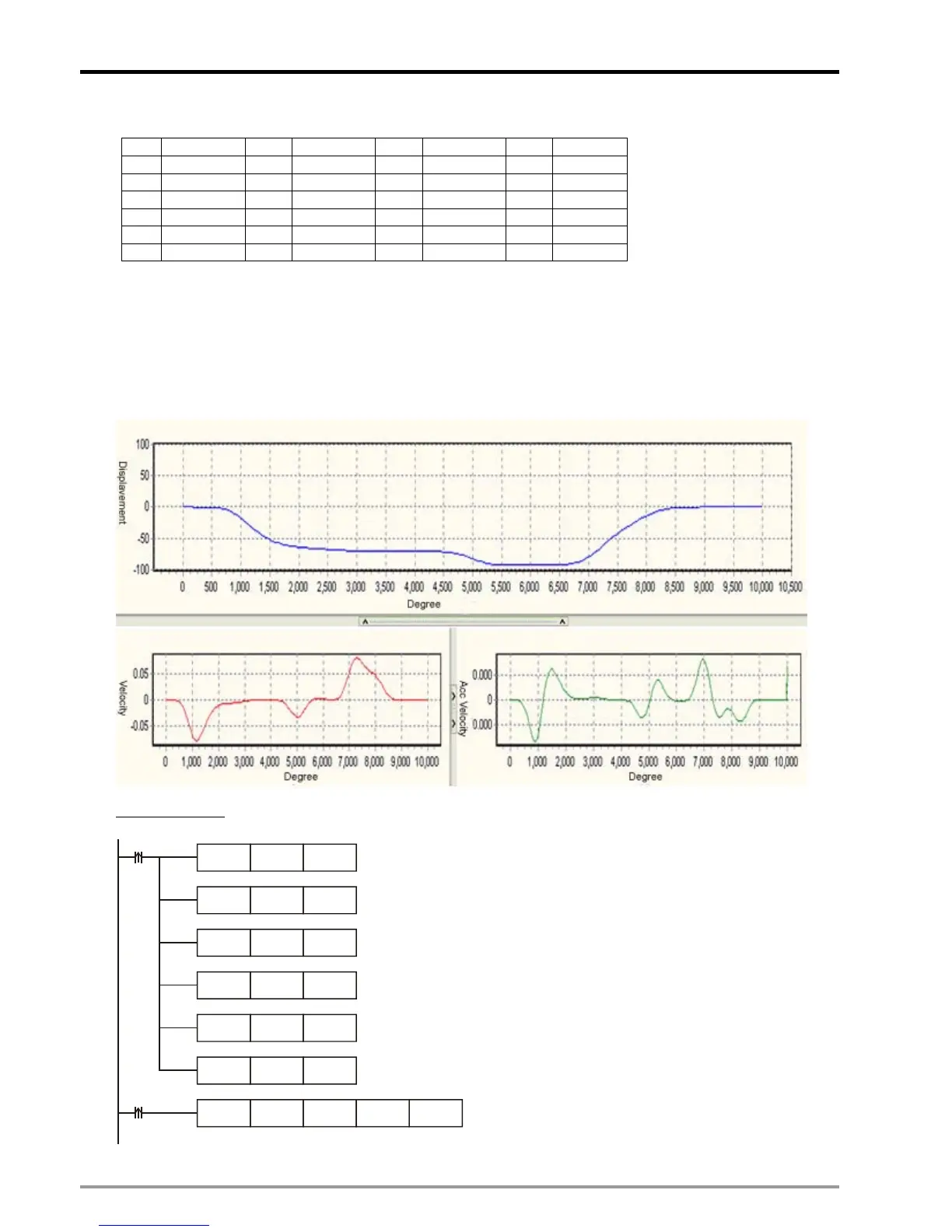9 Electrical CAM
DVP-PM Application Manual
9-38
as below. For the set up methods please refer to section 9.4.
X Y x y x y x y
0 0 6 -68.332 12 -93.672 18 -22.86
1 -0.036 7 -70.44 13 -92.556 19 -0.396
2 -0.288 8 -70.98 14 -91.224 20 0.288
3 -47.196 9 -70.052 15 -91.152 21 0.072
4 -62.604 10 -70.756 16 -91.044 22 0
5 -65.16 11 -71.496 17 -46.08 23 0.036
Step 2: Set the resolution of E-CAM Chart-0. The resolution should be equal or bigger than “Original data
points + Total points to be inserted.”
Step 3: Set M0 to write the parameters for smooth curve interpolation into registers D100~D105
Step 4: Set M1 to write in the data in D100~D105 for executing smooth curve interpolation.
Step 5: Execute the program and monitor the E-CAM curve in E-CAM Chart-0. The curves after interpolation
will be as below:
Ladder Diagram:
M0
MOV K10003 D0
DMOV K10000 D100
DTO K100 D0 D100 K5
MOV K23 D102
MOV K400 D103
MOV
K5
D104
MOV
K0
D105
M1
