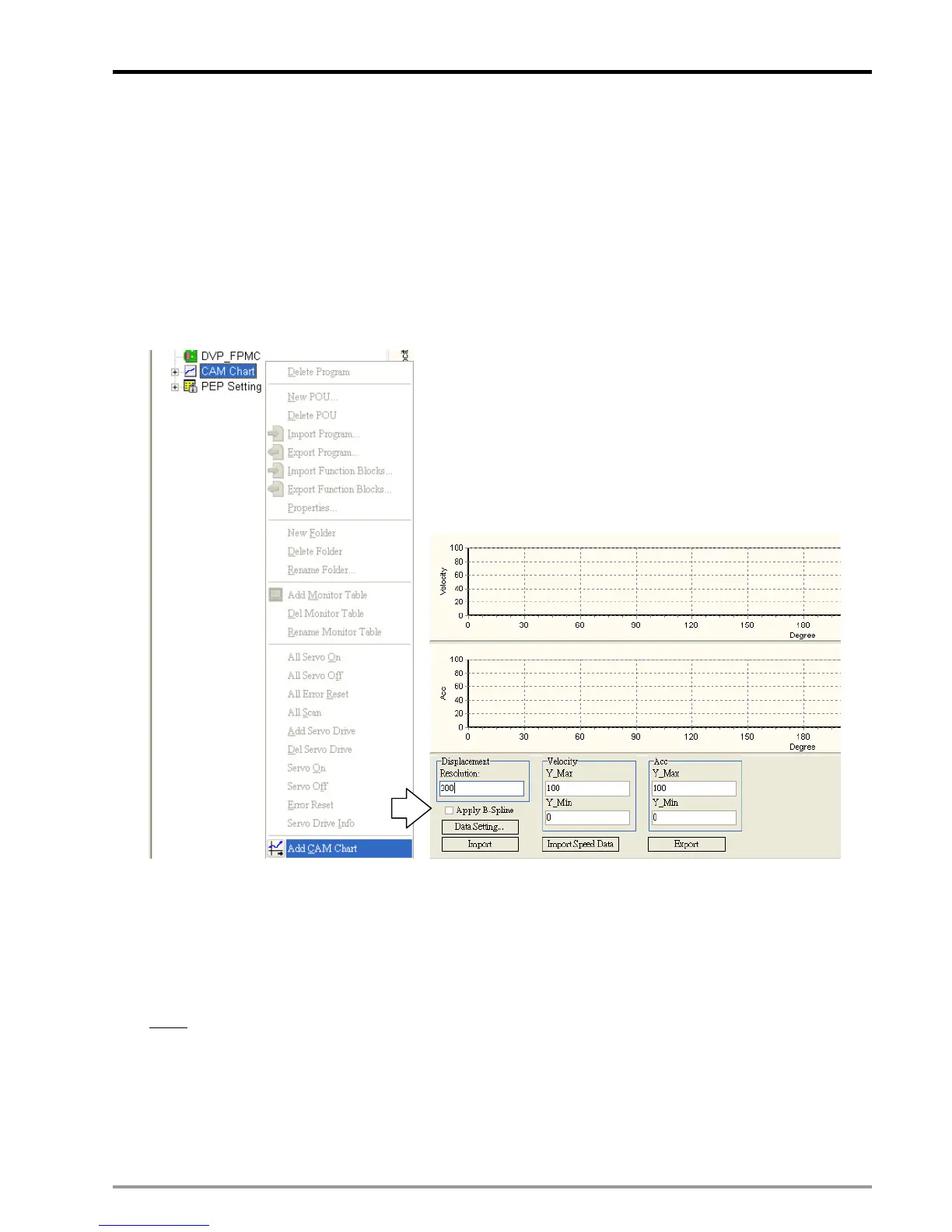9 Electrical CAM
DVP-PM Application Manual
9-39
9.4.2.3 E-CAM Data for Rotary Cut Function
E-CAM Data for rotary cut function is set up according to the parameters of connected devices and the
control requirements. Users should input sufficient data into corresponding registers and DVP-PM will
establish E-CAM Data for rotaty cut function. There are 2 steps for setting up rotary cut E-CAM Data.
Step 1: Create E-CAM Charts
Use PMSoft to create 2 E-CAM Data of resolution 300 in E-CAM charts. Download the 2 E-CAM Data to
DVP-PM. This step is to create 2 sets of E-CAM Data space of resolution 300 for storing the operating rotary
cut E-CAM data.
Step 2: Set up and input the rotary cut E-CAM Data
Input the machine parameters of field devices together with cut length and sync area length into CR#10000
of special module K100. After this, execute DTO instruction to generate the rotary cut E-CAM curve.
Application Example 1: Rotary Cut
Setup
:
The example explains the steps to setup rotary cut E-CAM curve. Parameters for setting include: Length of
Master = 1000; Length of Slave = 500; Length of synchronized area = 300; Magnification ratio = 100. In
addition, set b[14] of high word of P6 = 1 for E-CAM curve setting, indicating only single data real-time
modification is applicable. This is to prevent rotary cut E-CAM curves from being modified during program
execution. The below diagram explains the generated rotary cut E-CAM curve and the required parameters:
