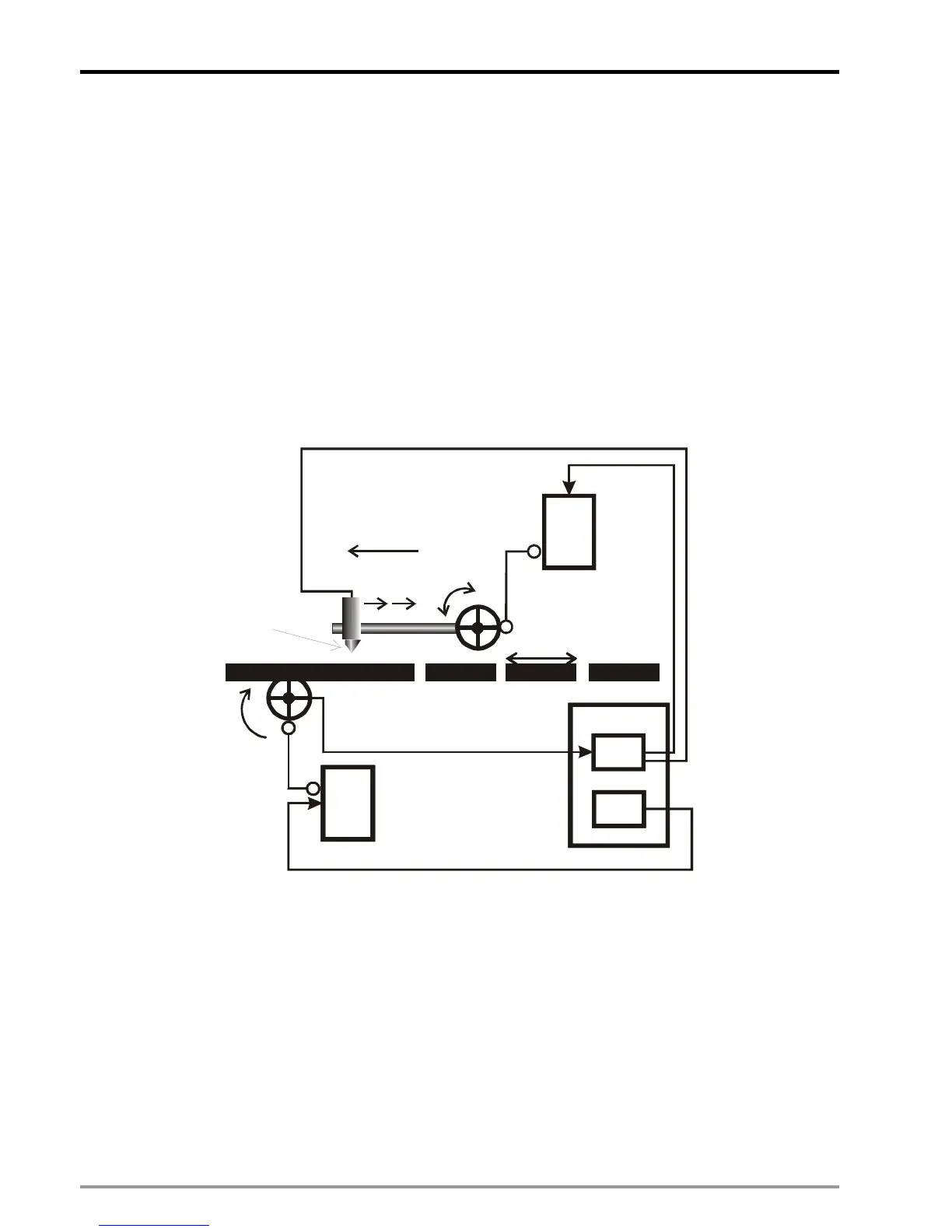9 Electrical CAM
DVP-PM Application Manual
9-68
9.6.2.2
Flying Saw
When the flying cutter performs cutting action, the feeding conveyor does not slow down and stop, and the
moving speed of cutter should be the same as that of the feeding conveyor. In addition, the synchronizing time
should be long enough for the cutter to finish the cutting process and return to the safe position. The Slave
(E-CAM) controls the cutter as well as the whole cutting device to move forward and back and synchronize with
the Master (conveyor) during cutting process.
The operation and simple wiring of flying saw is illustrated as below. Positions 1, 2, 3 and 4 respectively indicate
starting posiiton, sync-start position, sync-end position and ready position. When Master (Y axis) executes, Slave
(X axis) accelerates from position 1 to position 2, reaching the synchronizing speed. The sync speed is
maintained from position 2 to position 3. After position3, Slave decelerates in reverse direction and returns to
position 4 (Same as position 1). The cycle repeats for continous flying saw operation.
SERVO
SERVO
20PM
CAM
axis
Y axis
Jog
Encoder output
Cut Length
SERVO
SERVO
CAM
Jog
Cut Length
123
SyncOut
blade
4
Create E-CAM Curve
In E-CAM design process, PMSoft creates E-CAM data by operating displacement data to generate the velocity
data and the acc data. However, in this case we need to control the velocity between Slave and Master. To obtain
the velocity, we can input the velocity data in the displacement table for creating the velocity curve. After the
velocity curve is created with displacement and acc curve, export the velocity data by clicking “Export” and import
the velocity data by clicking “Import Speed Data”, so that the velocity relationship between Slave and Master can
be obtained.
1. Set the max resolution as 200.